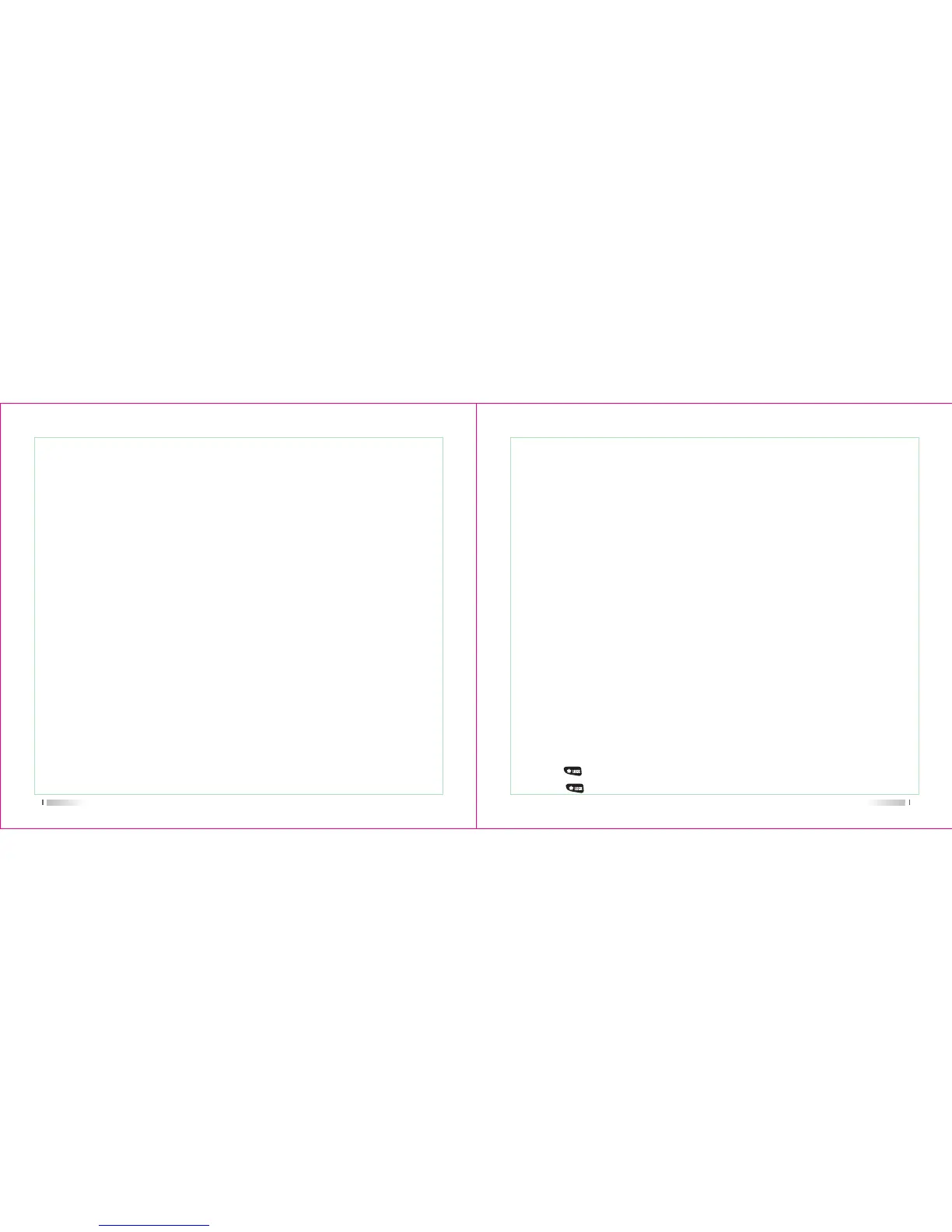35
28) VFO Step setting (STEP---MENU 34)
Functions: setting of the synthesizer steps
Enter Menu 34
th
to set VFO step.
Available Values: 0.5/2.5/5/6.2510/12.5/25/37.5/50/100K.
Available values: 0.000-99.995MHz
36
Turning the Radio On/Off
Rotate the Radio On-Off/Volume Control knob clockwise/counter-clockwise until a click is
heard to turn the radio on/off.
Adjusting the Volume
After turning the radio on, rotate the Radio On-Off/Volume Control knob clockwise to incre-
ase the volume, or counter-clockwise to decrease the volume.
Channel Knob
After turning on the radio, rotate the channel knob clockwise or counter-clockwise to adjust
the step frequency.
PTT
PTT: press it to transmit and release it to receive after your transmission is completed.
Basic Operations
Short press key for 2s to lock or unlock the keypad.
Locking/Unlocking the Keypad
When the keypad is not in use, you can lock the keypad to prevent accidental keypad ope-
ration. Three methods are available for you to lock
or unlock the keypad:
1. Through key
