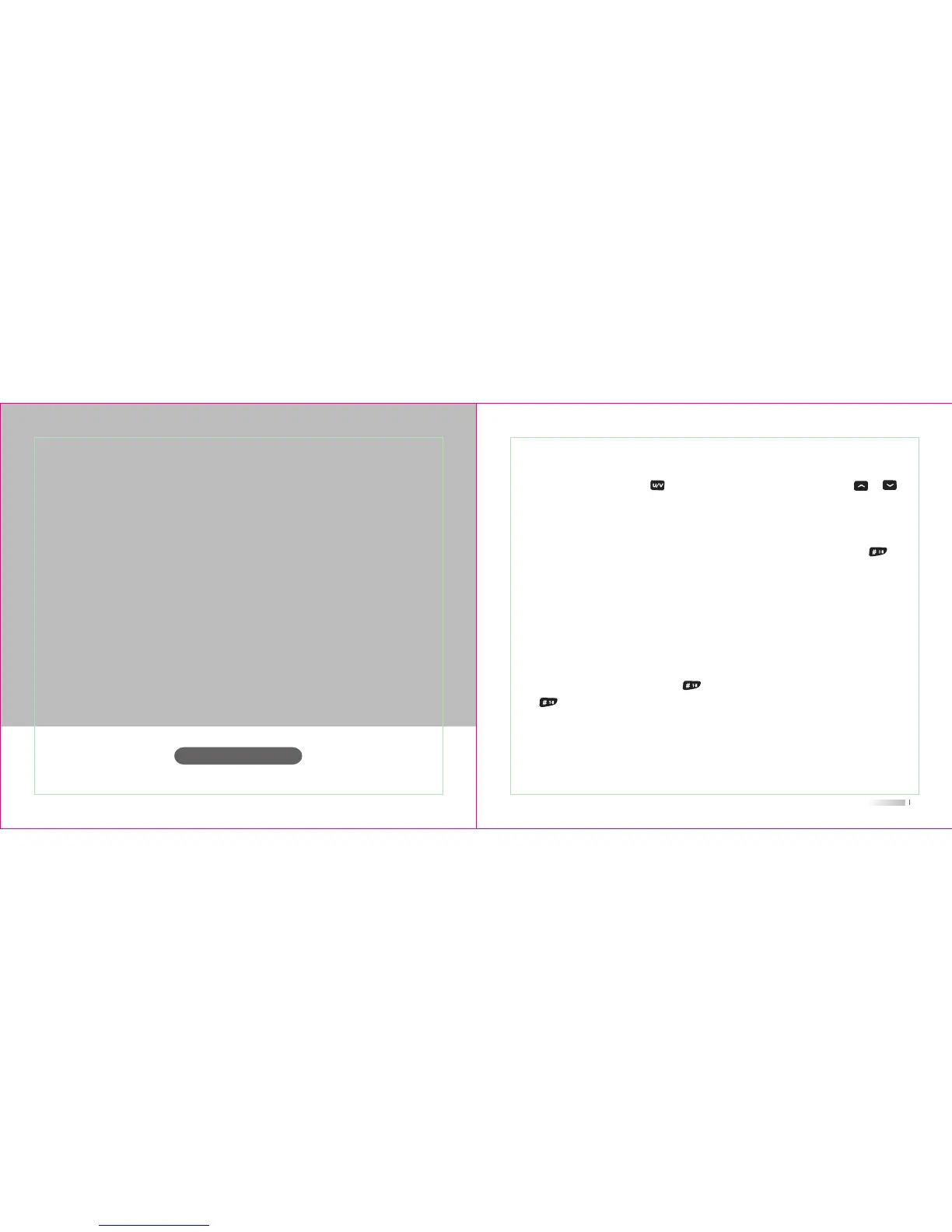User's Manual
http://www.tyt888.com
Working mode
18
Channel Mode(CH)
When you have stored a memory channel at least, it can work in CH mode, Channel NO,
will be indicated on the display. Press , then turn on the radio, it will enter CH mode,
Press , then turn on the radio, it will exit CH mode.
Frequency Mode(VFO)
Under this mode, you can use key to change the frequency, then press or , or
the channel knob or input the frequency by keypad directly and store channel.
Working mode
Frequency Channel (MR) Mode
When you have stored a memory channel at least and under VFO mode, press key to
enter MR mode.
The frequency will be indicated on the display and the channel No. will be indicated at the
right side. If the transceiver display name option is ON and the channel name edited, it will
show the name of the channel.
