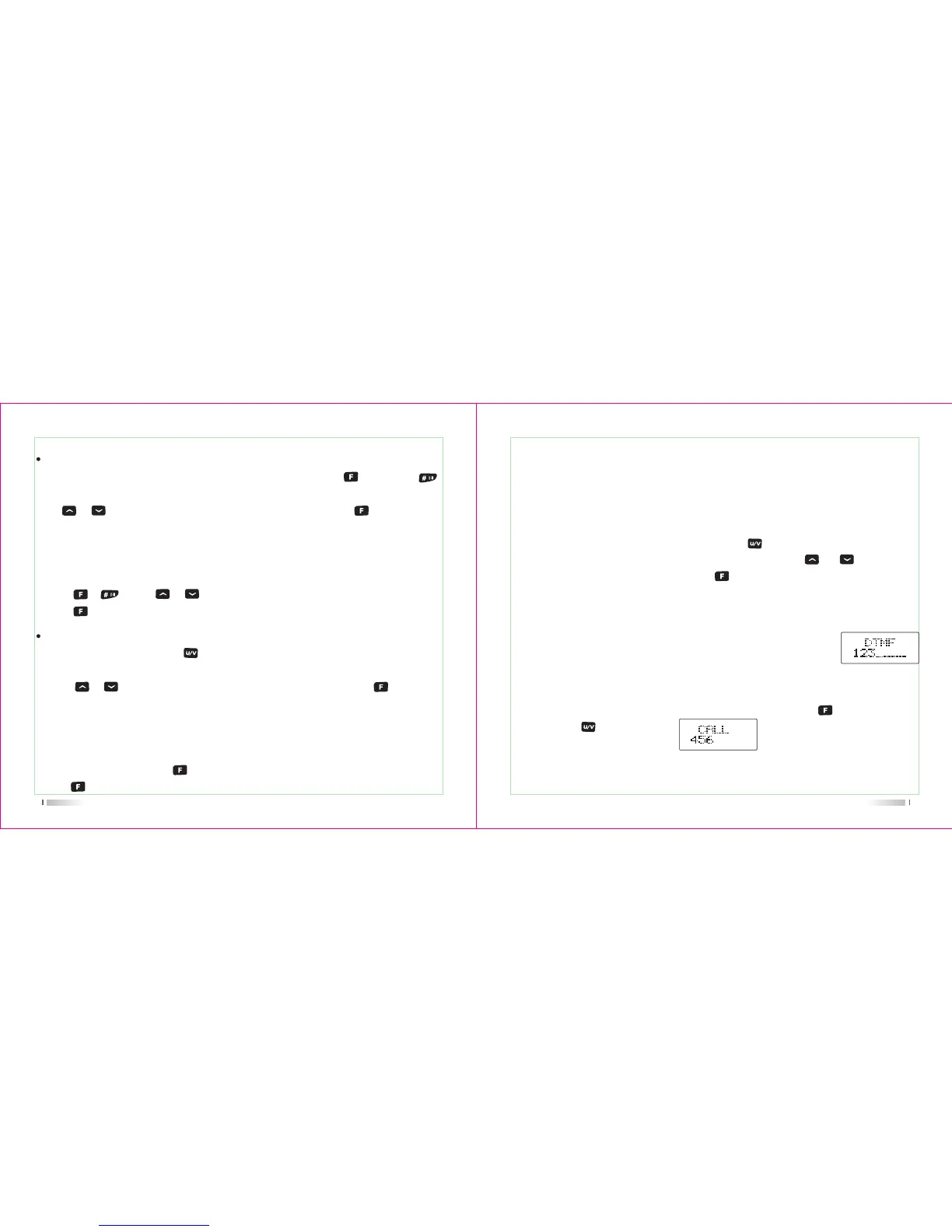39
Channel delete
1) Under MR or CH mode, press to turn on the radio, LCD displays "DEL?" and channel
number blinks at the right top of LCD.
2) Press or or input channel number you want to delete, then press to confirm
3) After delete, it will skip into next channel, if you want to delete it, repeat above operation.
FM RADIO FUNCTION
1) On/off radio receiver
Under standby mode, press +MONI to open FM radio function, LCD display "76.00M",
press +MONI to exit DFM radio function.
Channel Name storage and delete
Channel Storage
Under VFO mode, input desired frequency by keypad directly, press , then press ,
the digits blink at the right top of the LCD, press number to input desired channel directly or
press or or the channel knob to choose desired one, then press for storage.
Note: After you input desired channel number, if it is blinks, it means that this channel is
already occupied, you can choose another one.
e.g. to store the frequency:450.325MHz to the channel 05, the step are as follows
1) under VFO mode, input 4-5-0-3-2-5
2) press + , press or the step dial to choose number .5
3) press to confirm.
40
Note: Under FM radio mode, if receiving the signal, the radio will be out of FM mode, after
5s, it will back to FM mode when the signals disappear.
2) FM Radio storage
It is the same as the channel storage.
Or you can storage the channel by software.
3) FM radio channel delete
Under FM memory mode, turn off the radio, press key to turn on the radio, you will
see "DEL" in the screen and the channel number blinks, press OR to choose the
channel number you want to delete, press to confirm. Repeater this operation, you
can delete all memory channel, 25 in maximum.
DTMF Encoding
1. Press PTT and hold one, then key input DTMF code to send DTMF
signaling, release PTT to pause, after 2S, it will exit.
2. When transmitting part transmits with self ID, and receiving part decodes this ID. It will
save this ID automatically.
eg: ID for receiving one is 123 and for transmitting one is 456, press of transmitting one
and then press , LCD will display , then press PTT to send ID code,
when receiving one receives this signaling and decodes successfully, it will save this ID
