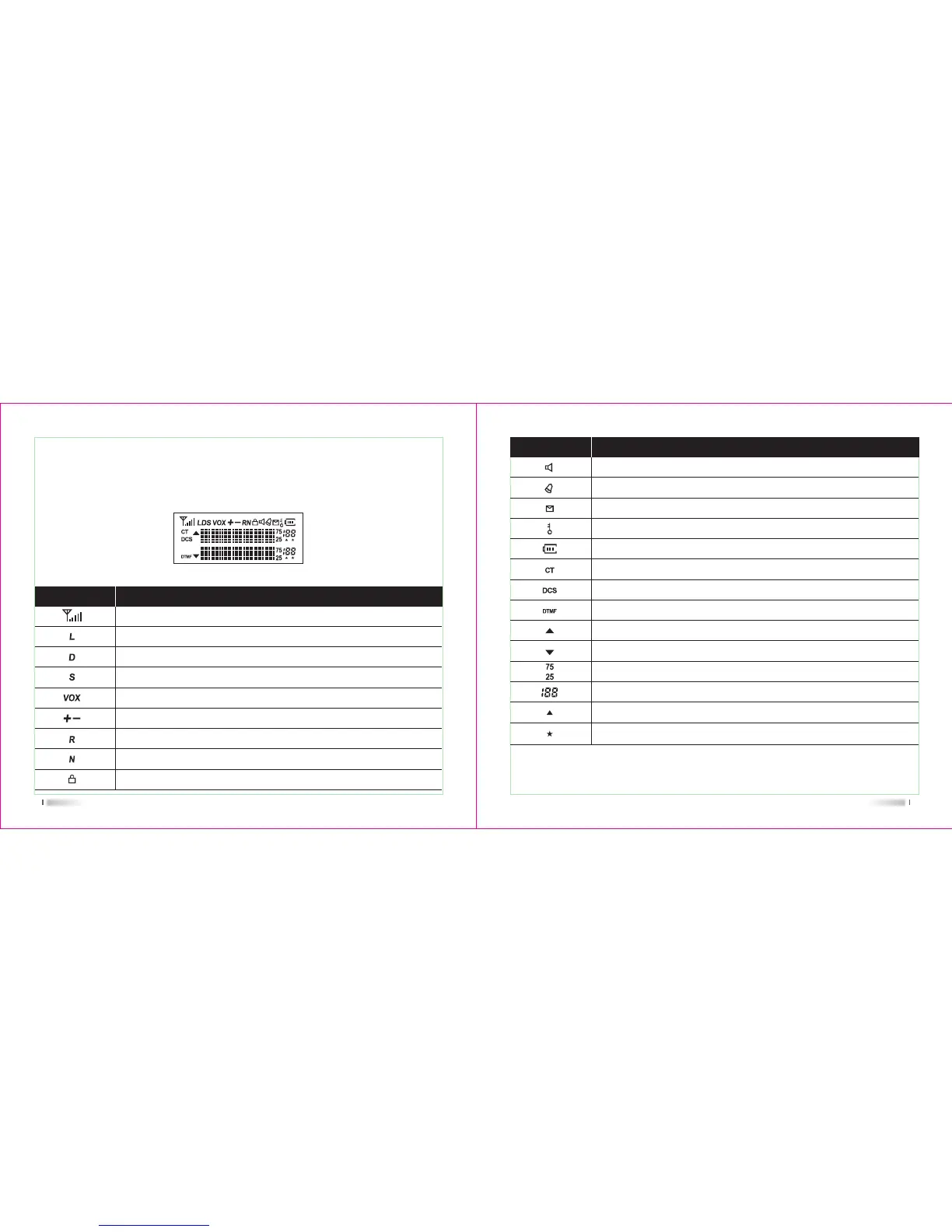LCD DISPLAY
You will see various icons shown on the screen when power on. The following table can
help you identify icons’ meaning which display on LCD.
Description of functions
Operating band signal & power meter
Low TX power active
Dual watch/standby active
RX power save active
VOX active
Repeater shift direction
Reverses the transmit and receive frequency active
Narrow band mode active
Keypad lock active
Icons
15 16
Description of functions
Squelch active
Beep tone active
Receive calling ID or MSG
Scrambler active
Battery power indicator
Set CTCSS tone
Set DCS code
DTMF signaling active
Operating A band indicator
Operating B band indicator
Frequency mantissa indicator
Channel number/Menu items number indicator
Busy channel indicator
Channel scanned available under CH mode
Icons
