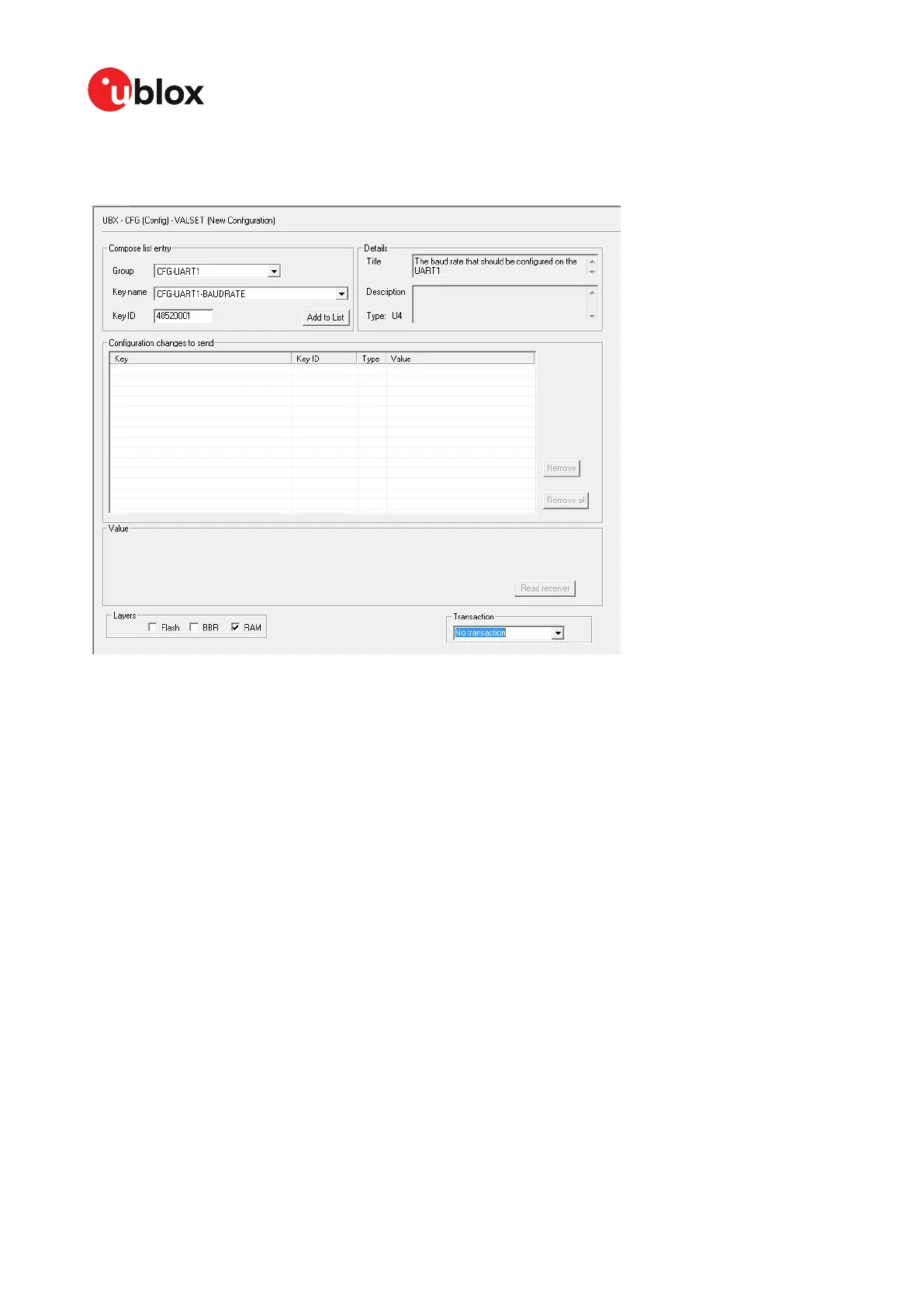ZED-F9P-Integration manual
You can edit or read key values from the receiver after selecting items in the "Configuration changes
to send" list. See Figure 53 below.
Figure 53: u-center UBX-CFG-VALSET message view
Use the following procedure to configure the module for base station operation:
Setting the required RTCM message output can be done in one session.
1. Select Group: CFG-MSGOUT, Key name: CFG-MSGOUT-RTCM3X, and select the UART1
required messages.
2. Add each message to the list and set the value of each to 1.
3. Click Send
See Figure 54 below.
UBX-18010802 - R08
Appendix Page 97 of 110
Early production information
