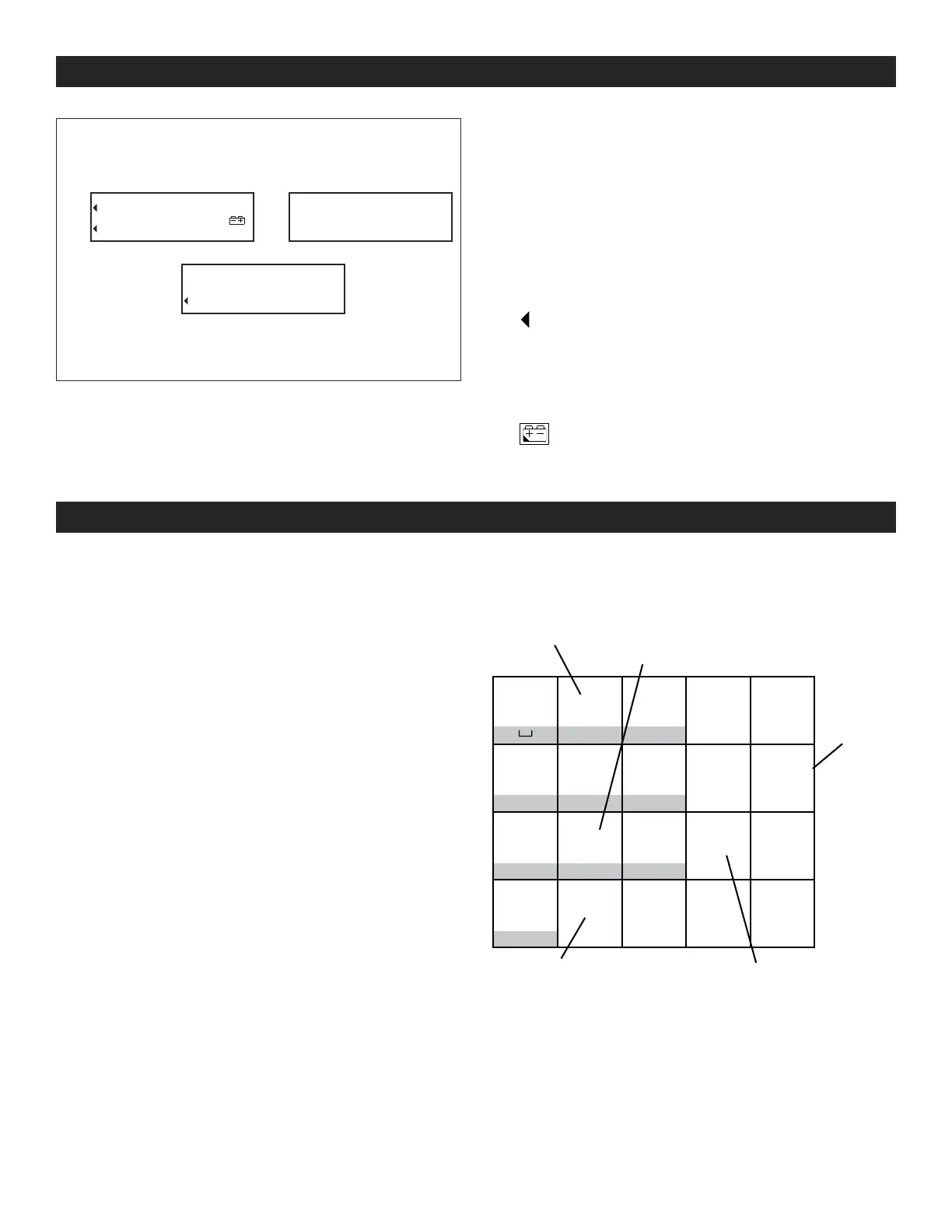PAGE 2 OF 30 1119 IH -1114
WEIGHT
Weight of all the objects placed on the weighing
platform or the totalized weight.
UNIT WEIGHT
Weight of each of the objects placed on the weighing
pan or the number of weighings totaled.
QUANTITY
Number of objects (count) on the weighing platform or
the total number of objects being totaled.
INDICATORS
1. "
" – Indicator shows what is being displayed: →0←,
NET, SMPL WT, PC WT, M+, STABLE.
2. kg – displays weight in kilograms.
3. lb – displays weight in pounds.
4.
– "Low Battery" indicator. Battery needs
recharging.
DIGITAL DISPLAYS
KEYPAD
WEIGHT
SMPL
STABLE
Pcs
M+
WT
WT
PC
QUANTITY
UNIT WEIGHT
0.0.0.0.0.
0.0.0.0.0.0.
0.0.0.0.0.
NETNET
→ 0 ←
1. 0-9 – Numeric keys set numeric data for tare weight,
sample number and sample weight.
2. SAMPLE – Used to set the quantity and weight of the
items being counted.
3. QTY PRESET – Preset the quantity limits.
4. UNIT WEIGHT – Preset the high weight limits.
5. UNIT WEIGHT PRESET – Store up to 10 different piece
weights. Also set scale to read in kg or lb.
6. ZERO – Re-zeros the weight. Also used to set
functions.
7. M+ – Accumulation key adds the display value into
memory.
8.
.
– Sets decimal point position. Also a confirm or
enter key to complete some functions.
9 . CE – Clears or deletes existing accumulated values.
10. TARE – Deducts container weight from pieces weight.
11. MC – Clears accumulated total from memory.
Some keys on the keypad serve dual functions.
Increases sampling
speed
Decreases sampling
speed
Also sets
kg or lb.
Also a "confirm" or
"enter" key for some
functions.
Also sets most
function modes.
TUVPQRS WXYZ
JKLGHI MNO
7 8 9
SAMPLE
QTY
PRESET
4 5 6
UNIT
WEIGHT
UNIT
WEIGHT
PRESET
1 2 3
ZERO M+
0
•
CE TARETARE MC
ABC DEF
