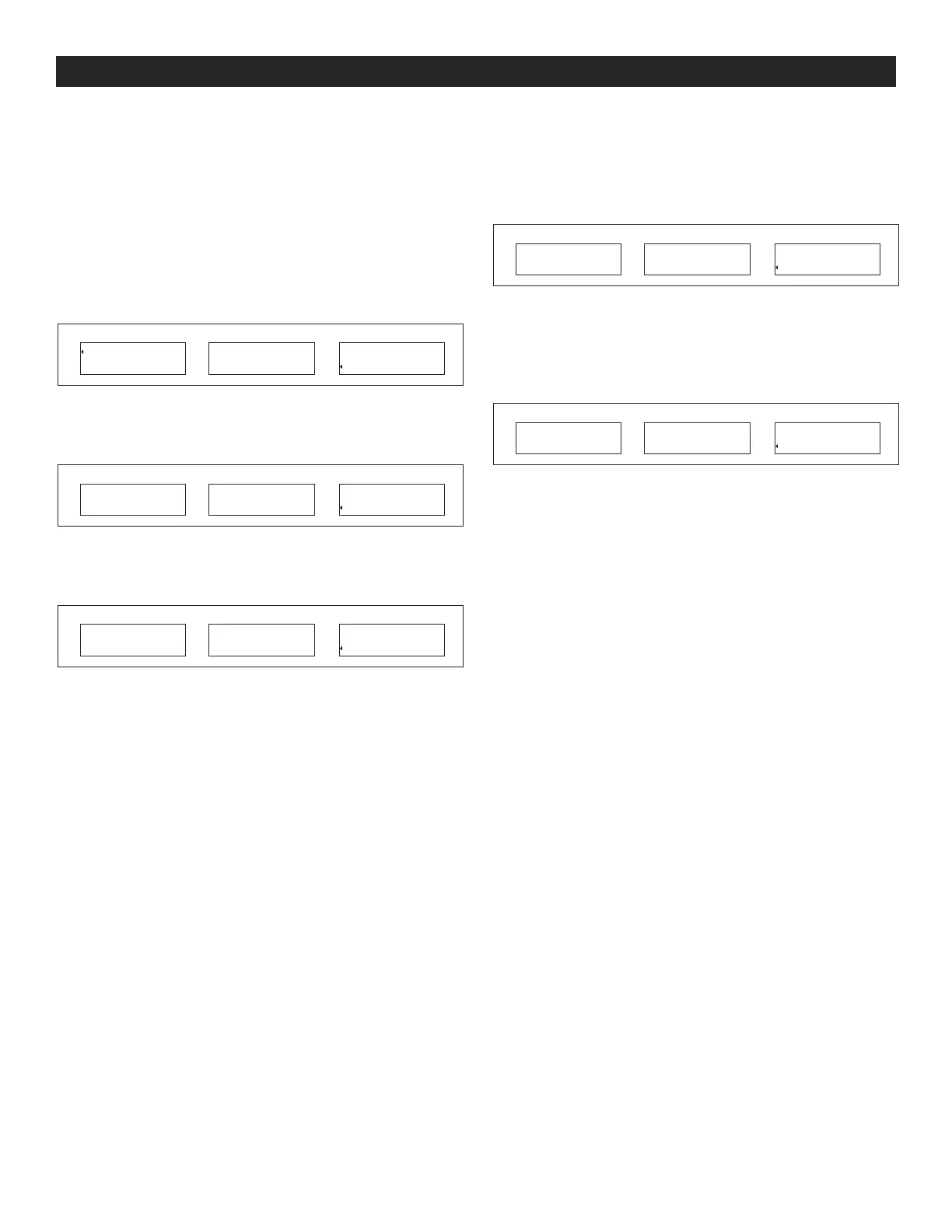PAGE 9 OF 30 1119 IH -1114
USING THE SCALE CONTINUED
AUTO POWER-OFF
When auto power-off time is enabled, the scale will
automatically turn off when no load is on platform and
scale is stable at zero position for a specified period of
time (in minutes). At start-up, auto power-off is turned off.
1. Turn on the scale.
2. Once the scale returns to zero, press the ZERO key.
"------" will be shown in the WEIGHT display.
NETNET
→ ••←
WEIGHT UNIT WEIGHT QUANTITY
SMPL
WT
PC
WT
M+
STABLE
Pc
lb
s
0 0
------
3. Press the
.
key. 01 FnC will be shown in the WEIGHT
display.
NETNET
→ ••←
WEIGHT UNIT WEIGHT QUANTITY
SMPL
WT
PC
WT
M+
STABLE
Pcs
01 FnC
4. Press the MC key. FnC 00 will be shown in the
WEIGHT display. The first 0 will flash.
NETNET
→ ••←
WEIGHT UNIT WEIGHT QUANTITY
SMPL
WT
PC
WT
M+
STABLE
Pcs
FnC 00
5. Enter 02 using the numeric keys.
6. Press the MC key. FnC 02 will be shown in the
WEIGHT display and 00 will be shown in the UNIT
WEIGHT display. The first 0 will flash.
NETNET
→ 0←
WEIGHT UNIT WEIGHT QUANTITY
SMPL
WT
PC
WT
M+
STABLE
Pcs
FnC 02 00
7. Enter the two-digit setting using the numeric keys.
• 00 – Auto power-off is off.
• 01-10 – Auto power-off from 1 to 10 minutes.
NETNET
→ 0←
WEIGHT UNIT WEIGHT QUANTITY
SMPL
WT
PC
WT
M+
STABLE
Pcs
FnC 02 05
8. Press the MC key to select the setting.
9. Press the
.
key twice to exit the setup menu.
