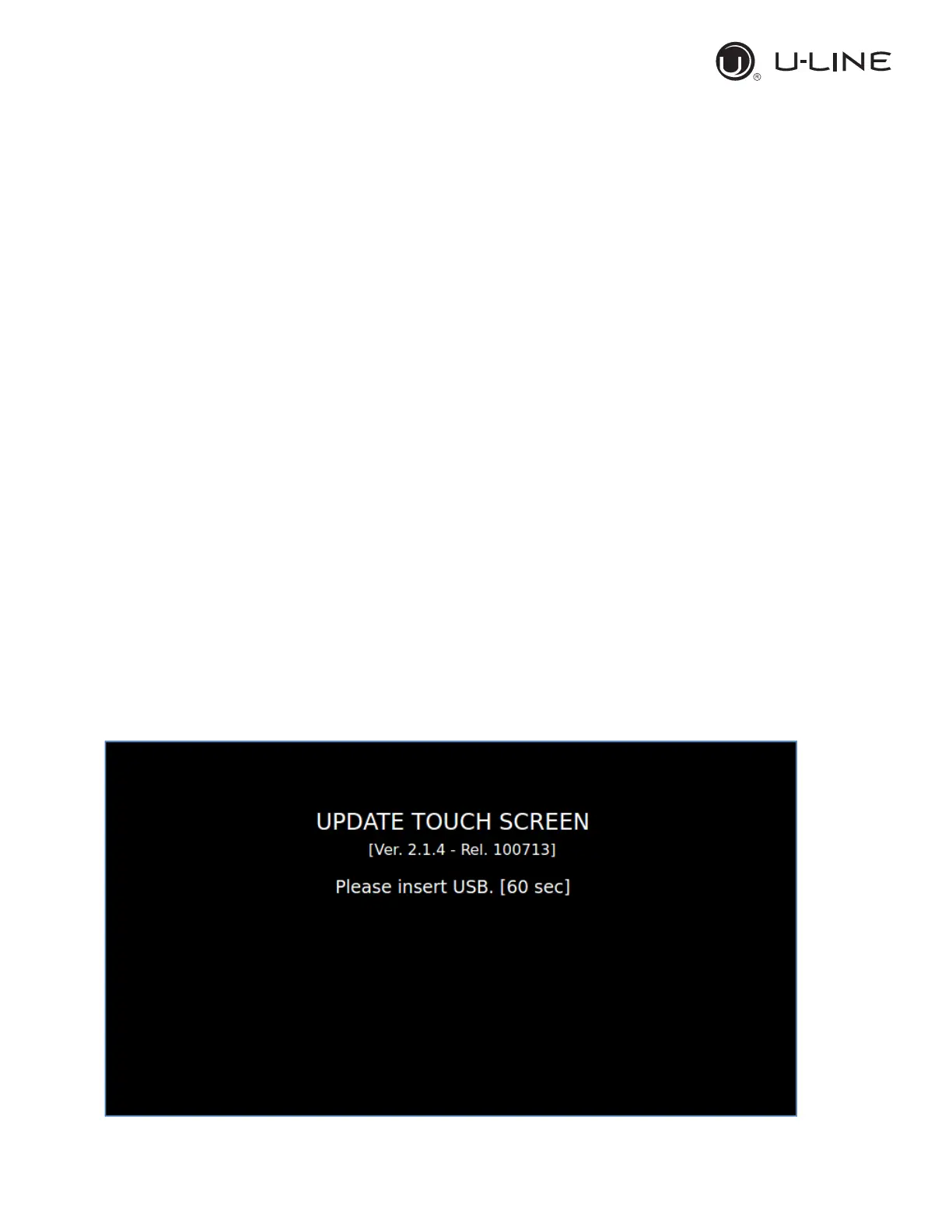43
Blast Chiller Touch Screen Manual
43
Rev08/04/2015
The main active functions are:
Touch Screen Update
Software Update (only software, only parameter, both software and
parameters)
Download HACCP Data
other functions being still under development.
• Touch Screen Update
This functions allows Software enhancement related to the Touch Screen
Display only. To do a Touch Screen Update please collect the necessary files
from your Authorized Service Company, or engage one if necessary. These files
will come in a zipped folder with a tar.gz extension. Their names are:
update_db.tar.gz
update_tft.tar.gz
i. Use a PC to copy the above files on a empty USB
ii. Remove the USB from the PC and insert it into the Touch Screen USB
port
iii. Select the USB function and press the tab TOUCH SCREEN UPDATE
