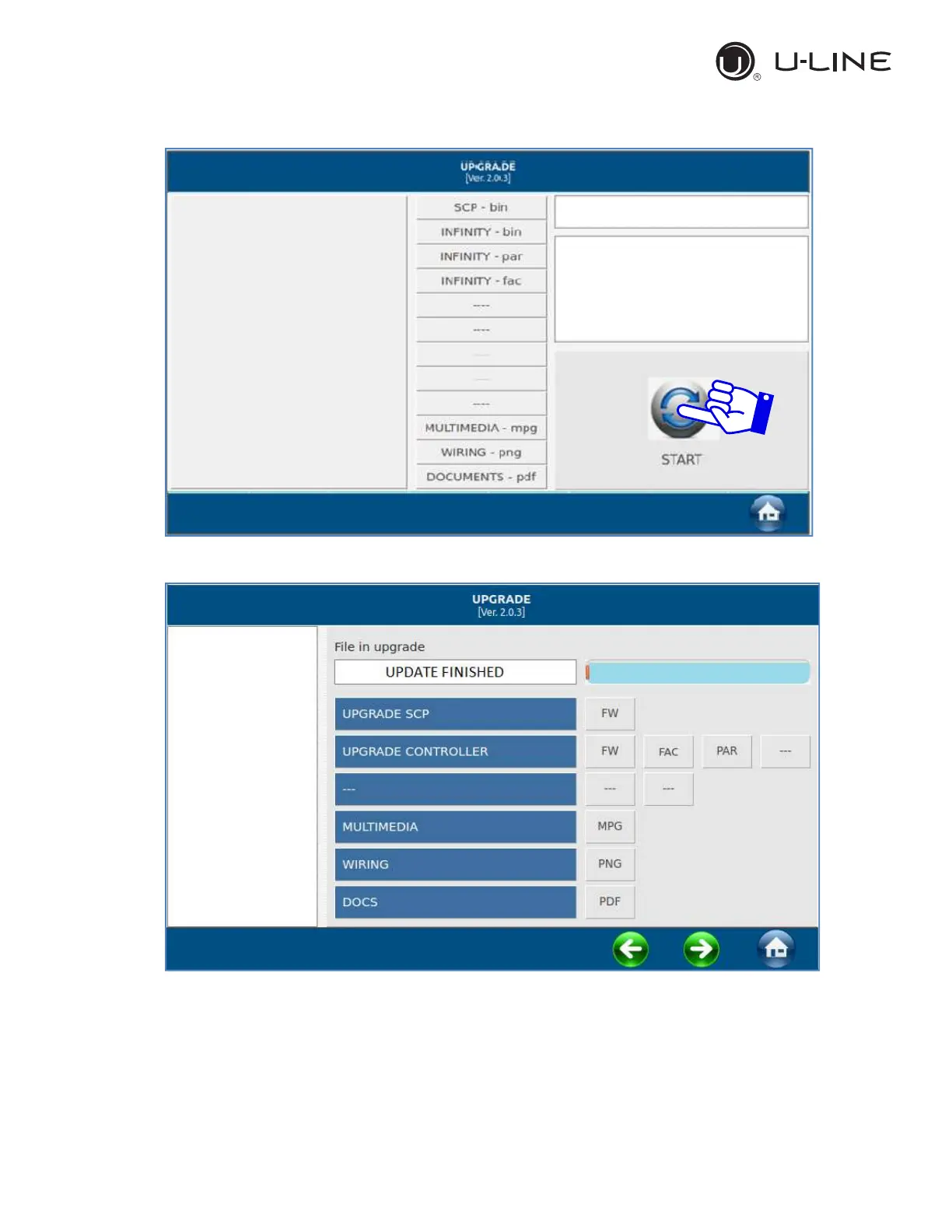46
ix. The following screen will appear during the updating process:
x. At the end of the procedure the screen will show UPDATE FINISHED
xi. Press the HOME icon on the right bottom side to confirm
xii. Press again the HOME icon in the next screen
xiii. After that press the green checkmark button to exit from the update
procedure. The Display will then restart.