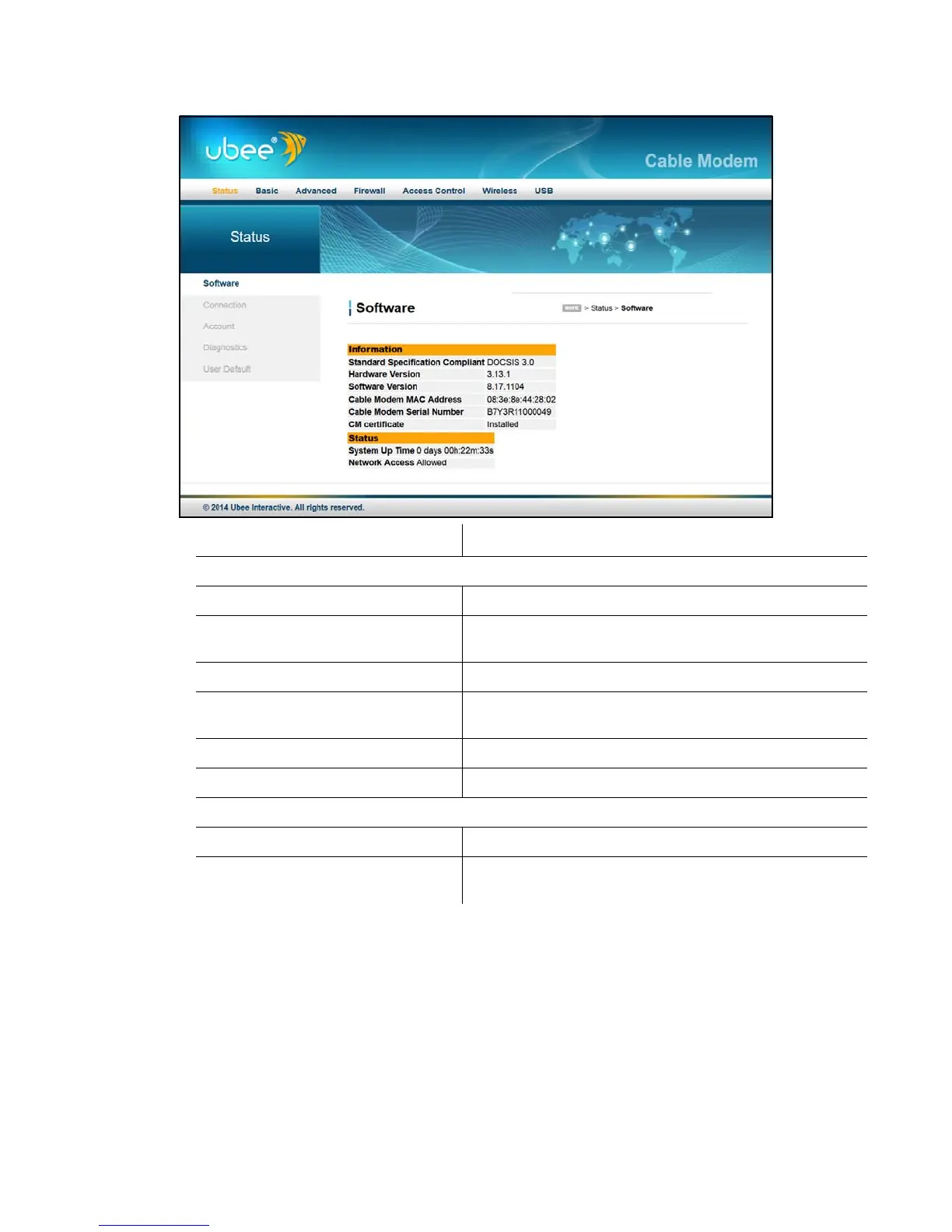Ubee Interactive Using the Connection Option
Ubee DDW365 Advanced Wireless Gateway Subscriber User Guide • February 2014 21
4.2 Using the Connection Option
The Connection screen displays information about the device’s connection status and
downstream and upstream channel bonding statistics.
Downstream displays detailed information on the network traffic from the service
provider to the local computer (downstream channels).
Upstream displays detailed information on the network traffic from the local
computer to the remote destination (upstream channels).
Label Description
Information
Standard Specification Compliant Defines the current DOCSIS standard of the device.
Hardware Version Defines the internal version number that identifies the
hardware design.
Software Version Defines the general software version of the device.
Cable Modem MAC Address Defines the unique media access control (MAC) hardware
address of the DDW365.
Cable Modem Serial Number Defines the unique manufacturer serial number of the device.
CM certificate Indicates if the cable modem certificate is installed.
Status
System Up Time Displays how long the device has been connected.
Network Access Defines if network access is enabled. When enabled, the
user is allowed to access the network.