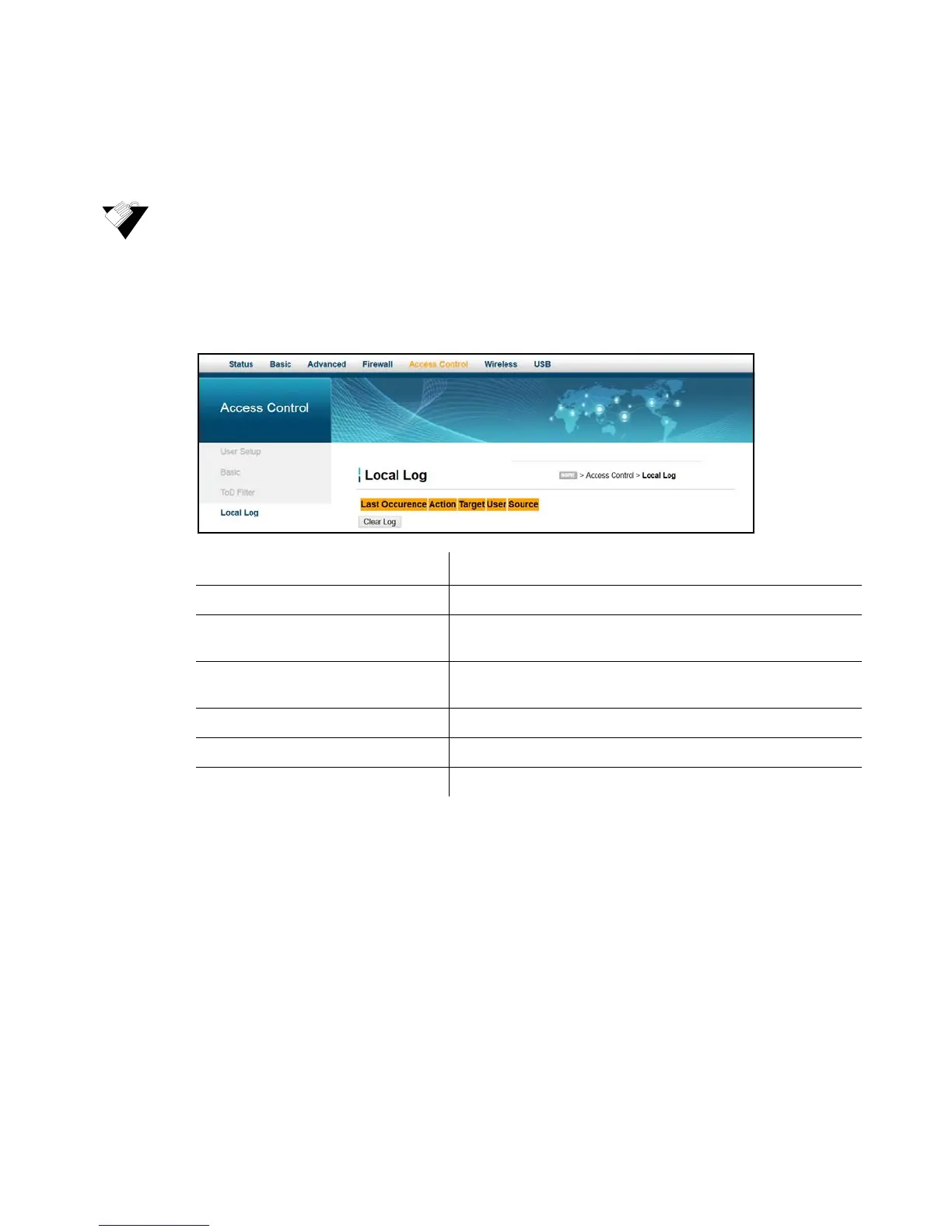Ubee Interactive
Ubee DDW365 Advanced Wireless Gateway Subscriber User Guide • February 2014 65
8.4 Using the Local Log Option
The Local Log option displays Access Control event log reporting.
To view the access control local log:
1. Click the Access Control link from the top of the screen.
2. Click Local Log from the left side of the screen. The Local Log fields are explained
following this screen example.
Label Description
Last Occurrence Displays the time when the last event occurred.
Action Displays what is done by access control, including dropping or
permitting access requests.
Target Displays the destination IP address of a certain access
request.
User Displays the user who triggered this event log.
Source Displays the source IP address of this event.
Clear Log To empty the displayed log entries, click Clear Log.