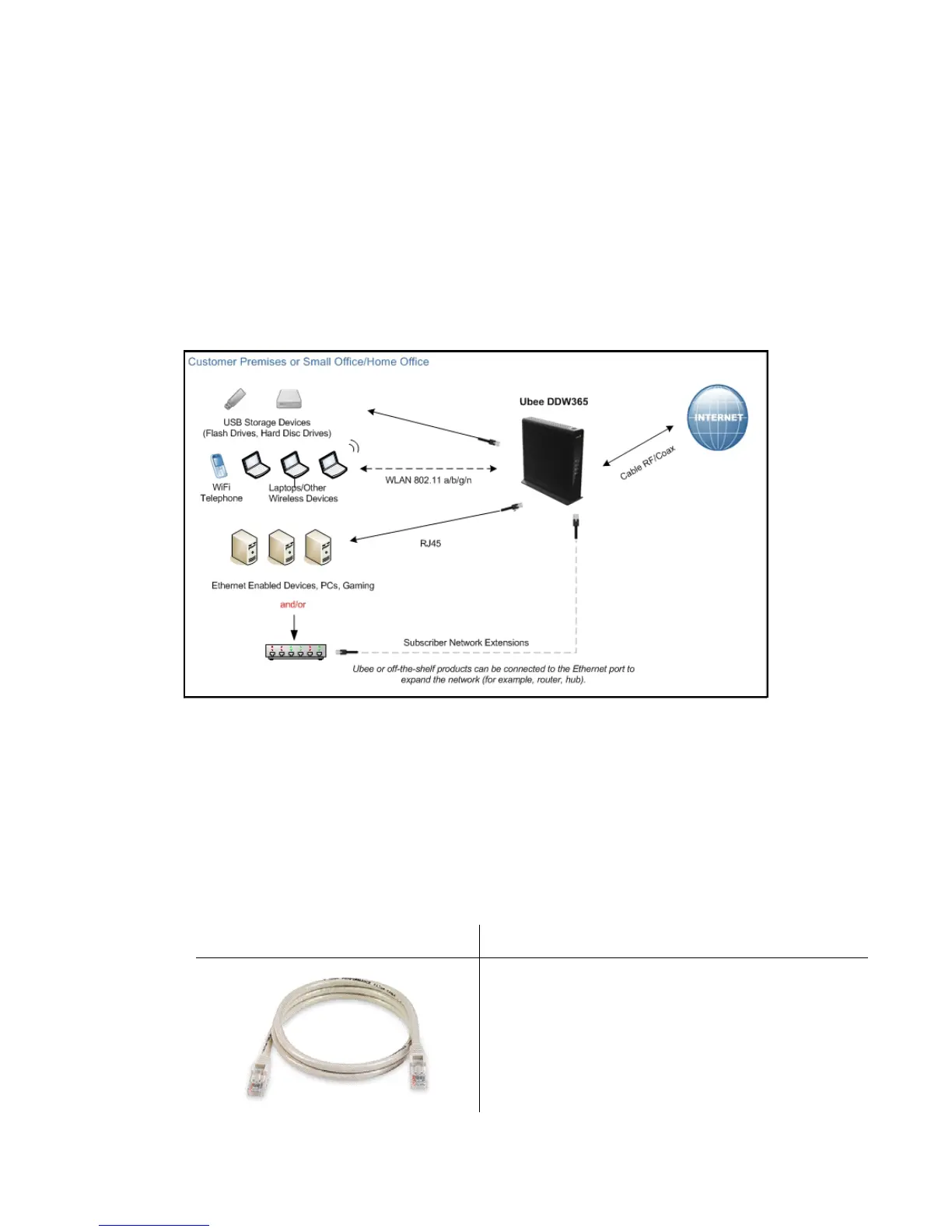Ubee Interactive Understanding Connections and Applications
Ubee DDW365 Advanced Wireless Gateway Subscriber User Guide • February 2014 3
Radiation Exposure Statement:
This equipment complies with FCC radiation exposure limits set forth for an uncontrolled
environment. This equipment should be installed and operated with a minimum distance
of 20cm between the radiator & your body. This device has been designed to operate with
an antenna having a maximum gain of 2 dBi. This device must not be co-located with or
operating in conjunction with any other antenna or transmitter.
1.2 Understanding Connections and Applications
The following diagram illustrates the general connection topology and applications of the
DDW365.
1.3 Requesting Support
Subscribers must contact their service provider (Cox Communications) for direct support.
Device documentation support may be available at:
http://www.ubeeinteractive.com
1.4 Checking Device Package Components
The package for the DDW365 contains the following items:
Item Description
1 - RJ45 Cable (Ethernet)
Length ~ 6.0 ft RoHS & UL compliant
Sample image, actual appearance subject to change.
