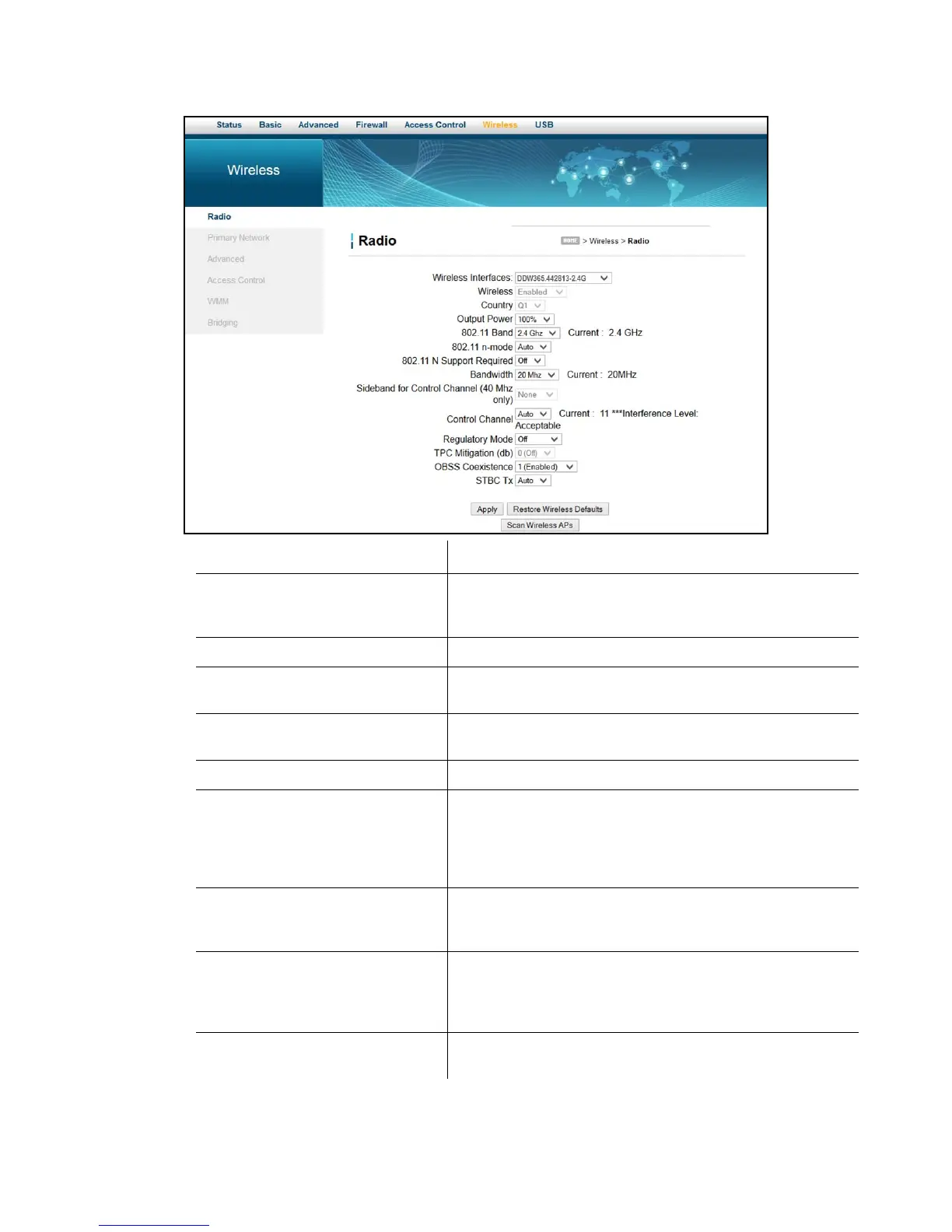Ubee Interactive Using the Wireless Radio Option
Ubee DDW365 Advanced Wireless Gateway Subscriber User Guide • February 2014 67
Label Description
Wireless Interfaces Displays the unique SSID for the DDW365 or uses the
default. Refer to Understanding Default Values and Logins on
page 8 for more information on the SSID.
Wireless Displays the wireless radio’s status, Enabled or Disabled.
Country Defines the country where this device is used. The default
value is Q2.
Output Power Output power setup can be one of the following 4 options:
25%, 50%, 75%, or 100%.
802.11 Band Displays the 802.11 band (2.4GHz).
802.11 n-mode Sets the wireless networking standard. Select Auto to use
802.11 n mode when possible. This mode has a significant
increase in the maximum raw OSI physical layer data rate
from 54 Mbit/s to a maximum of 600 Mbit/s with the use of
four spatial streams when at a channel width of 40 MHz.
802.11 N Support Required Defines whether 802.11n support is required (on) or not (off).
On forces the gateway to 802.11n mode and clients must
support 802.11n.
Bandwidth Sets the bandwidth to 20MHz or 40MHz. For 40 MHz, set the
sideband to lower or upper 20MHz. 40 MHz channels double
the channel width. This allows doubling the PHY data rate
over a single 20 MHz channel.
Sideband for Control Channel Only when using 40MHz Bandwidth should you choose the
Lower or Upper 20MHz.