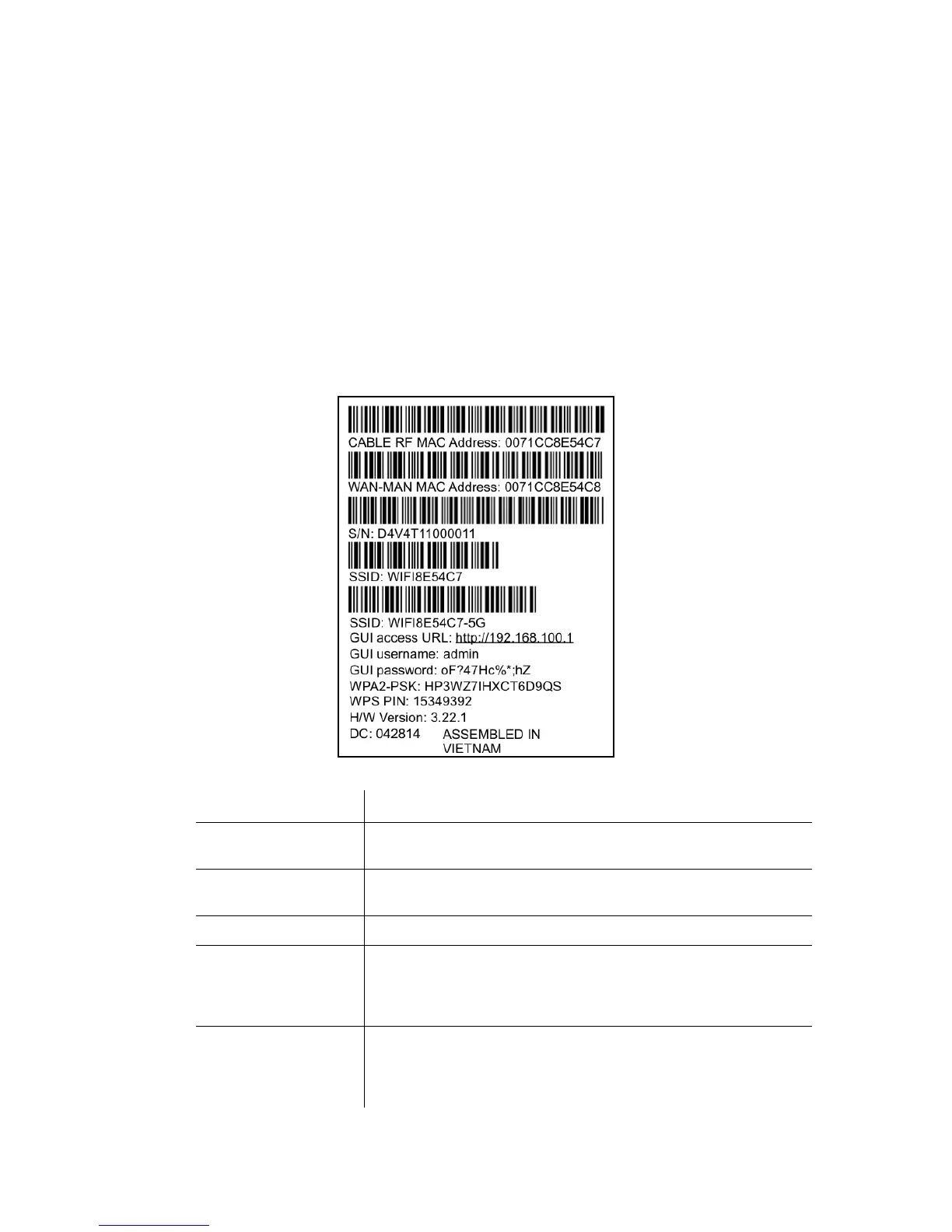Ubee Interactive Understanding the Device Label
Ubee DDW36C Advanced Wireless Gateway MSO Operations Guide • October 2015 10
Login Default Values
Standard User Web Interface Login
Username: admin
Password: <random password>
Example password: oF?47Hc%*;hZ
(The random password can be found on the device label)
1.8 Understanding the Device Label
The following is an example of the housing label for the DDW36C. Descriptions are
provided in the table below.
Item Description
CABLE RF MAC
Address
Displays the MAC address of the RF interface of the device.
WAN-MAN MAC
Address
Displays the address of the cable home interface of the device.
S/N Displays the serial number of the device.
SSID The first SSID displays the SSID (service set identifier), or the
wireless network name, for the 2.4GHz wireless band. See
Understanding Default Values and Logins on page 9 for more
information.
SSID The second SSID displays the SSID (service set identifier), or the
wireless network name, for the 5GHz wireless band. See
Understanding Default Values and Logins on page 9 for more
information.