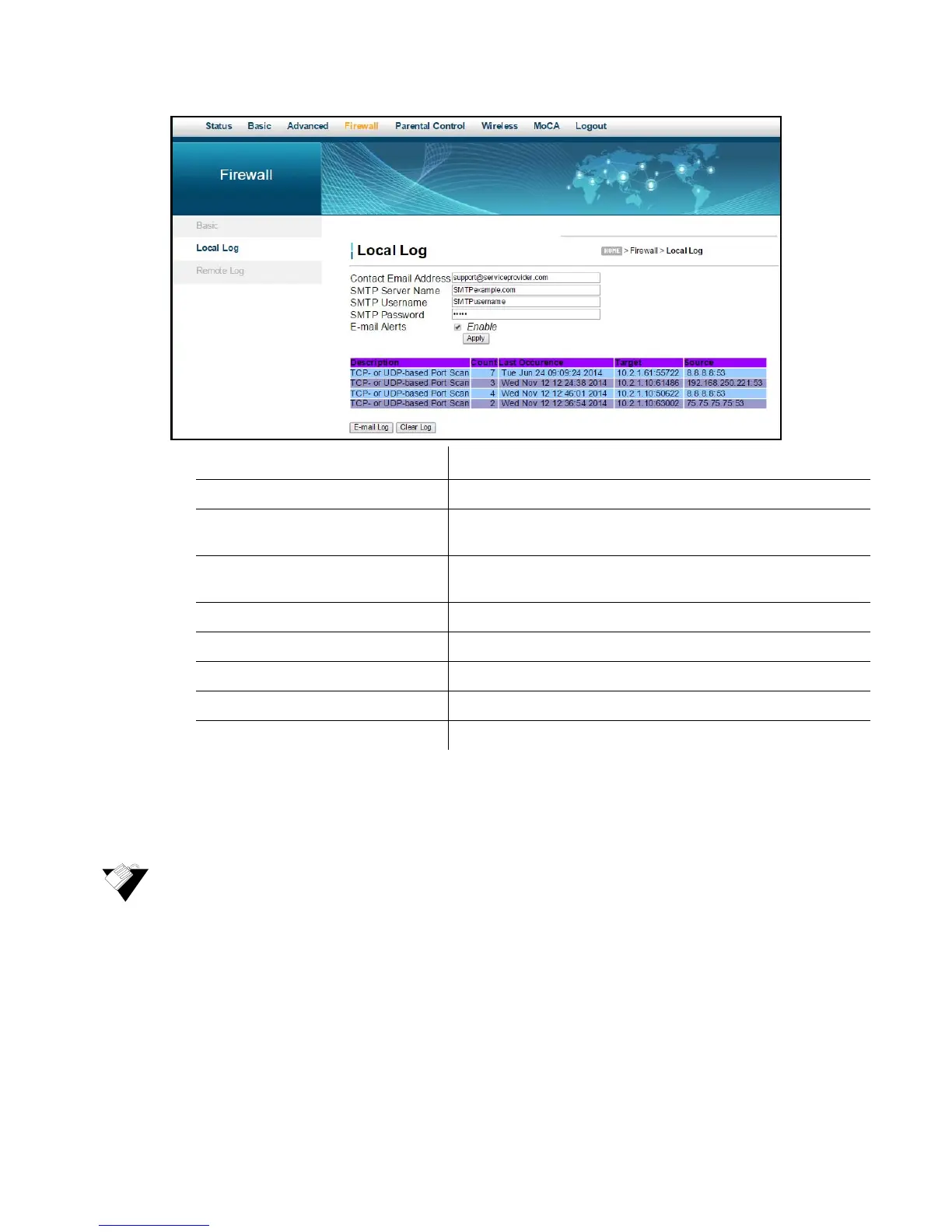Ubee Interactive Using the Remote Log Option
Ubee DDW36C Advanced Wireless Gateway MSO Operations Guide • October 2015 65
7.3 Using the Remote Log Option
Use the Remote Log option to define events and send the log to a local SysLog server.
To configure the firewall remote log:
1. Click Firewall the main menu.
2. Click Remote Log from the left side menu. The Remote Log fields are explained
following this screen example.
Label Description
Contact Email Address Defines the email address where you want to send the log.
SMTP Server Name Defines the name of the SMTP server, such as
smtp.example.com.
SMTP Username Defines the username for the email address, such as
contact@company.com.
SMTP Password Defines the password for the email address.
E-mail Alerts Enables or disables log reporting.
Apply Saves the settings and completes the setup.
E-mail Log Sends the log to the specified email address.
Clear Log Deletes the log.