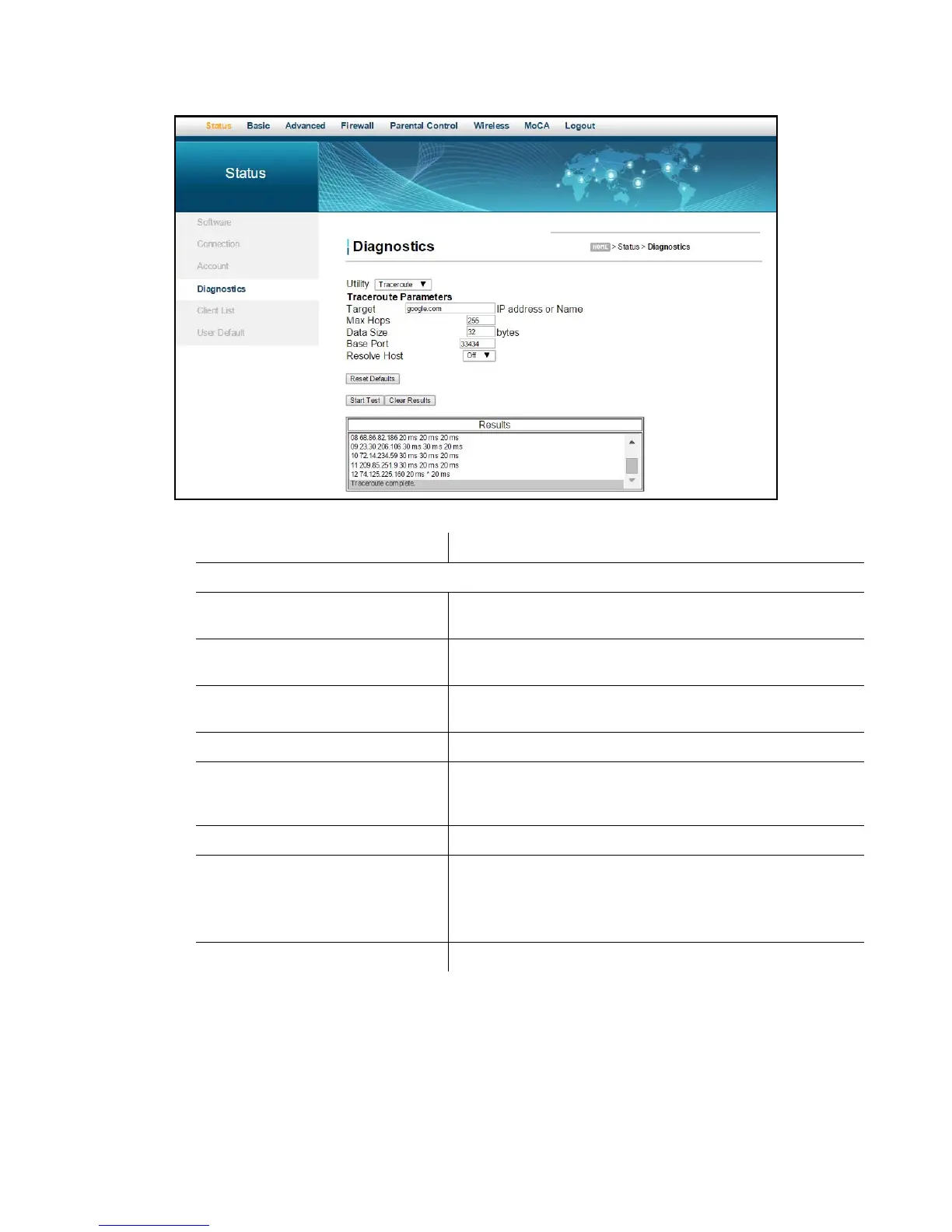Ubee Interactive Using the Client List Option
Ubee DDW36C Advanced Wireless Gateway MSO Operations Guide • October 2015 29
4.5 Using the Client List Option
The Client List screen displays computers and devices connected to the DDW36C.
Utility Provides a drop-down menu to choose Ping or Traceroute.
Traceroute Parameters
Target Defines the specific IP address or domain (for example,
google.com) to which you want to trace a route.
Max Hops Defines the maximum number of hops. Hops are the number
of routers the traceroute traverses. Default is 255.
Data Size Defines the data size to send for the traceroute operation.
Default is 32 bytes.
Base Port Defines the destination port number. Default is 33434.
Resolve Host Enable (on) or disables (off) this option. When checked,
traceroute tries to find the name that matches the IP address.
Default is Off.
Reset Defaults Resets the Traceroute Parameters to the default values.
Start Test/Clear Results Defines what you want to do.
Start Test begins the traceroute.
Clear Results deletes previous test results in the Results
table.
Results Displays the results of the trace.