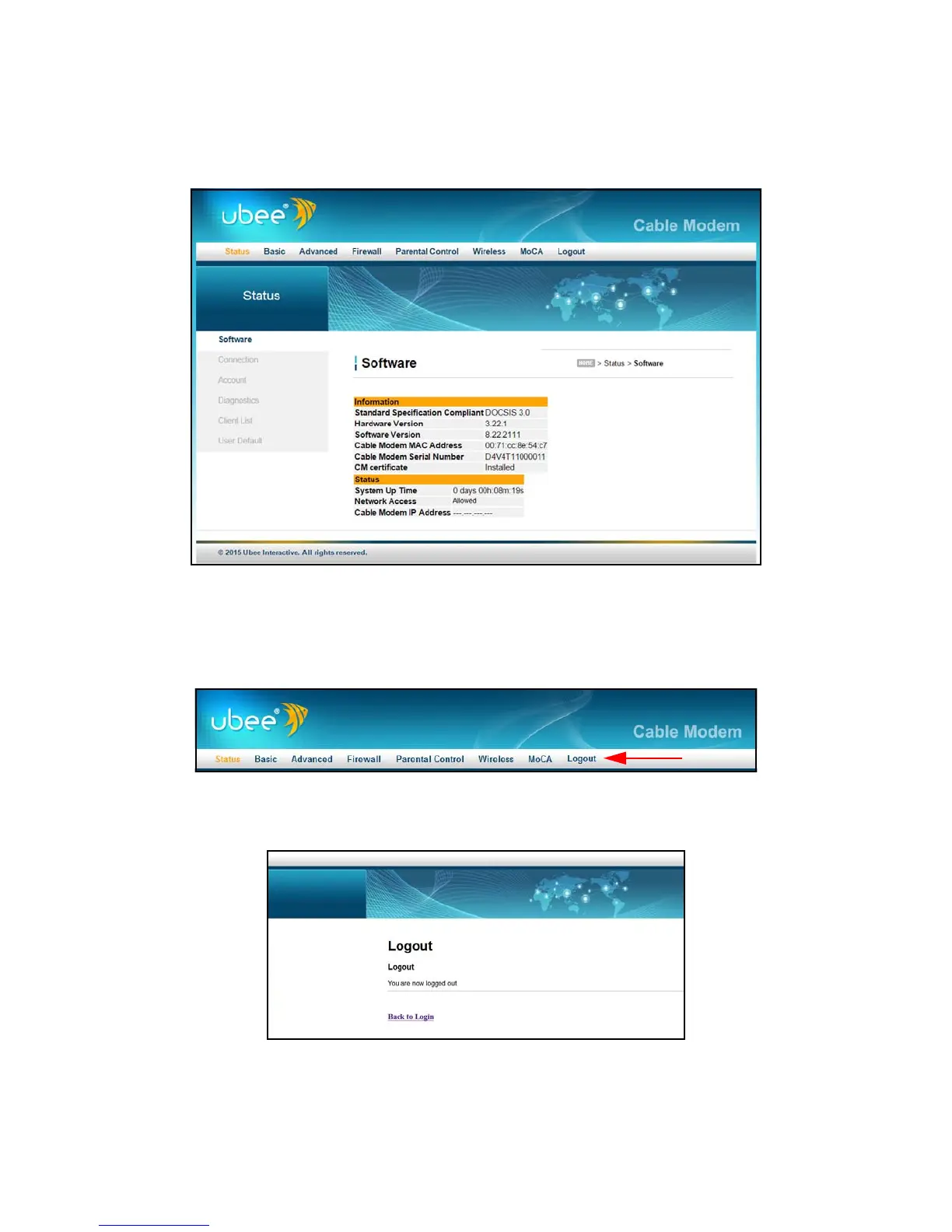Ubee Interactive Logging Out of the Web User Interface
Ubee DDW36C Advanced Wireless Gateway MSO Operations Guide • October 2015 21
After logging in, the Status > Software screen displays software information about the
DDW36C.
3.2 Logging Out of the Web User Interface
To log out of the Web user interface, click Logout on the top right of the menu bar.
The following screen confirms that you are logged out and gives you the opportunity to
return to the Login page.