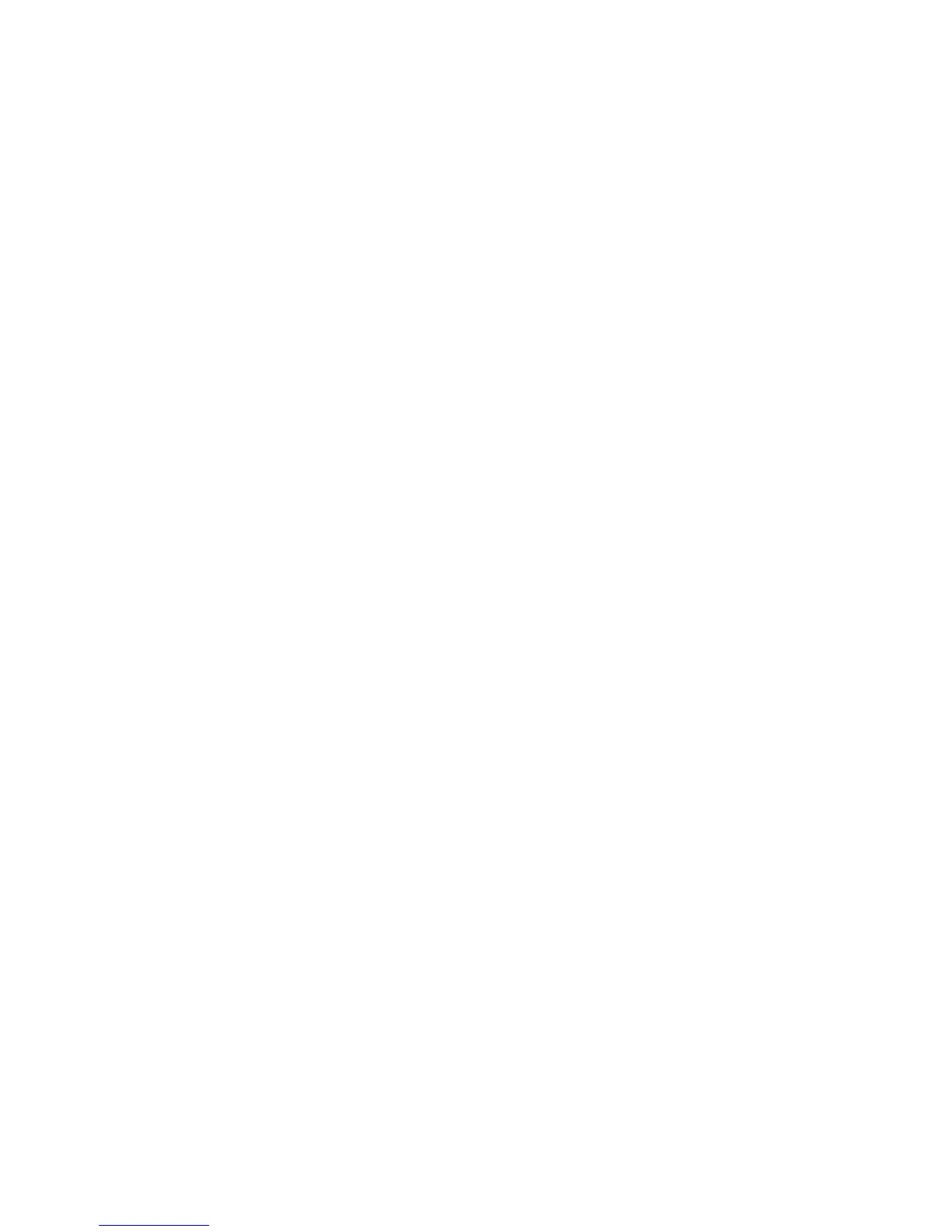Ubee Interactive Troubleshooting the Installation
Ubee DDW36C Advanced Wireless Gateway MSO Operations Guide • October 2111 18
Check General Connectivity Issues:
If your PC is connected to a hub or gateway, connect the PC directly into an
Ethernet port on the DDW36C.
If you are using a cable splitter, remove the splitter and connect the DDW36C
directly to the cable wall outlet. Wait for the device to re-establish communications
with the cable service provider.
Try a different cable. The Ethernet cable may be damaged.
If none of these suggestions work, contact your service provider’s tier II support for
further assistance.