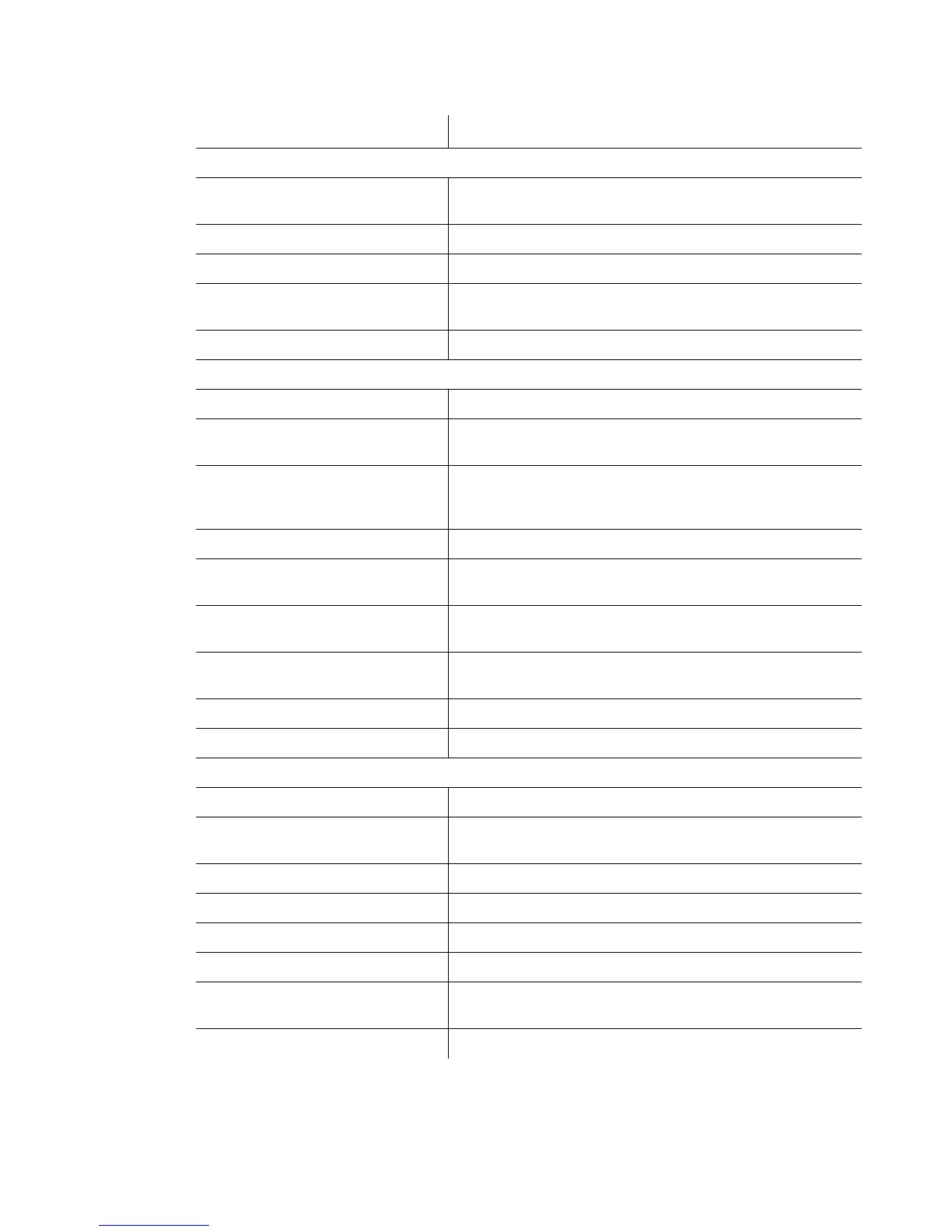Ubee Interactive Using the Connection Option
Ubee DDW36C Advanced Wireless Gateway MSO Operations Guide • October 2015 25
Label Description
Startup Procedure: (Procedure, Status, Comment)
Acquire Downstream Channel Displays the Downstream channel status and if the device has
locked to a channel.
Connectivity State Displays connection status and if the DDW36C is operational.
Boot State Displays the status on boot up and if the device is operational.
Configuration File Provides the status and file name of the configuration file
currently used by the DDW36C.
Security Displays the status of the security settings: enabled/disabled.
Downstream Bonded Channels
Channel Numbers the downstream channels.
Lock Status Displays if the device has locked successfully to a
downstream channel.
Modulation Displays the modulation method required for the downstream
channel to lock on to by device. This method is determined by
the service provider.
Channel ID Displays the downstream channel ID.
Frequency Displays the downstream channel frequency on which the
DDW36C is scanning.
Power Displays the receiver power level in decibel millivolts (dBmV)
after ranging process.
SNR Displays the signal-to-noise ratio, the desired signal level to
the background noise level.
Correctables Displays the quantity of codewords which are correctable.
Uncorrectables Displays the quantity of codewords which are not correctable.
Upstream Bonded Channels
Channel Numbers the upstream channels.
Lock Status Displays if the device has locked successfully to an upstream
channel.
US Channel Type Displays the channel type.
Channel ID Displays the current upstream channel ID.
Symbol Rate Displays the symbol rate in 1000 symbols per second.
Frequency Displays the current upstream frequency in hertz.
Power Displays the current upstream transmit power in decibel
millivolts (dBmV).
CM IP Address Displays the DDW36C’s IP address.