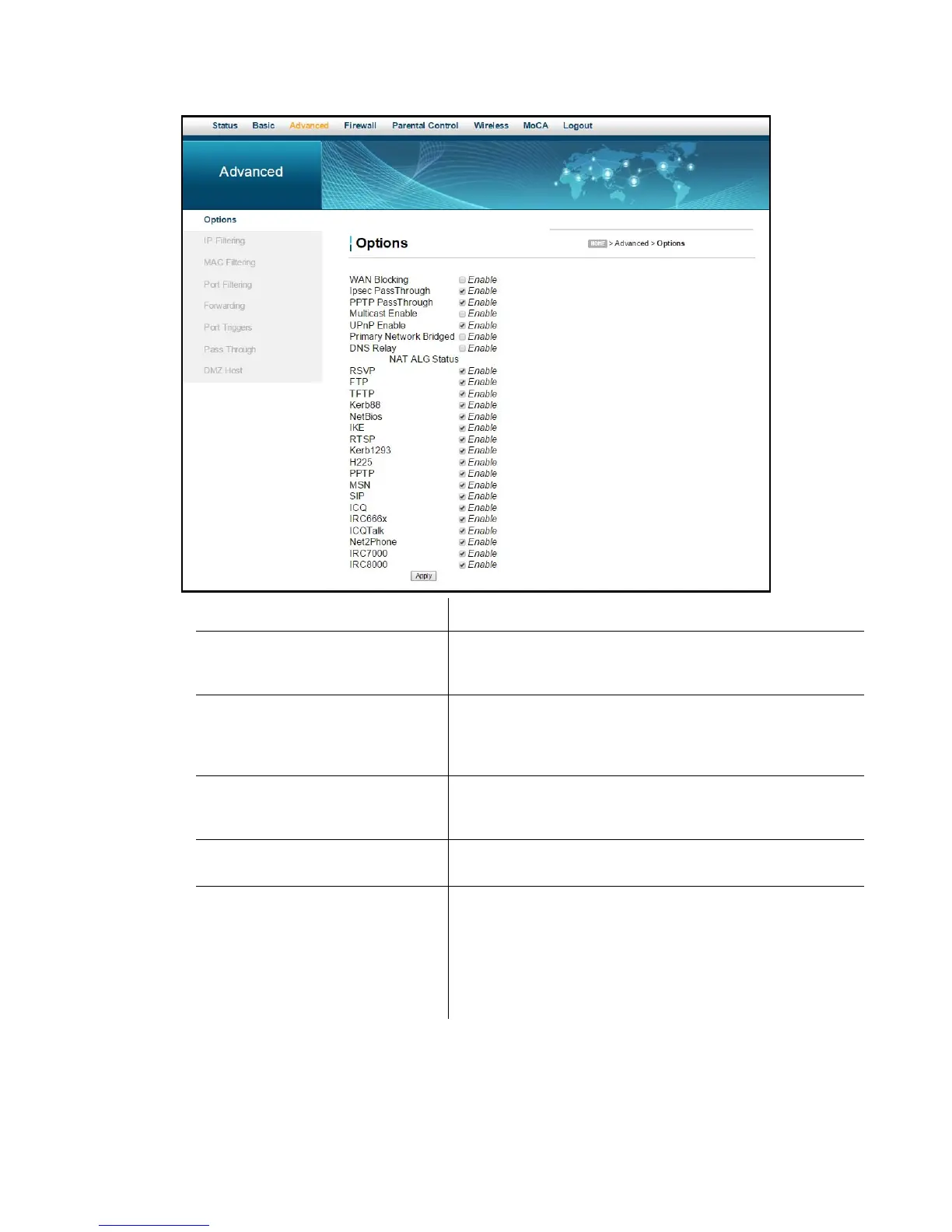Ubee Interactive Using the Options Option
Ubee DDW36C Advanced Wireless Gateway MSO Operations Guide • October 2015 48
Label Description
WAN Blocking Blocks connection requests initialized from Internet users
when enabled. WAN Blocking must be disabled to be able to
PING the WAN gateway IP.
Ipsec PassThrough Forces the router to redirect the IPSec request to the local
host when enabled. NAT fails this attempt if Internet users
initialize an IPSec VPN request to a host located behind the
router.
PPTP PassThrough Forces the router to redirect the PPTP request to the local host
when enabled. NAT fails this attempt if Internet users initialize
a PPTP VPN request to a host located behind the router.
Multicast Enable Optimizes the bandwidth utilization compared with unicast
(especially video streaming applications).
UPnP Enable Activates Universal Plug and Play (UPnP) when enabled. A
UPnP device can dynamically join a network, obtain an IP
address, convey its capabilities, and learn about other devices
on the network. In turn, a device can leave a network smoothly
and automatically when it is no longer in use. Gaming
consoles and Web cameras are examples of devices that can
use UPnP.