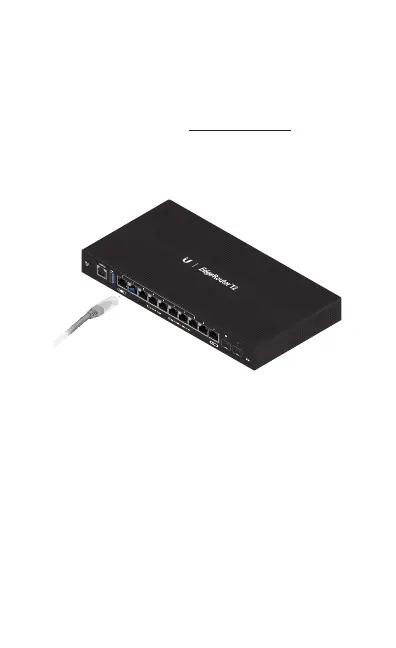Accessing the EdgeOS Configuration Interface
The EdgeOS® configuration interface can be accessed via
DHCP or static IP address assignment. By default, eth1 is set
up as a DHCP client, while eth0 is assigned a static IP address
of 192.168.1.1. To configure the EdgeRouter, proceed to the
appropriate section: DHCP or “Static IP Address”.
DHCP
1. Connect an Ethernet cable from eth1 on the EdgeRouter to
a LAN segment that has an existing DHCP server.
2. To check the IP address of the EdgeRouter, use one of the
following methods:
• Set up the DHCP server to provide a specific IP address
to the EdgeRouter based on its MAC address (on the
label).
• Let the EdgeRouter obtain an IP address and then check
the DHCP server to see which IP address was assigned.
3. Launch your web browser. Enter the appropriate IP address
in the address field. Press enter (PC) or return (Mac).
