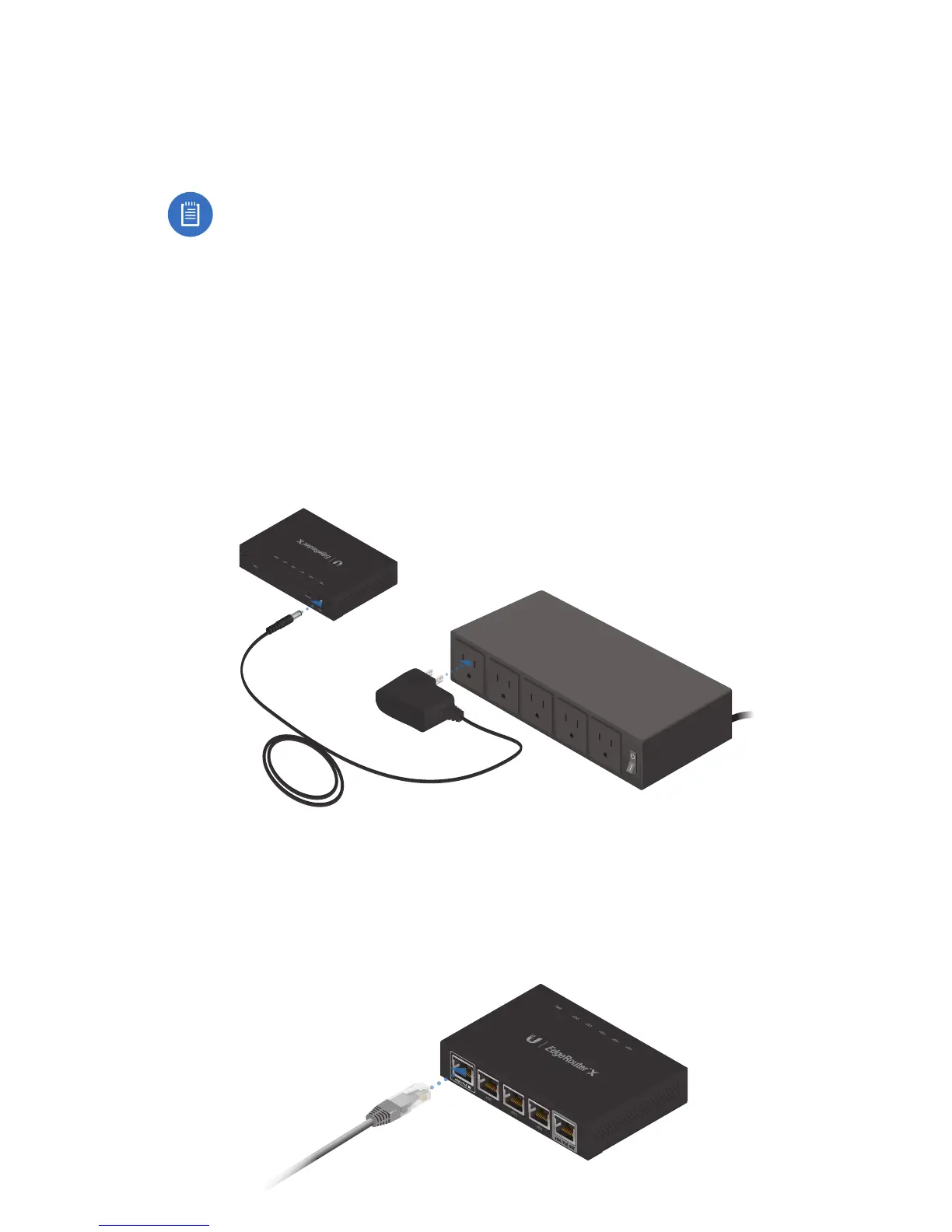Hardware Installation
Place the EdgeRouter X on a flat, horizontal surface or mount it
on a wall (mounting screws not included).
Note: For adequate airflow, keep 20 mm of clearance
next to the ventilation holes of the EdgeRouter X.
Connecting Power
Follow the appropriate instructions for your installation:
Connecting Power Using the Power Adapter
Connect the Power Adapter to the Power port of the
EdgeRouter X. Then plug the Power Adapter into a
poweroutlet.
Connecting Power Using PoE
Connect the PoE cable of a PoE switch or adapter to the
eth0/PoE In port of the EdgeRouter X.
