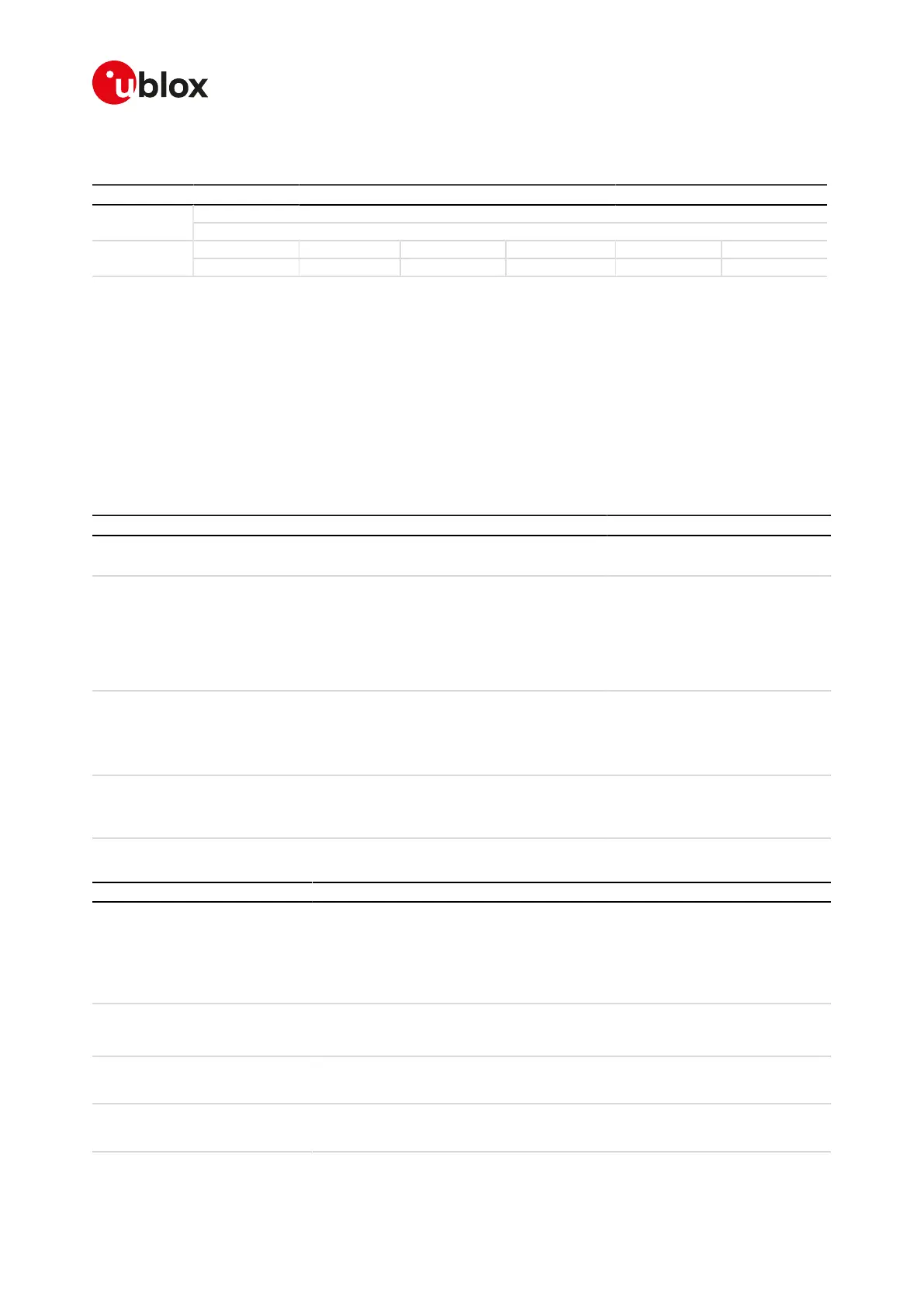SARA-R4/N4 series-AT Commands Manual
UBX-17003787 - R09
7Network service
Page 57 of 307
7.12eDRX setting +CEDRXS
+CEDRXS
SARA-R410M-02B SARA-R410M-52BModules
SARA-N4
Syntax PIN required Settings saved Can be aborted Response time Error referenceAttributes
full No No No - +CME Error
7.12.1Description
Configures the UEs extended discontinuous reception (eDRX) parameters. The command controls whether the
UE wants to apply the eDRX or not, as well as the requested eDRX value for each specified type of radio access
technology. If the requested eDRX value is not provided in set command, then the UE will use the eDRX value
provided by the network.
The set command also enables the +CEDRXP URC, that is issued on any change in the eDRX parameters, when
enabled by the network.
The set command with <mode>=3, will disable the use of eDRX and reset all parameters to
factory-programmed values. Optional parameters are not provided in this form of command.
7.12.2Syntax
Type Syntax Response Example
Set AT+CEDRXS=<mode>[,<AcT_
type>[,<Requested_eDRX_value>]]
OK AT+CEDRXS=1,4,"0101"
OK
Read AT+CEDRXS? [+CEDRXS: <AcT_type>,
<Requested_eDRX_value>
[...]
[+CEDRXS: <AcT_type>,
<Requested_eDRX_value>]]
OK
+CEDRXS: 4,"0101"
OK
Test AT+CEDRXS=? +CEDRXS: (list of supported
<mode>s),(list of supported
<AcT_type>s),(list of supported
<Requested_eDRX_value>s)
OK
+CEDRXS: (0-3),(4-5),("0000"-"1111")
OK
URC +CEDRXP: <AcT_type>[,
<Requested_eDRX_value>[,<NW-
provided_eDRX_value>[,<Paging_
time_window>]]]
+CEDRXP: 4,"1010","1001","1101"
7.12.3Defined values
Parameter Type Description
<mode> Number Indication to disable or enable the use of eDRX in the UE. Allowed values:
• 0 (default value): use of eDRX disabled
• 1: use of eDRX enabled
• 2: enable the use of eDRX and enable the URC
• 3: disable the use of eDRX and reset all parameters for eDRX to factory-
programmed values
<AcT_type> Number Indicates the type of access technology. Allowed values:
• 4: E-UTRAN (WB-S1 mode)
• 5: E-UTRAN (NB-S1 mode)
<Requested_eDRX_
value>
String Requested extended DRX parameters information element, half a byte in a 4 bit
format. For the coding and the value range, see the extended DRX parameters
information element in Table 10.5.5.32 of 3GPP TS 24.008 [12].
<NW_provided_
eDRX_value>
String New provided extended DRX parameters information element, half a byte in a 4
bit format. For the coding and the value range, see the extended DRX parameters
information element in Table 10.5.5.32 of 3GPP TS 24.008 [12].
