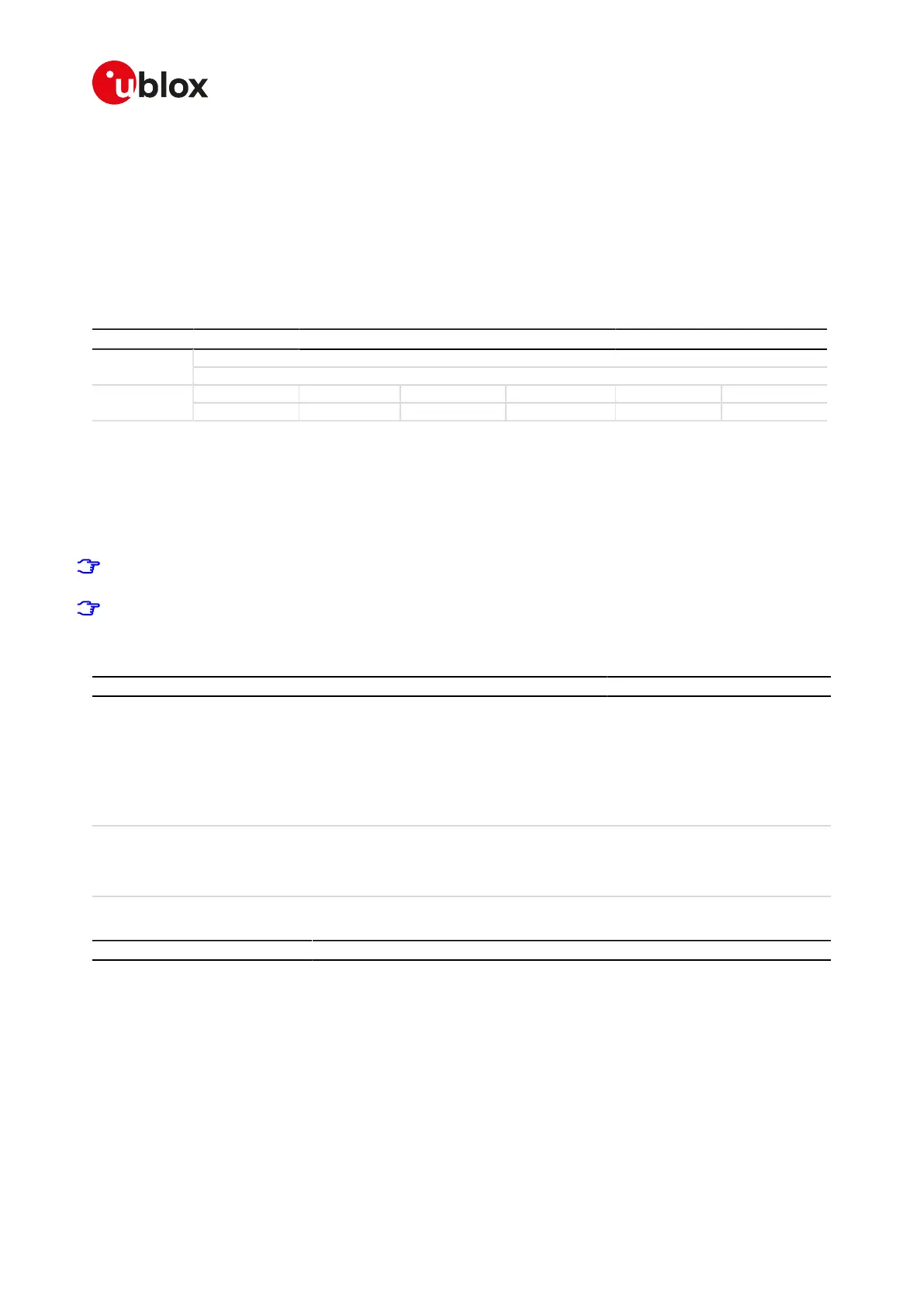SARA-R4/N4 series-AT Commands Manual
UBX-17003787 - R09
8Security
Page 63 of 307
AT+COPS=0
ERROR
• To change the PIN the user must use the AT+CPWD="SC",<old_pin>,<new_pin> command (see Chapter
8.3 for details).
Example:
AT+CPWD="SC","1234","4321"
8.2Facility lock +CLCK
+CLCK
SARA-R404M SARA-R410M-01B SARA-R410M-02B SARA-R410M-52B SARA-R412MModules
SARA-N4
Syntax PIN required Settings saved Can be aborted Response time Error referenceAttributes
full Yes No Yes Up to 3 min +CME Error
8.2.1Description
Locks, unlocks or interrogates an MT or a network facility <fac>. A password is normally needed to do such
actions. When querying the status of a network service (<mode>=2) the information text response for "not
active" case (<status>=0) is returned only if the service is not active for any <class>. Instead when querying
the status of a network service (<mode>=2) asking for a specific <class>, the DUT sends a generic request.
The command can be aborted if network facilities are set or interrogated.
For <fac> "PN", "PU", "PP", "PC" and "PS" only <mode>=0 and <mode>=2 (unlock and query status) are
always supported.
For <fac> "PN", "PU", "PP", "PC" and "PS" <mode>=1 (lock status) is supported only if proper re-activation
characteristic is enabled during personalization.
8.2.2Syntax
Type Syntax Response Example
Set AT+CLCK=<fac>,<mode>[,
<passwd>[,<class>]]
OK
or
+CLCK: <status>[,<class1>]
[...]
[+CLCK: <status>[,<class1>]]
OK
AT+CLCK="SC",1,"0933"
OK
Test AT+CLCK=? +CLCK: (list of supported <fac>s)
OK
+CLCK: ("SC","PN","PU","PP","PC",
"PS","FD","AO","OI","OX","AI","IR",
"AB","AG","AC")
OK
8.2.3Defined values
Parameter Type Description
<fac> String Facility values:
• "SC": SIM (PIN enabled/disabled)
• "PN": Network Personalisation (see the 3GPP TS 22.022 [31])
• "PU": network sUbset Personalisation (see the 3GPP TS 22.022 [31])
• "PP": service Provider Personalisation (see the 3GPP TS 22.022 [31])
• "PC": Corporate Personalisation (see the 3GPP TS 22.022 [31])
• "PS": SIM/USIM Personalisation (see the 3GPP TS 22.022 [31])
• "FD": SIM fixed dialling phonebook feature
• "AO": BAR (Bar All Outgoing Calls)
• "OI": BOIC (Bar Outgoing International Calls)
• "OX": BOIC-exHC(Bar Outgoing International Calls except to Home Country)
