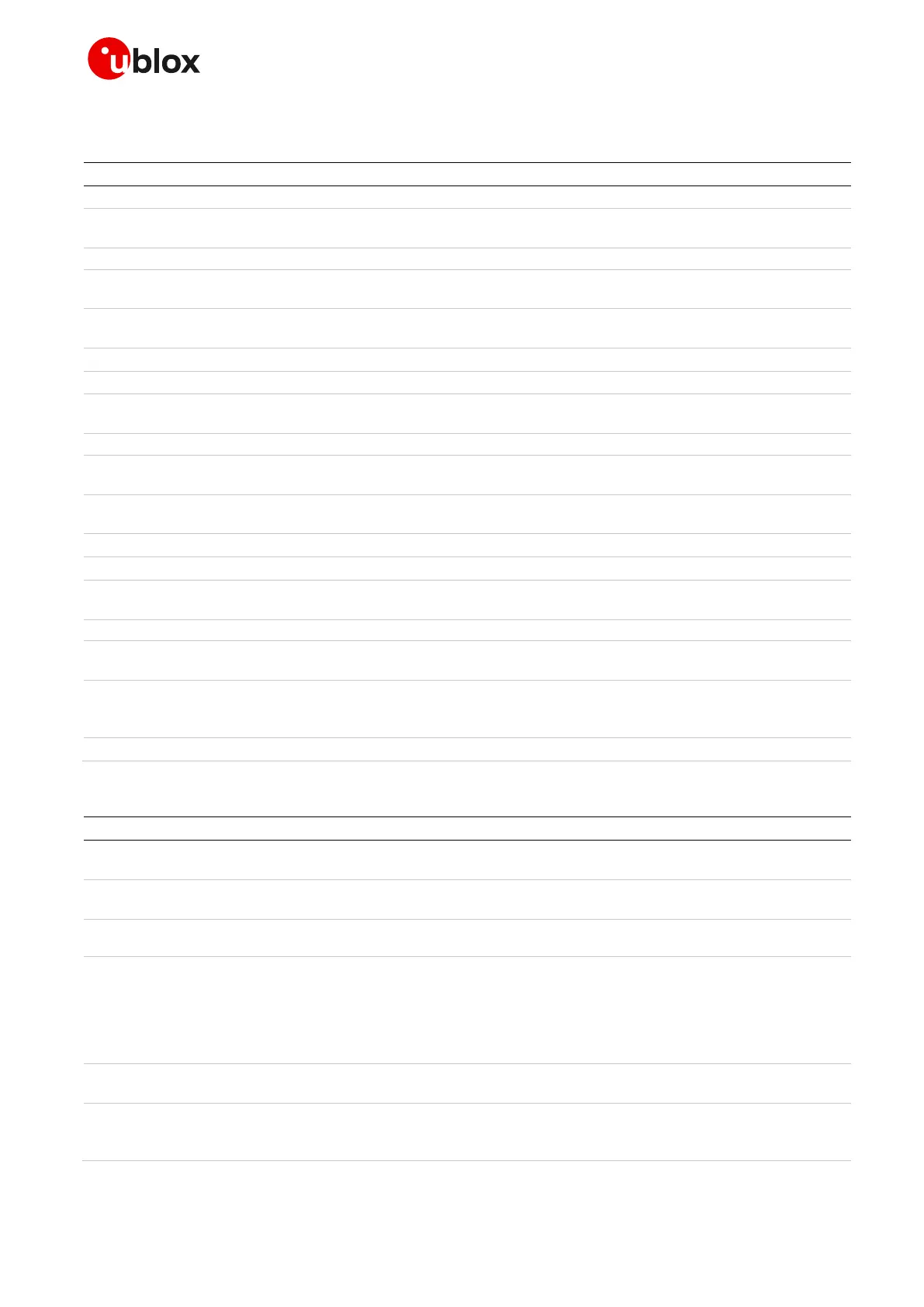EVK-R5 - User guide
UBX-19042592 - R06 Appendix Page 18 of 23
C1-Public
On SARA-R5 products the default protocol type for external contexts is IPV4V6, while for internal PSD
profiles is IP(v4).
Command sent by DTE (user)
Map a context with protocol type “IP”
AT+CGDCONT=1,"IP","default"
Set context <cid>=1 with “IP” protocol type and
APN string “default”.
<wait for context <cid>=1 activation>
Map external context <cid>=1 to internal
context <profile_id>=0.
Set protocol type for internal context
<profile_id>=0 to IPv4.
Activate internal context <profile_id>=0.
Map a context with protocol type “IPV6”
AT+CGDCONT=1,"IPV6","default"
Set context <cid>=1 with “IPV6” protocol type
and APN string “default”.
<wait for context <cid>=1 activation>
Map external context <cid>=1 to internal
context <profile_id>=0.
Set protocol type for internal context
<profile_id>=0 to IPv6.
Activate internal context <profile_id>=0.
Map a context with protocol type “IPV4V6”
AT+CGDCONT=1,"IPV4V6","default"
Set context <cid>=1 with “IPV4V6” protocol
type and APN string “default”.
<wait for context <cid>=1 activation>
Map external context <cid>=1 to internal
context <profile_id>=0.
Set protocol type for internal context
<profile_id>=0 to IPv4v6 with IPv4 preferred.
Alternatively, AT+UPSD=0,0,3 can be used.
Activate internal context <profile_id>=0.
Command sent by DTE (user)
Enables the cellular module to report
verbose error result codes.
Verifies the SARA-R5 module is attached
to the network.
Verify the network registration status.
Register the module on the network.
The cellular module automatically
registers itself on the cellular network.
This command is necessary only if the
automatic registration failed (AT+CREG?
returns 0,0).
+COPS: 0,0,"Verizon Wireless",7
OK
Read the operator name and radio
access technology (RAT).
Check internal context <profile_id>=0
status.
The PSD profile is active.
