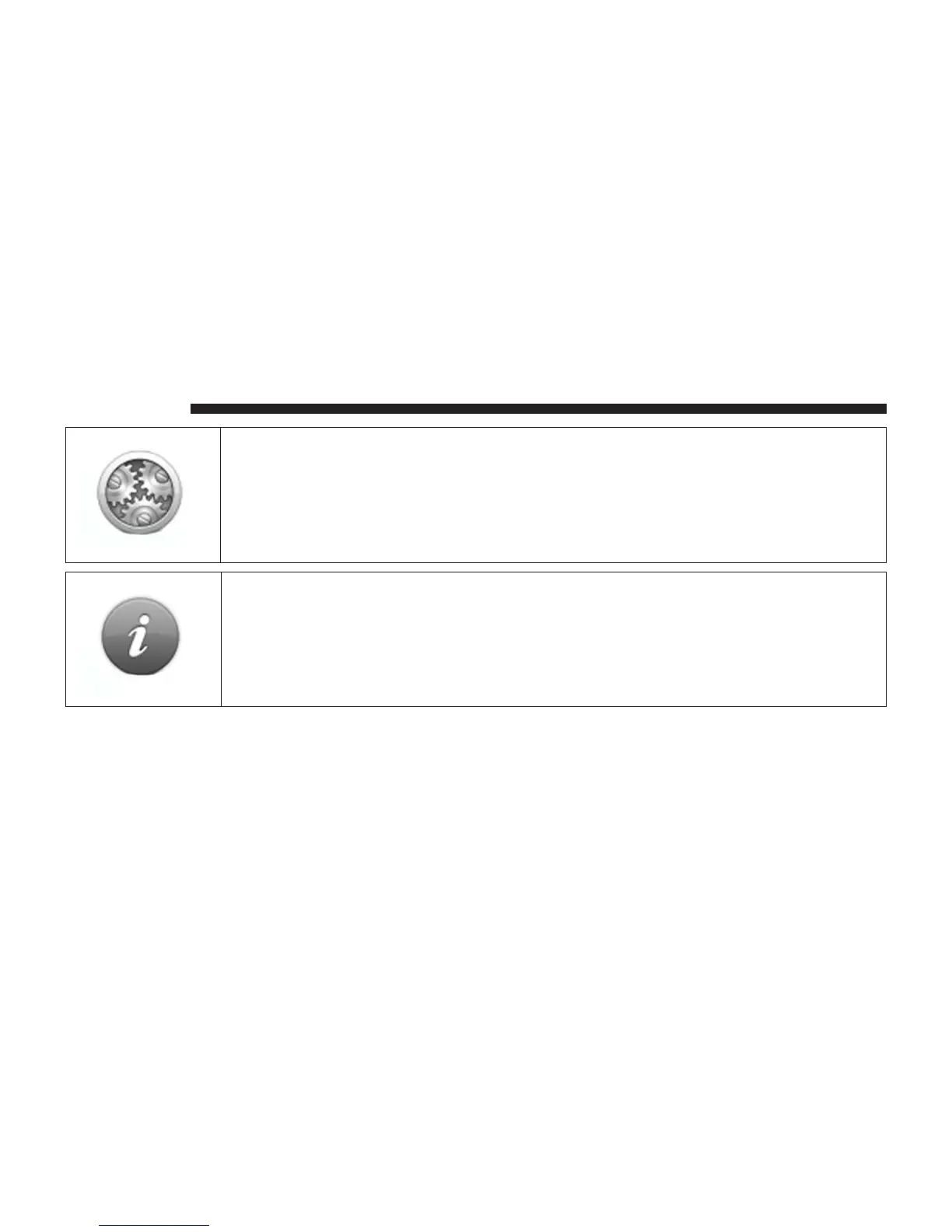Advanced Settings
Press this button to select the following advanced settings:
• Show lane images — When this setting is selected, a graphical view of the road
ahead shows which lane you need when you approach a junction or motorway
exit. This feature is not available for all roads.
• Show tips — This setting switches tips on and off.
Me And My Navigation
Press this button to find technical information about your navigation system and to select
whether you want to share information with TomTom.
A menu opens with the following options:
100 NAVIGATION
