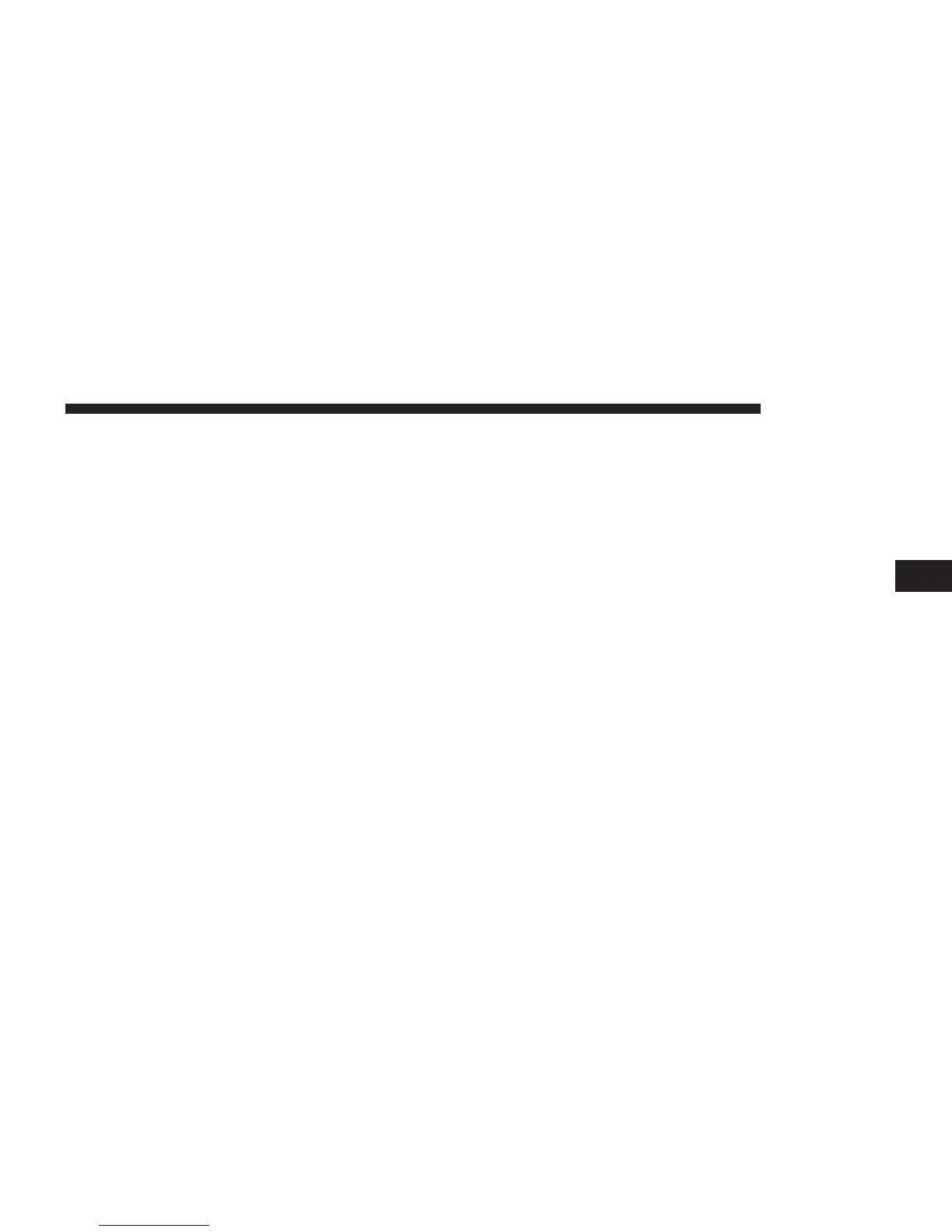Bluetooth® Mode
Bluetooth® Streaming Audio (BTSA) or Bluetooth®
Mode is entered by pairing a Bluetooth® compatible
device containing music, to the Uconnect® system.
Before proceeding, the Bluetooth® device needs to be
paired through Uconnect® Phone to communicate with
the Uconnect® System.
NOTE: See the pairing procedure in this manual for
further details.
Once the Bluetooth® device is paired to the Uconnect®
System, push the MEDIA button. Once in MEDIA mode,
press the “Source” button and select Bluetooth®.
4
MEDIA MODE 33
