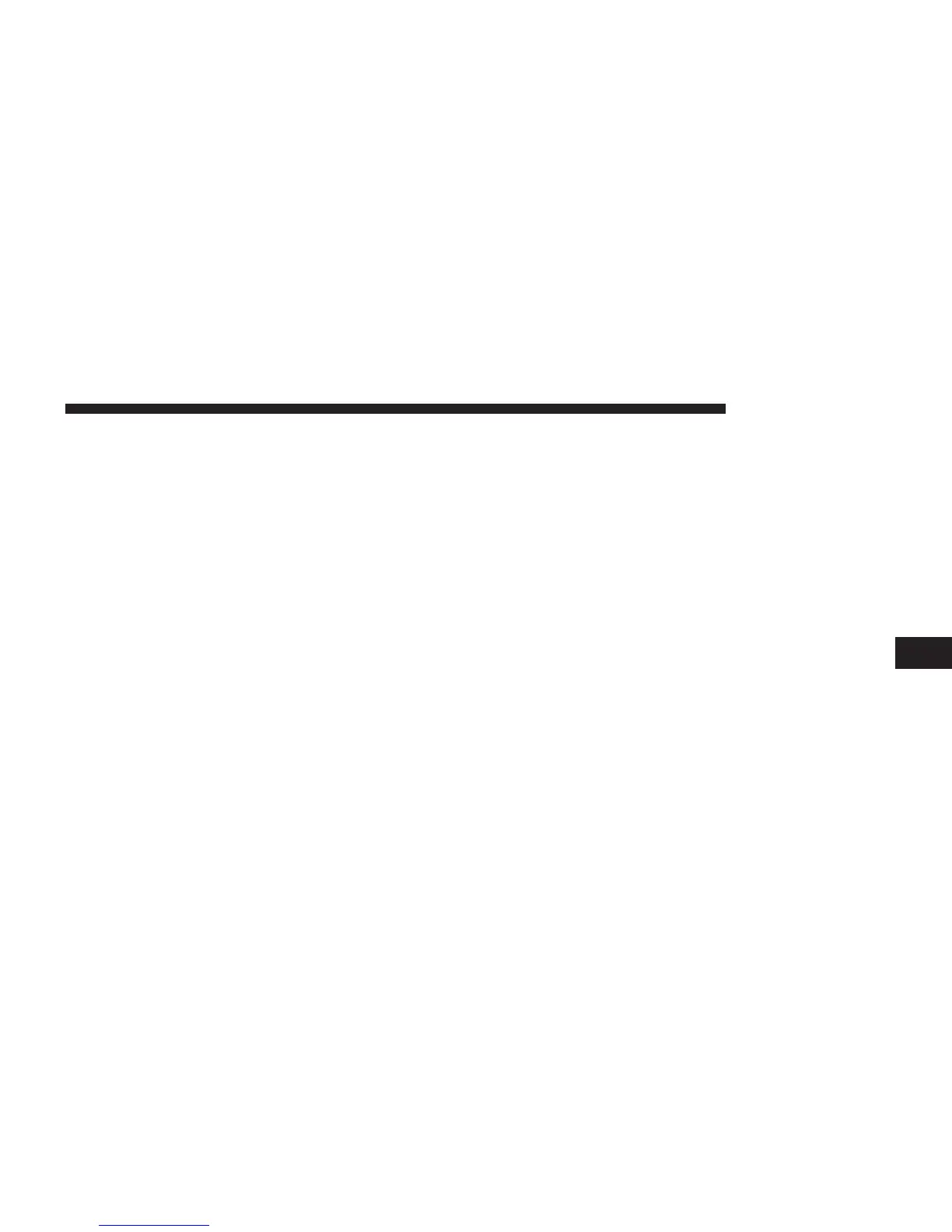Lights — If Equipped
Use this function to carry out the following:
Twilight Sensor — If Equipped
Adjustment of headlight switching on sensitivity
Daytime Lights (DRL) — If Equipped
Activation/Deactivation of daytime lights
Cornering Lights — If Equipped
Activation/Deactivation of cornering lights.
Doors & Locks
Use this function to activate/deactivate the automatic
door locking when the car is moving (Autoclose func-
tion).
Audio
See the Audio section for more information.
Phone/Bluetooth®
See the description in the paragraph Phone Mode.
Radio
Use this function to configure the following options:
SiriusXM Setup
Subscription Info
Restore Default Settings
Use this function to restore the settings for display, time,
date, audio and radio to the default values set by the
manufacturer.
6
MORE MAIN MENU 47
