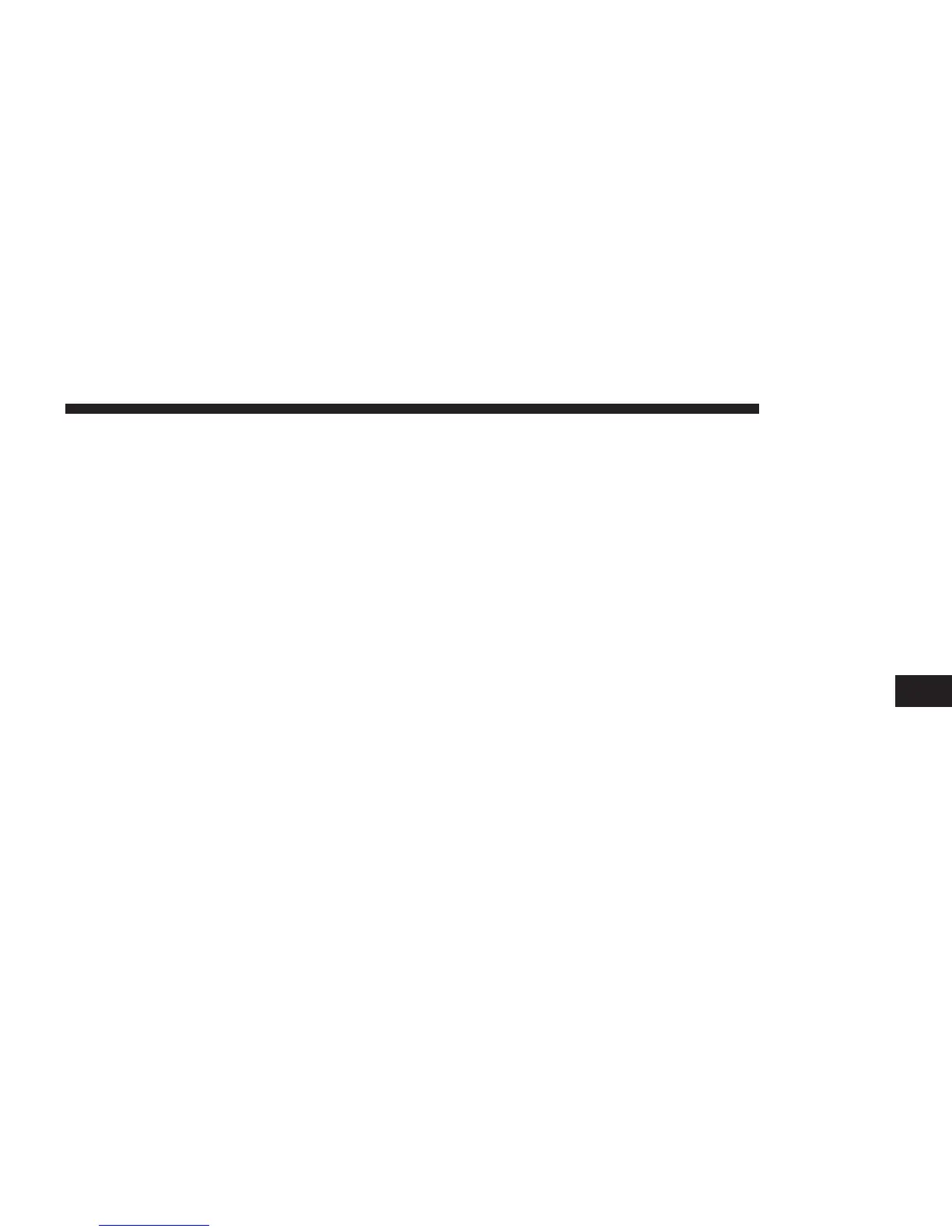Press the following buttons to create and maintain your
own POIs:
• Add POI — Press this button to add a location to one
of your own POI categories.
• Warn when near POI — Press this button to set your
system to warn you when you are near selected POIs.
• Delete POI — Press this button to delete one of your
own POI categories.
• Edit POI — Press this button to edit one of your own
POIs.
• Add POI category — Press this button to create a new
POI category.
• Delete POI category — Press this button to delete one
of your own POI categories.
Help
About Getting Help
Press the “Help” button in the Main menu to navigate to
emergency services centers and other specialist services.
For example, if you are involved in a car accident, you
could use the Help menu to find the contact details for
the nearest hospital, call them using a phone and tell
them your exact location.
7
NAVIGATION 107
