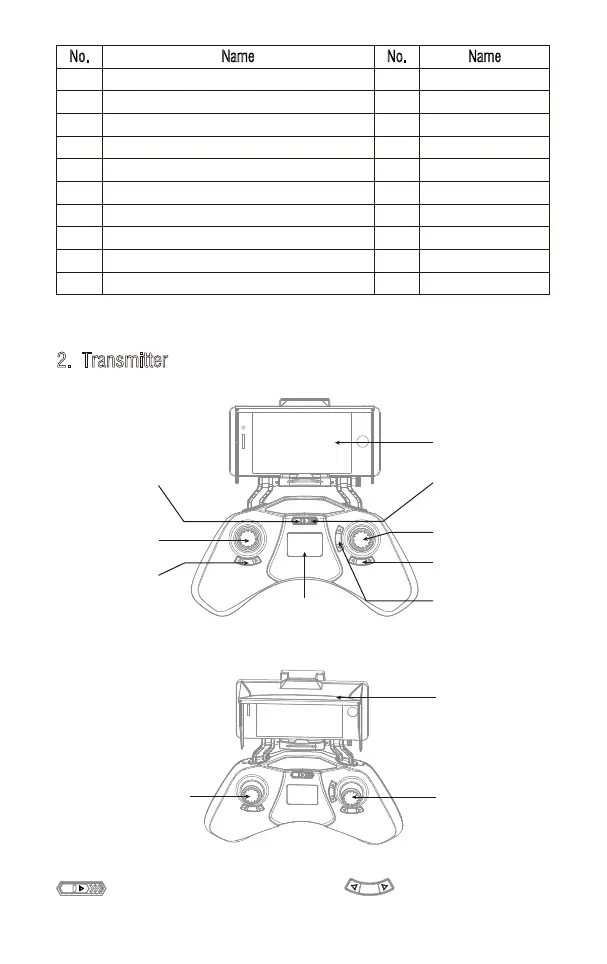Trimming Indication Direction
Indication Direction of Power Switch
2. Transmitter
Power Switch
Left / Right
Rudder Trimmer
Screen
Picture 2
Picture 3
Left / Right Flying
Trimmer
Forward / Backward
Trimmer
Right Stick (Forward /
Backward / Left / Right)
Power Indicator Light
Mobile Phone Screen
Left Stick
(Throttle / Rudder)
Lens Hood
High / Medium / Low
Speed Mode (Press Down)
360°Flip Mode
(Press Down)
TF Card
Battery Cover
Left Propeller Guard
Camera Antenna
Right Landing Gear
Camera Cover
Camera Board
Name
Lower Cover
Left Landing GearBattery Holder
Receive Board
10
9
No.
1
2
3
4
5
6
7
8
Name
A Propeller (Clockwise)
Clockwise Motor (Red and Blue Wire)
Tail Light (Red)
B Propeller (Counterclockwise)
Counterclockwise Motor (Black and White Wire)
Front Light (Green)
Right Propeller Guard
Upper Cover
Drone Battery
18
17
16
15
14
13
12
No.
19
20
11
7