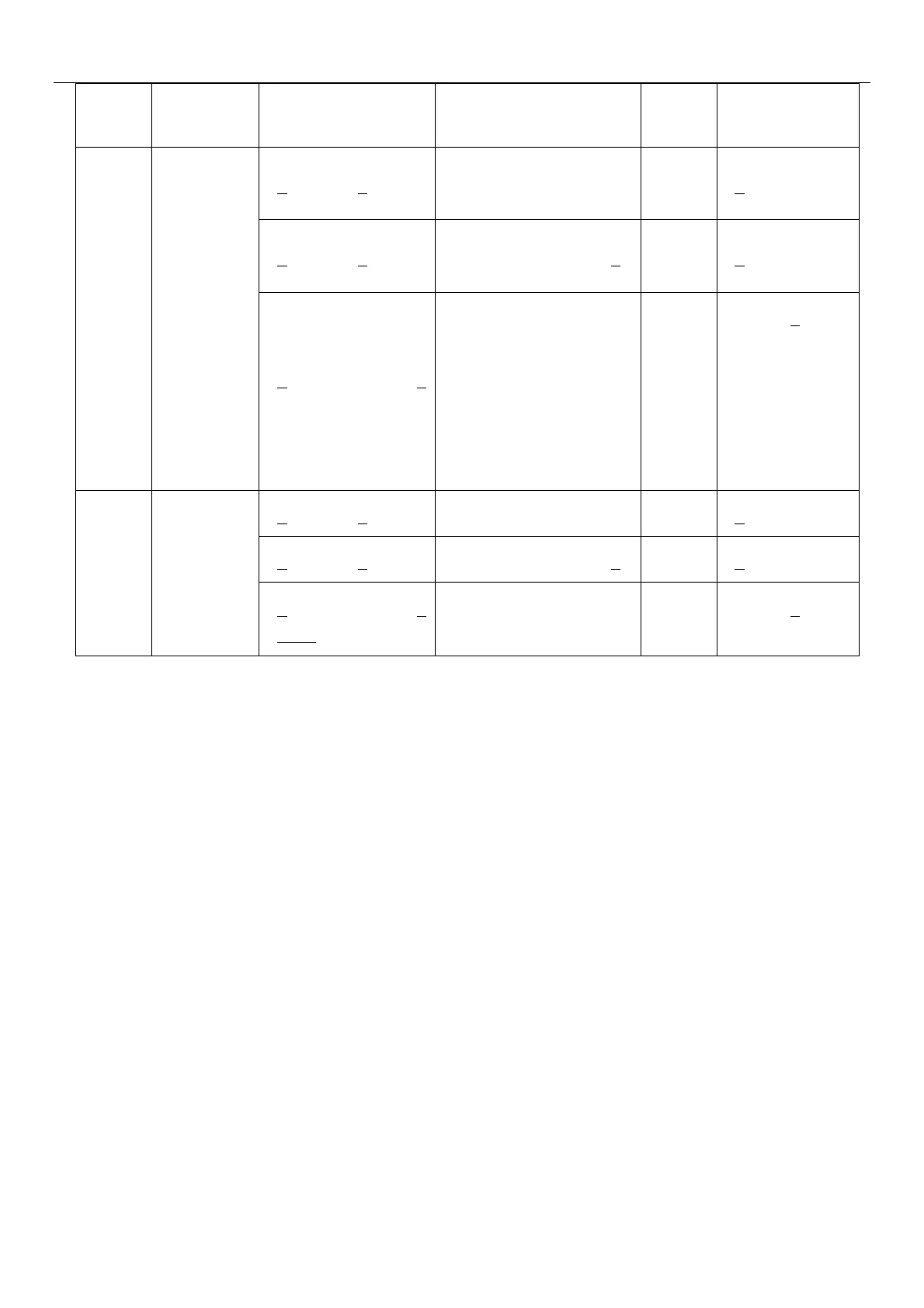d. Different modes for uArm Swift Pro
Since different types of the end-effectors have different length and height, so we designed the
command M2400, which could help us to fit the uArm into different situations easily. With this
command, there is no need to concern about how to adjust the parameters for different situations.
Currently we offer 4 kinds of mode:
M2400 S0: Normal mode (end-effector tools: suction)
M2400 S1: Laser mode (end-effector tools: laser)
M2400 S2: 3D printing mode (end-effector tools: hot end)
M2400 S3: Universal holder mode (end-effector tools: universal holder)
For the gripper, there is no special mode since gripper has the fingers and can rotate
horizontally.