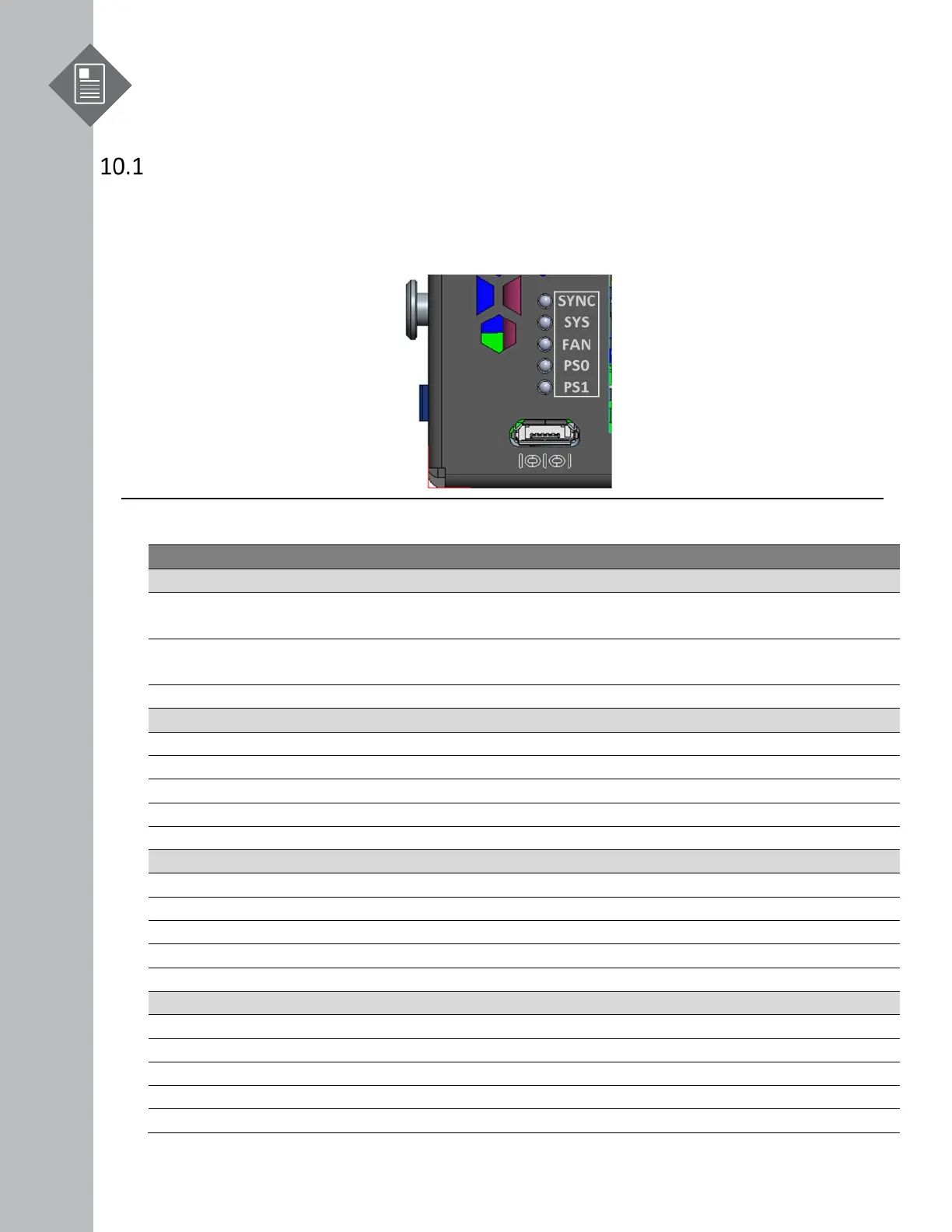S9600-72XC Hardware Installation Guide | 22
10 Verifying System Operation
Front Panel LED
Verify basic operations by checking the system LEDs located on the front panel. When operating
normally, the SYS, FAN, PS0 and PS1 LEDs should all display green.
Figure 26.
Off
System timing/clock synchronization is disabled. (Not synchronized to
external reference clock).
Solid Green
System timing/clock synchronization to external reference. (GNSS,
1PPS, PTP, etc.)
System timing/clock synchronization is in free-run or holdover mode.
Power is up but Host CPU/BMC is not up
No FAN modules present or FAN modules are not initialized
All FAN modules are working well
One or more FAN module(s) need service
PSU 0 fail (PSU0 need service)
