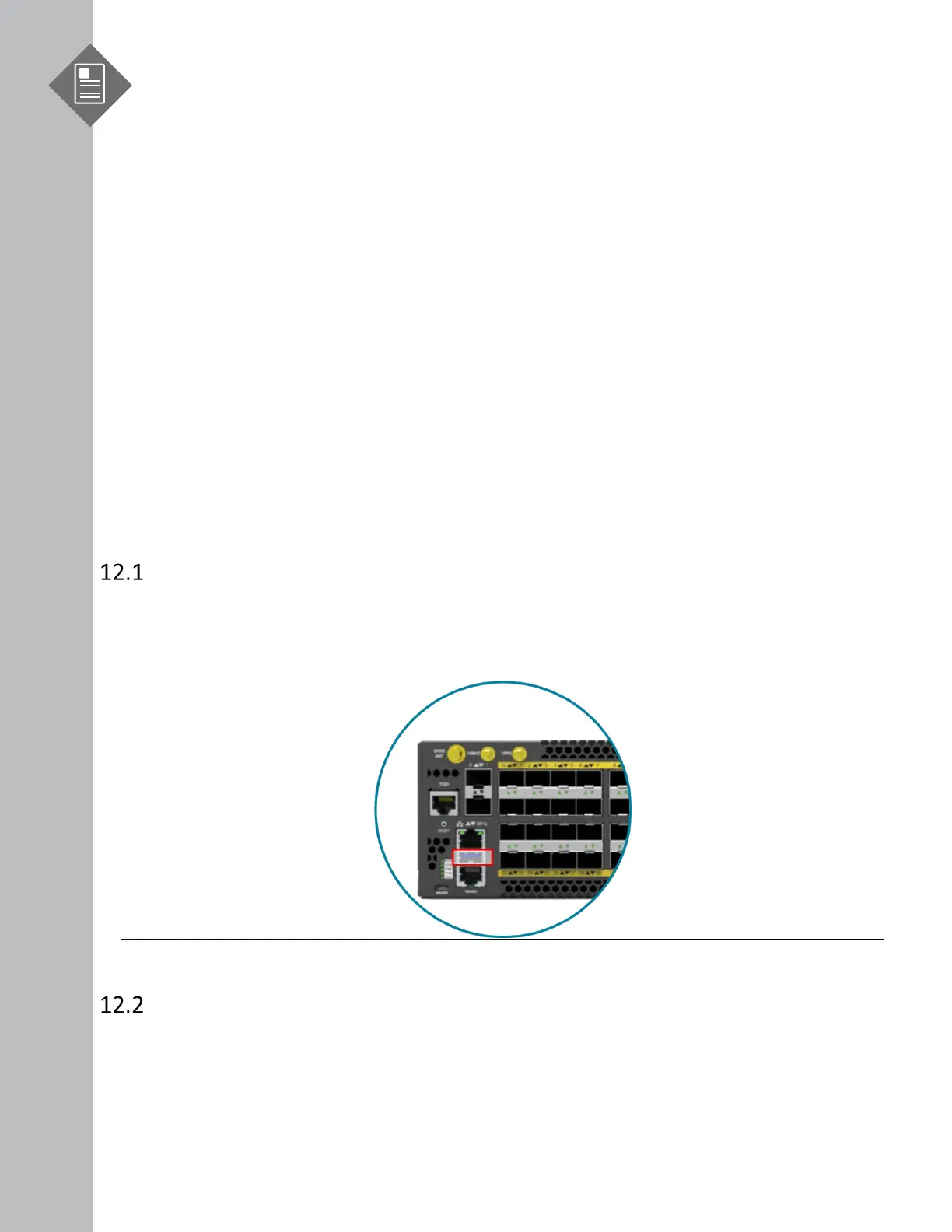S9600-72XC Hardware Installation Guide | 25
2. Check for serial control availability.
Disable any serial communication programs running on the computer such as synchronization
programs to prevent interference.
3. Launch a terminal emulator.
Open a terminal emulator application such as HyperTerminal (Windows PC), Putty or TeraTerm
and configure the application. The following settings are for a Windows environment (other
operating systems may vary):
• Baud rate: 115200 bps
• Data bits: 8
• Parity: None
• Stop bits: 1
• Flow control: None
4. Login to the device.
After the connection is established, a prompt for the username and password displays. Enter
the username and password to access the CLI. The username and password should be provided
by the Network Operating System (NOS) vendor.
12 Cable Connections
Connecting the USB Extender Cable
Connect the USB 3.0 A Type plug (male connector) into the USB port (female connector) located
on the front panel of the router.
Figure 29.
Connecting a Cable to the ToD Interface
1. Connect one end of a straight-through Ethernet cable to the GNSS unit
2. Connect the other end of the straight-through Ethernet cable to the port marked “TOD”
located on the front panel of the router.
