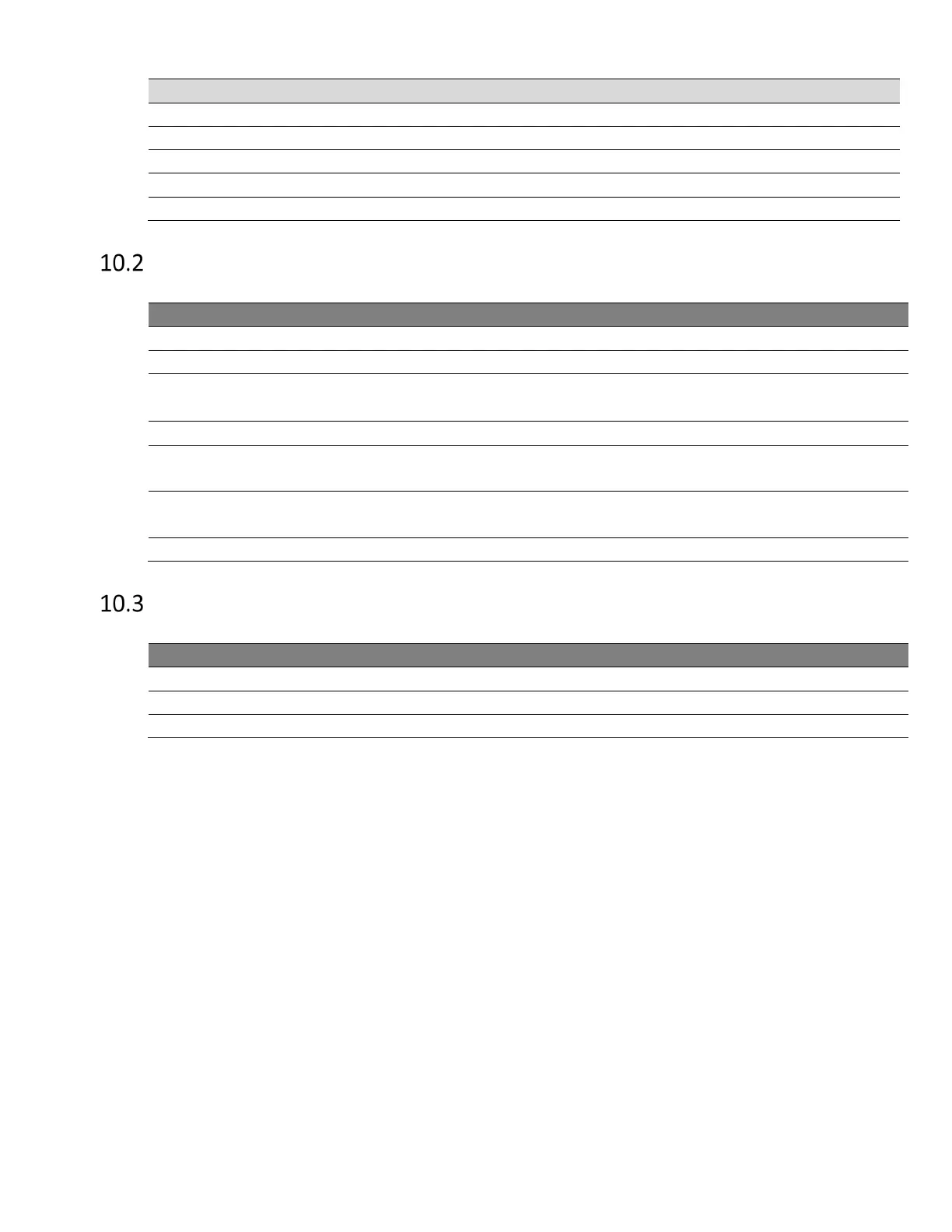S9600-72XC Hardware Installation Guide | 23
PSU 1 fail (PSU1 need service)
PSU FRU LED
Additional information about PSU status can be obtained by the LEDs located on the PSU itself.
No input power to all power supplies.
Power supply critical event causing a shutdown, failure, over current,
short circuit, over voltage, fan failure, and/or over temperature.
PSU standby state input power present / Only +5VSB on.
Input power cord unplugged or input power lost with a second power
supply in parallel still with AC input power.
Blinking between
Green and Red
Power supply warning events where the power supply continues to
operate; high temp, high power, high current, and/or slow fan.
Power supply firmware updating (Boot-loader mode).
Fan FRU LED
Additional information about fan status can be obtained by the LEDs located on the fan itself.
No input power to all power supplies
Fan FRU abnormal, service is required
