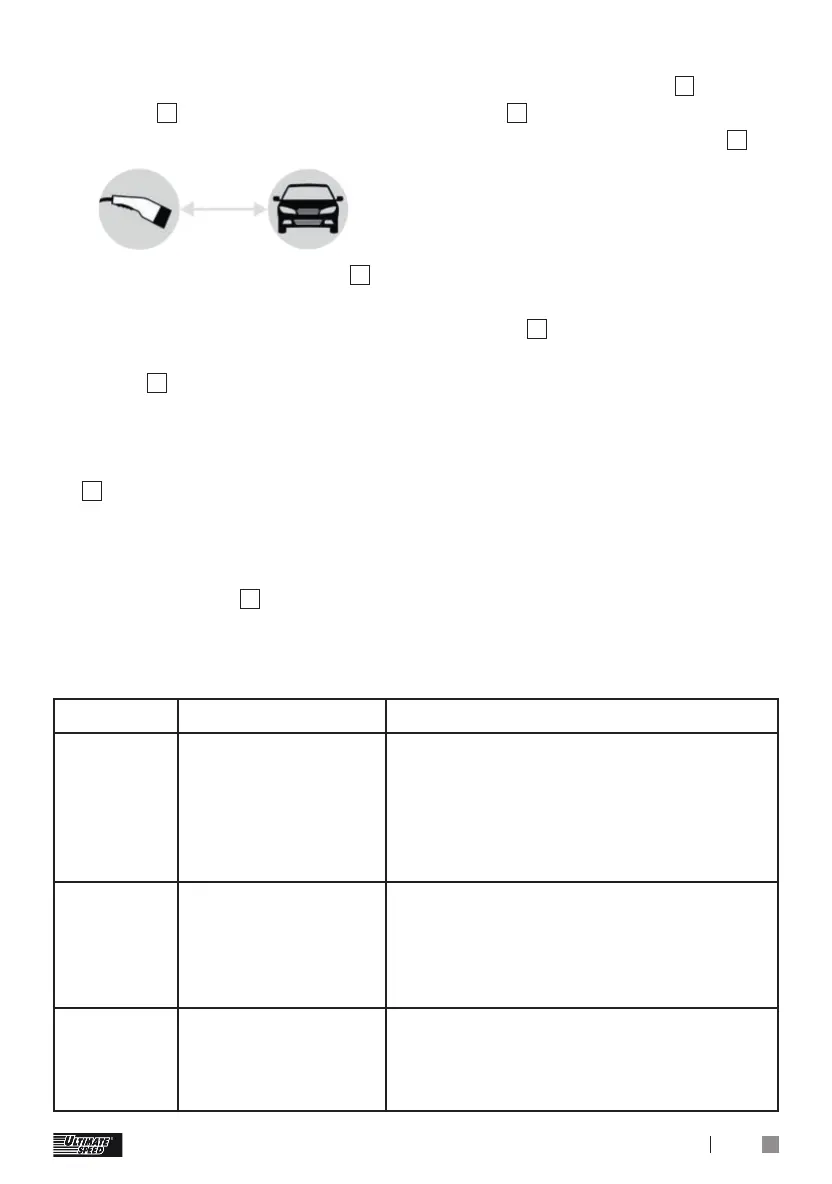15
GB/IE/NI/CY/MT
activated. The digital charging
display
3
indicates that a car is
connected:
The left part of the LED strip
2
flashes.
The charge current can be
selected again by pressing the
button
4
within 5 seconds.
However if you want to discon-
nect the mobile charging station
1
from your car, proceed as
follows:
Finish the charging process on
the car.
Unplug the plug
9
from the car
and put the cover cap
8
on the
plug
9
.
Then unplug the mains plug
7
from the 230 V socket.
Re-wind the charging cable
properly afterwards and when
doing this, making sure that the
cable is not kinked.
Now store the mobile charging
station
1
properly in the packag-
ing and keep it in the car.
Voltage failure:
If there is a voltage failure, the
charging process will automatically
resume once the voltage returns.
Error messages:
Fault Meaning Solution
ERROR 1 The temperature
is too high.
(the temperature
in the housing has
increased to over
70 °C)
Disconnect from the car and mains.
Wait until the housing temperature
has dropped, then start the charging
process again.
ERROR 2 Charge current
is too high
(the charge current
is 2A higher than
the set value)
Disconnect from the car and mains.
Then start the charging process again.
ERROR 3 Residual current
(residual current is
greater than 6 mA
DC or 30 mA)
Disconnect from the car and mains.
Then start the charging process again.
