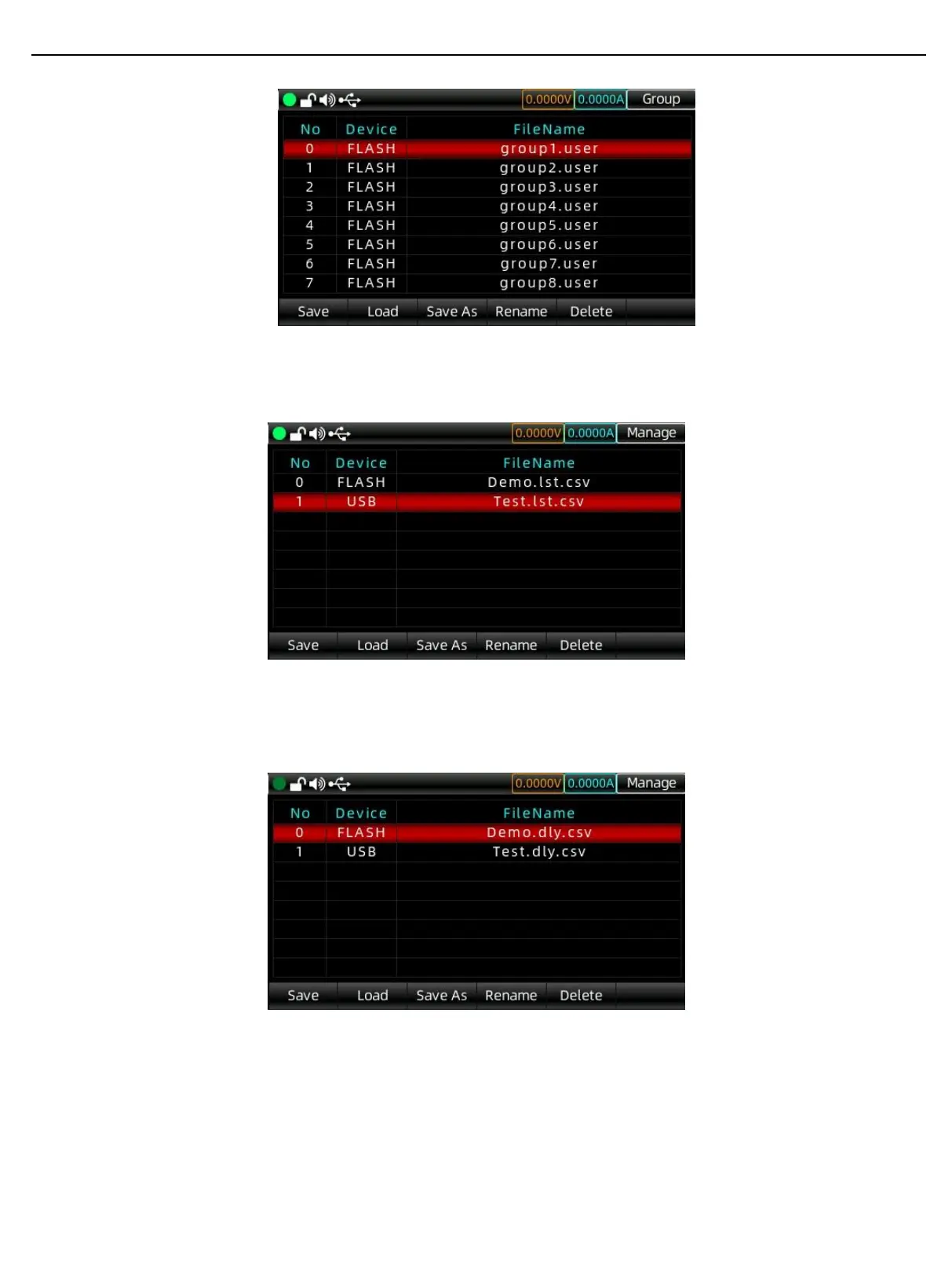User’s Manual UDP6900 Series Digital Control Power Supply
Instruments.uni-trend.com 25 / 44
Storage Interface of User Group (Note: the file suffix is .user)
After enter the list output function, click on the “Manage” button to save or read the list output data.
Storage Interface of List Output (Note: the file suffix is .lst.csv)
After enter the delayer function, click on the “Manage” button to save or read the delayer data
Storage Interface of Delayer (Note: the file suffix is .dly.csv)
Press the encoder knob on the panel, rotate the encoder knob to select and rename the file for later use.
After the file is saved, the suffix of the list output file will be.lst.csv, the suffix of the delayer file will
be .dly.csv. User can also choose an external storage (such as USB) to save the file.