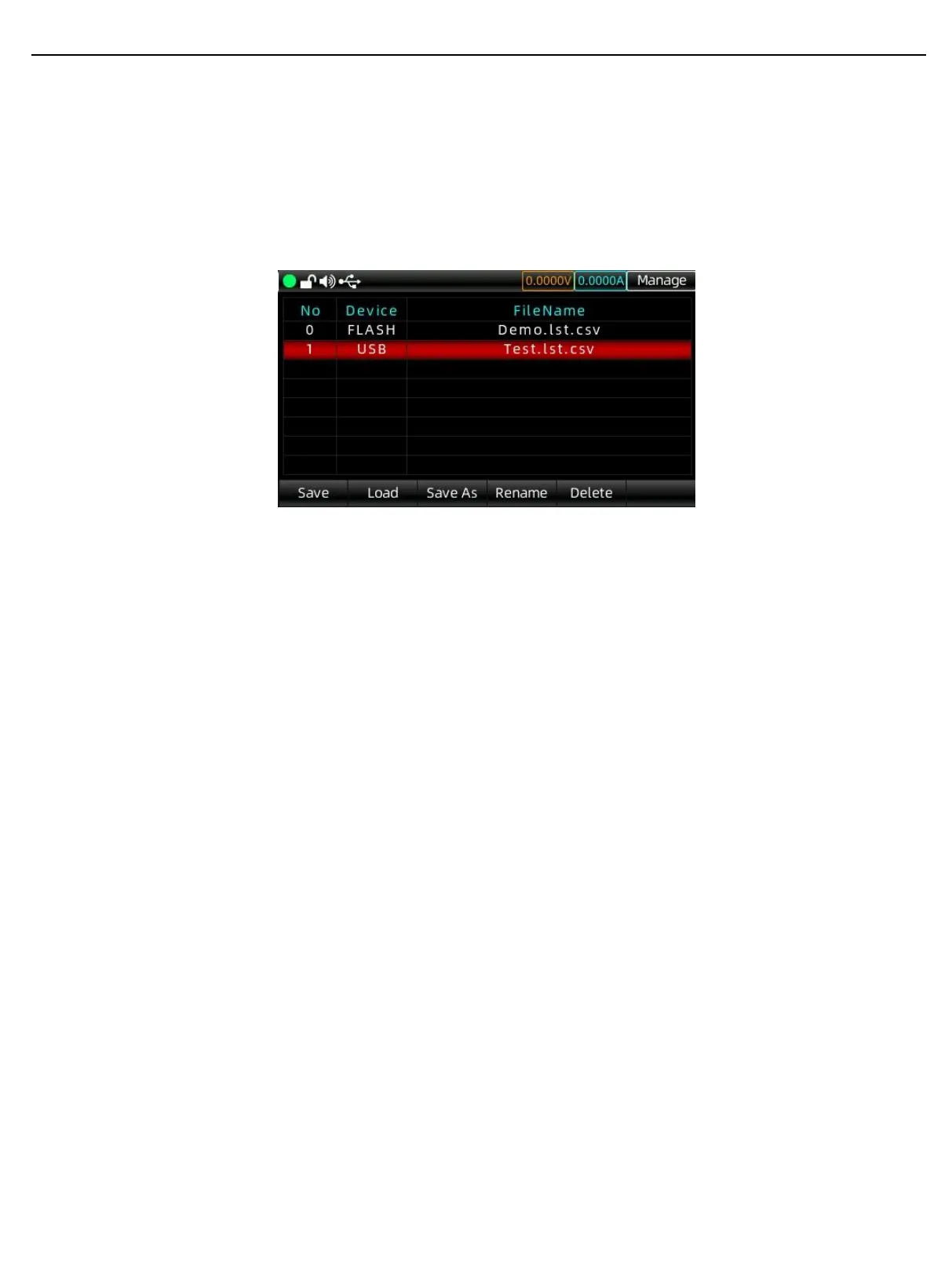User’s Manual UDP6900 Series Digital Control Power Supply
Instruments.uni-trend.com 26 / 44
Read
Open the list output/delayer function, click on the Storage button to enter the storage interface as shown in
the following figure; and press the encoder knob on the panel to select and load the parameter group file;
press “Read”, “The file is loaded successfully” will be prompted.
Continuously press the “ESC” key on the panel two times to go back to the initial page of the list
output/delayer; press the “Start” button to complete reading and using the stored files.
Read Interface of List Output File
3.12 Main Menu
The main menu includes the following contents
Monitor
Output Settings
System Settings
User Group
Language Settings
3.12.1 Monitor
Monitor function can monitor the output voltage, current, power and digital voltmeter, and alarm the output
of each channel according to the set conditions and whether to turn off the output.
Working mechanism
When the monitor determines that the readback voltage, current, power and digital voltmeter is greater or
less than the set value, then according to the combination of “AND”, “OR” of the current, voltage and power
to control the output, and can be set to alarm and prompt.