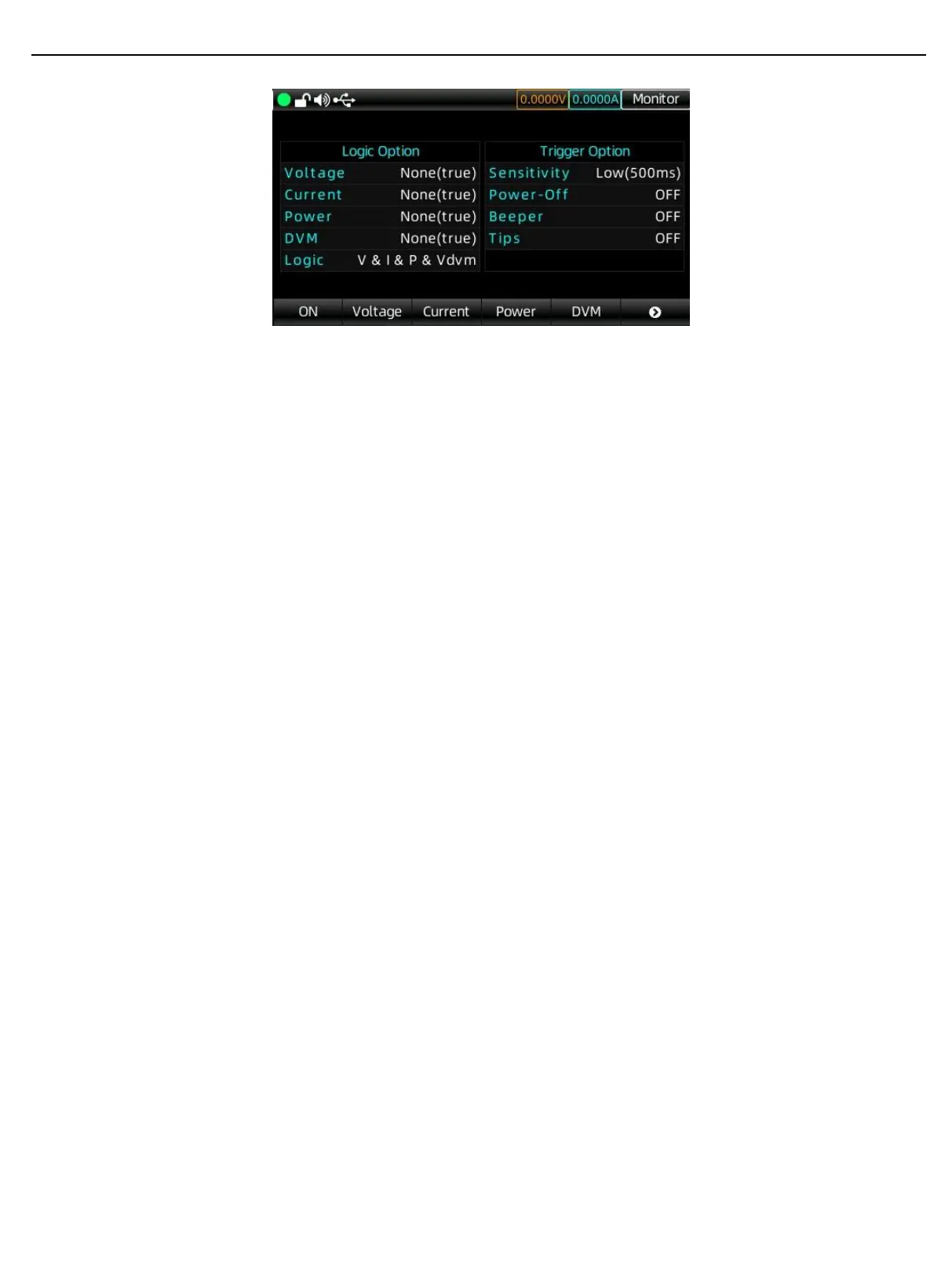User’s Manual UDP6900 Series Digital Control Power Supply
Instruments.uni-trend.com 27 / 44
Output Preset Interface
Operation Steps
1. Press the power switch to turn on the instrument.
2. Open the monitor interface and press the Menu key on the panel or press the encoder knob to enter the
monitor interface.
3. Select the channel to be monitored and set the parameters, and then connect the load.
Set the monitor condition: voltage, current, power and digital voltmeter (DVM).
Set the logical relationship: or “|”, and “&”.
Set the sensitivity of judgment: a monitor event will be generated when the judgment condition is
continuously valid for a period of time.
Monitor settings: whether to turn off the output, whether to pop up the prompt box, and whether to turn
on the beeper.
4. Turn on the monitor function
Click on the Start button to turn on the function.
3.12.2 Output Settings
Set the operating mode, power-on output and slope.
UDP6900 series provides three slope modes, normal, the slope of voltage (VSR) and the slope of current (ISR).
PS: In the mode of list output, delayer and external analog control, the slope mode is normal.
Normal mode: the voltage and current value will change with the set value.
VSR: the initial current value is the set value, the voltage value will change to the set voltage according to
the step.
ISR: the initial current value is the set value, the current value will change to the set current according to the
step.
This section is to introduce how to set the slope mode of power and its slope, the setting interface as follows.
