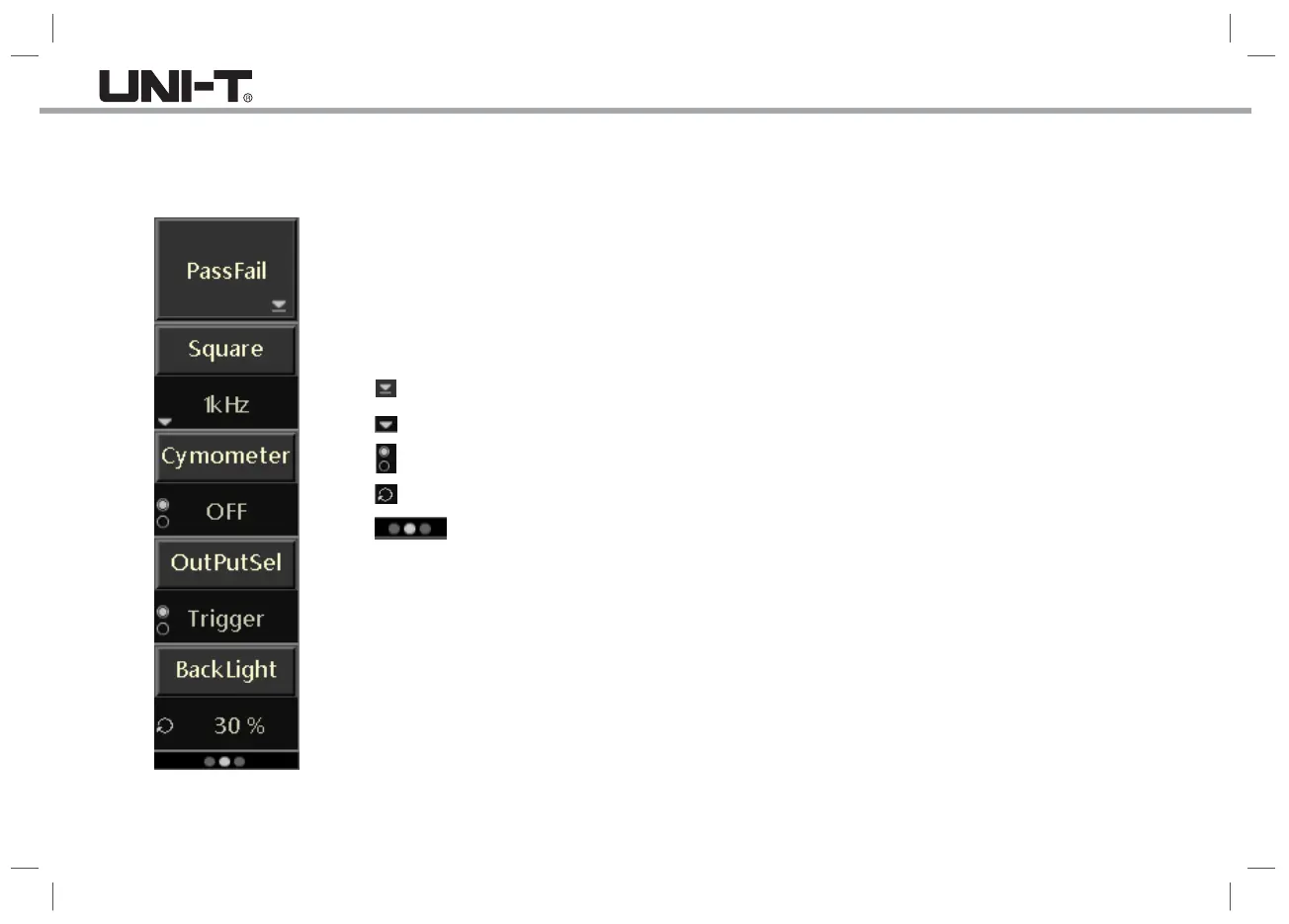11
Take the left menu as an example:
: Indicates there is a next level menu.
: Indicates there is a drop-down menu.
: Indicates that the menu has two options.
: Indicates that user can adjust by the Multipurpose knob.
: The number of circles indicates the total pages
of the menu. There is no small circle for one single page.
For two pages or more, small circles will be shown. Press the key to turn the pages.
1.7 Special Symbols Introduction
Take the left menu as an example:
