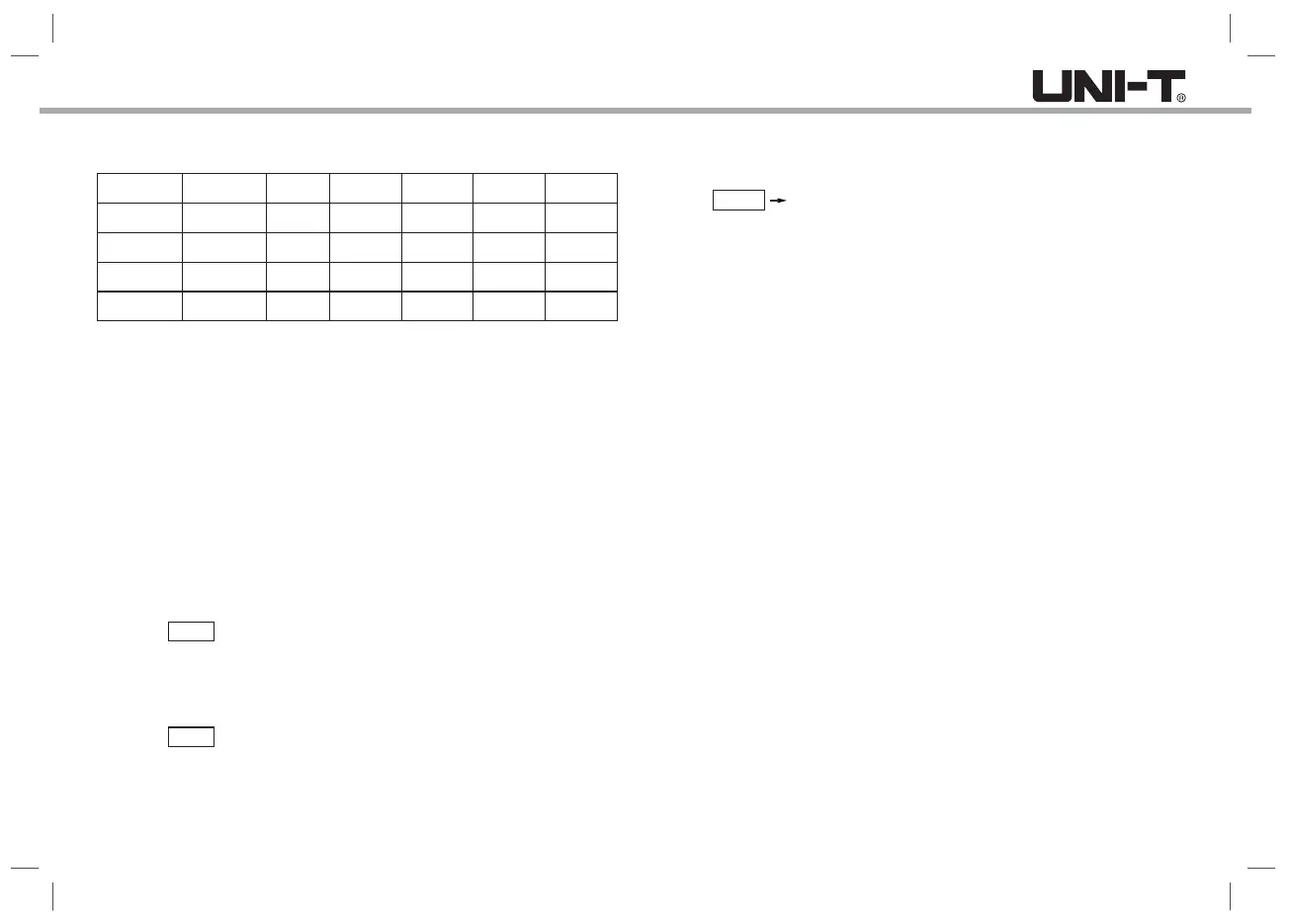40
Source 1 Source 2 AND
OR XOR
Source1
NOT
0
0
1
1
0
1
0
1
0
0
0
1
0
1
1
1
0
1
1
0
0
1
1
0
Source 1:
Press the source 1 key to select any of CH1, CH2, CH3, CH4 as source 1
of logic operations.
Source 2:
Press the source 2 key to select any of CH1, CH2, CH3, CH4 as source 2
of logic operations.
Invert:
Press the invert key to select on or off. Select on to invert the waveform of
the logic operation.
Threshold 1:
Press the PgDn key, and adjust the Multipurpose knob to change the value
of Threshold 1. When the voltage value of the source channel is greater than
the value of Threshold 1, it is identified as logic “1”, otherwise it is logic “0”.
Threshold 2:
Press the PgDn key, and adjust the Multipurpose knob to change the value
of Threshold 2. When the voltage value of the source channel is greater than
the value of Threshold 2, it is identified as logic “1”, otherwise it is logic “0”.
7.4 Digital Filter
Press MATH type, select digital filter to enter its menu.
Source:
Press the source key to select any of CH1, CH2, CH3, CH4 as the source
of digital filter.
Filter Type:
Press the filter type key to select low pass, high pass, band pass or band
stop.
(1) Low pass: Only signals with the source frequency lower than the current
frequency upper limit are allowed to pass.
(2) High pass: Only signals with the frequency higher than the current
frequency lower limit are allowed to pass.
(3) Band pass: Only signals with the frequency that are higher than the
current frequency lower limit and lower than the current frequency upper
limit are allowed to pass.
(4) Band stop: Only signals with the frequency that are lower than the current
frequency lower limit or higher than the current frequency upper limit
are allowed to pass.
Frequency Lower Limit:
Adjust the Multipurpose knob to change the value of the frequency lower
limit. When in low pass, the frequency lower limit is invalid and the menu
is hidden.
Frequency Upper Limit:
Adjust the Multipurpose knob to change the value of the frequency upper
limit. When in high pass, the frequency upper limit is invalid and the menu
is hidden.
Note: The setting range of the frequency upper and lower limit is related
to the current horizontal time base.
