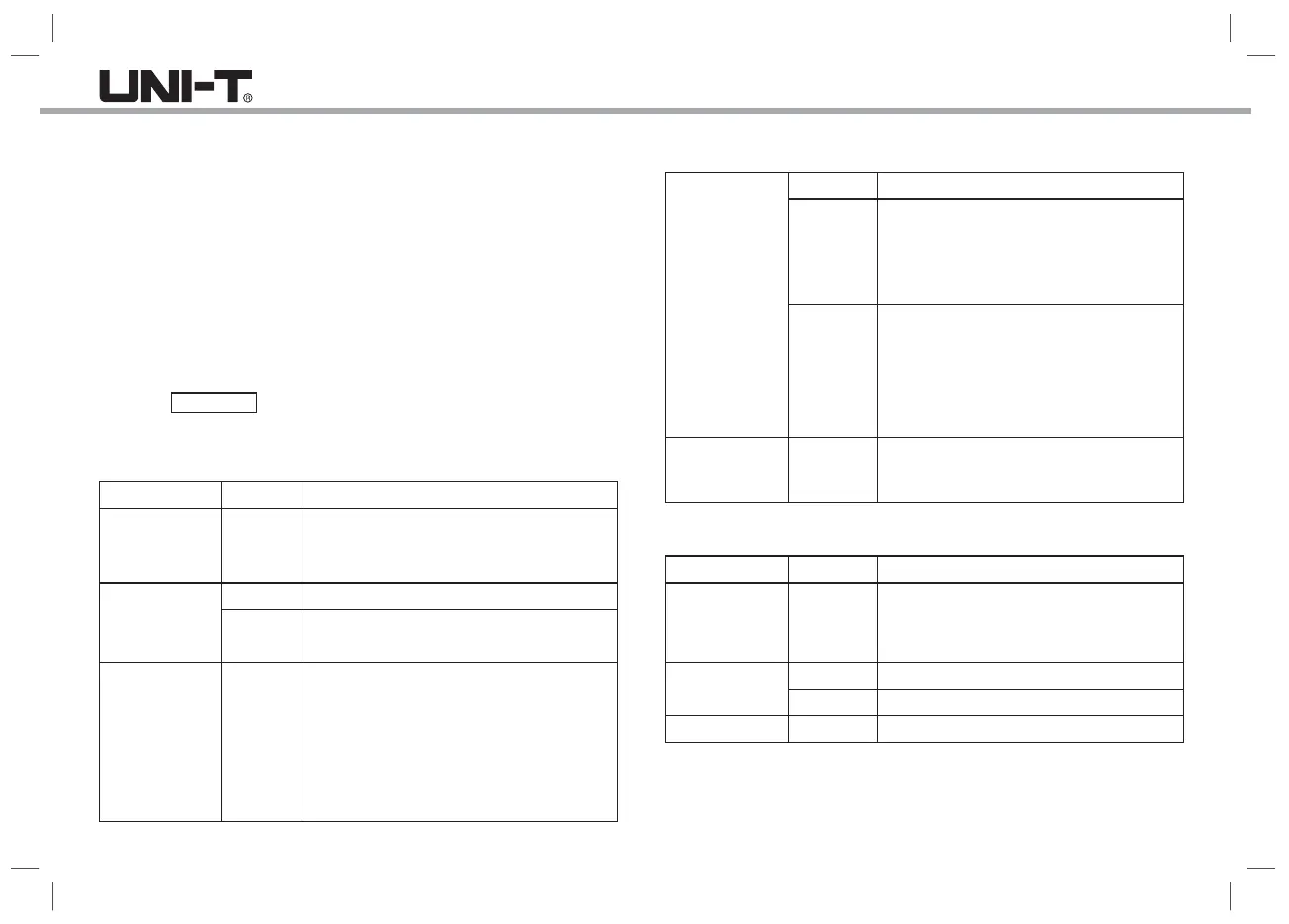45
Others:
+Duty: Ratio of positive pulse width to period.
-Duty: Ratio of negative pulse width to period.
OverSht: (Vmax - Vtop) / Vamp
PreSht: (Vmin - Vbase) / Vamp
Area: Algebraic sum of the voltage and time product of all points on the screen.
CycArea: The area of one period.
Phase: The phase difference between the master source and the slave source.
9.2 Automatic Measurement Menu
Press the MEASURE button on the front panel to enter the automatic
measurement menu.
Automatic Measurement Menu (page 1)
Descriptions
Select any of CH1, CH2, CH3, CH4, MATH
for automatic parameter measurement
Close all parameters
Pops up a dialog box of all parameters
on the waveform display area
A user-defined parameter selection interface
pops up on the waveform display area, adjust
the Multipurpose knob to select and press the
knob to confirm to show the parameter on
the screen.
Press the user defined key again to close
the user-defined parameter dialog box.
Options
Ch1, CH2,
CH3, CH4,
MATH
Off
On
Functions
Signal Source
All Parameters
User Defined
Close this function.
Automatic calculates and displays the
current user defined parameters of the
average, maximum, and minimum.
Only applicable when user defined
parameters are present.
Automatic calculates and displays the
current user defined parameters of the
average, standard deviation, and
measurement times.
Only applicable when user defined
parameters are present.
Select the slave source that requires
two channels for measurement.
Off
Peak
Difference
Ch1, CH2,
CH3, CH4,
MATH
Measurement
Statistical
Analysis
Slave source
Automatic Measurement Menu (page 2)
Descriptions
Adjust the Multipurpose knob to select
the parameter indicated by the indicator
among the 34 parameters of automatic
measurement.
Close indicator.
Open parameter indicator.
Clear all user defined parameters.
Options
Off
On
Functions
Indicator
Selection
Indicator
Clear
