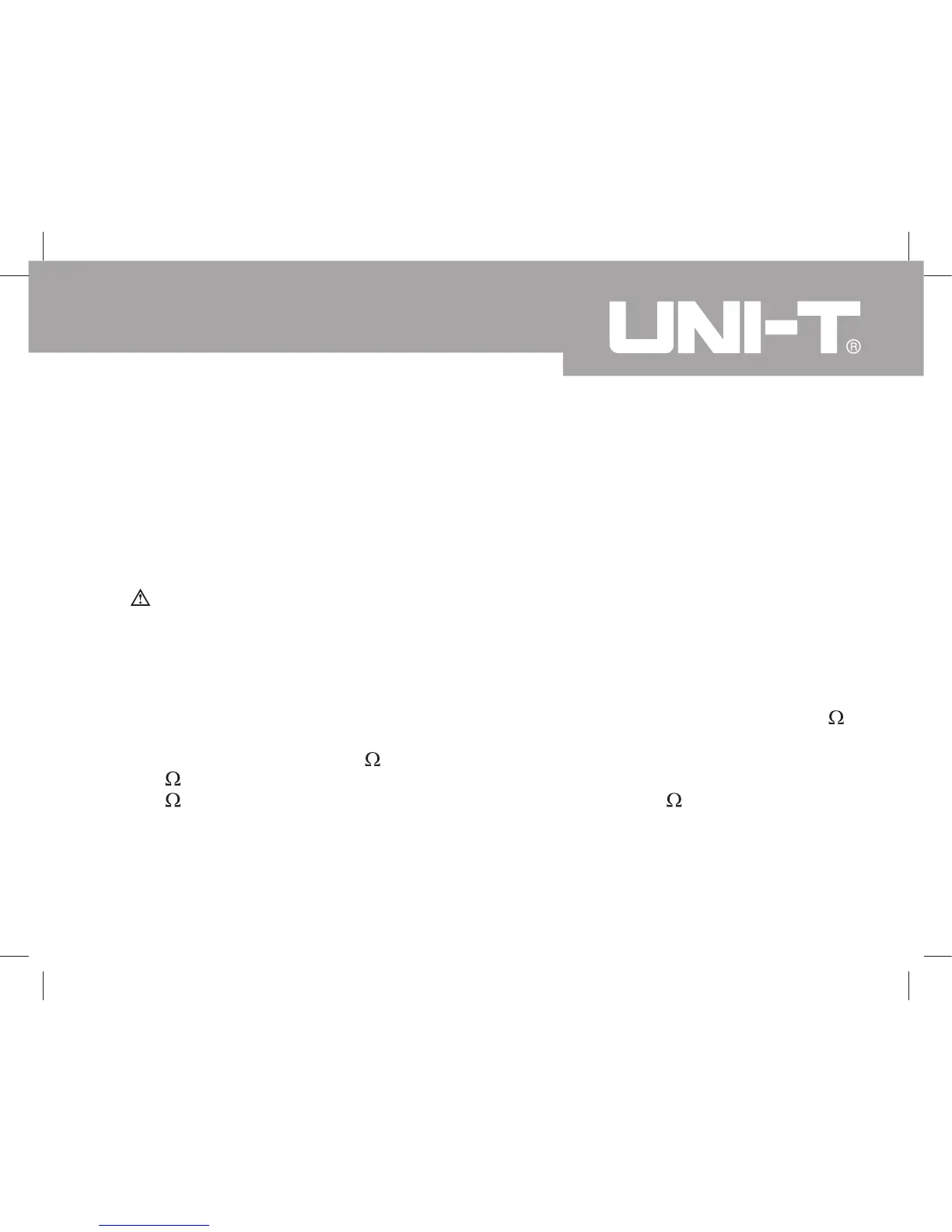UT521 USERS MANUAL
13
b. Earth Voltage Testing:Select function OFF to EARTH VOLTAGE, LCD display will
show voltage, connect test leads in V and E, then connect to the testing point,
LCD display will show earth voltage value (Attention:measure earth voltage does
not need to press TEST button). If the measuring value>10V, then it need to
switch-off all the related voltage equipment. Wait until the earth voltage decrease,
and then do it again. Otherwise, it will affect the accuracy of earth resistance.
Warning:
Earth voltage testing only work in V and E, C and P connecting cable must be
separated. Otherwise, it will cause danger and damage the Tester.
c. Earth Resistance Testing:Select function OFF to EARTH RESISTANCE 2000
(Maximum),press"TEST"button, LCD display will show earth resistance value. If
the resistance value <200 ,then select function from OFF to earth resistance
200 ,LCD display will show earth resistance value. If the resistance value
<20 ,then select function from OFF to earth resistance 20 ,LCD display will
show earth resistance value; Of course, you can follow the other selecting order
for testing. In summary, you need to select the best measurement position to
measure for getting the best accuracy.
