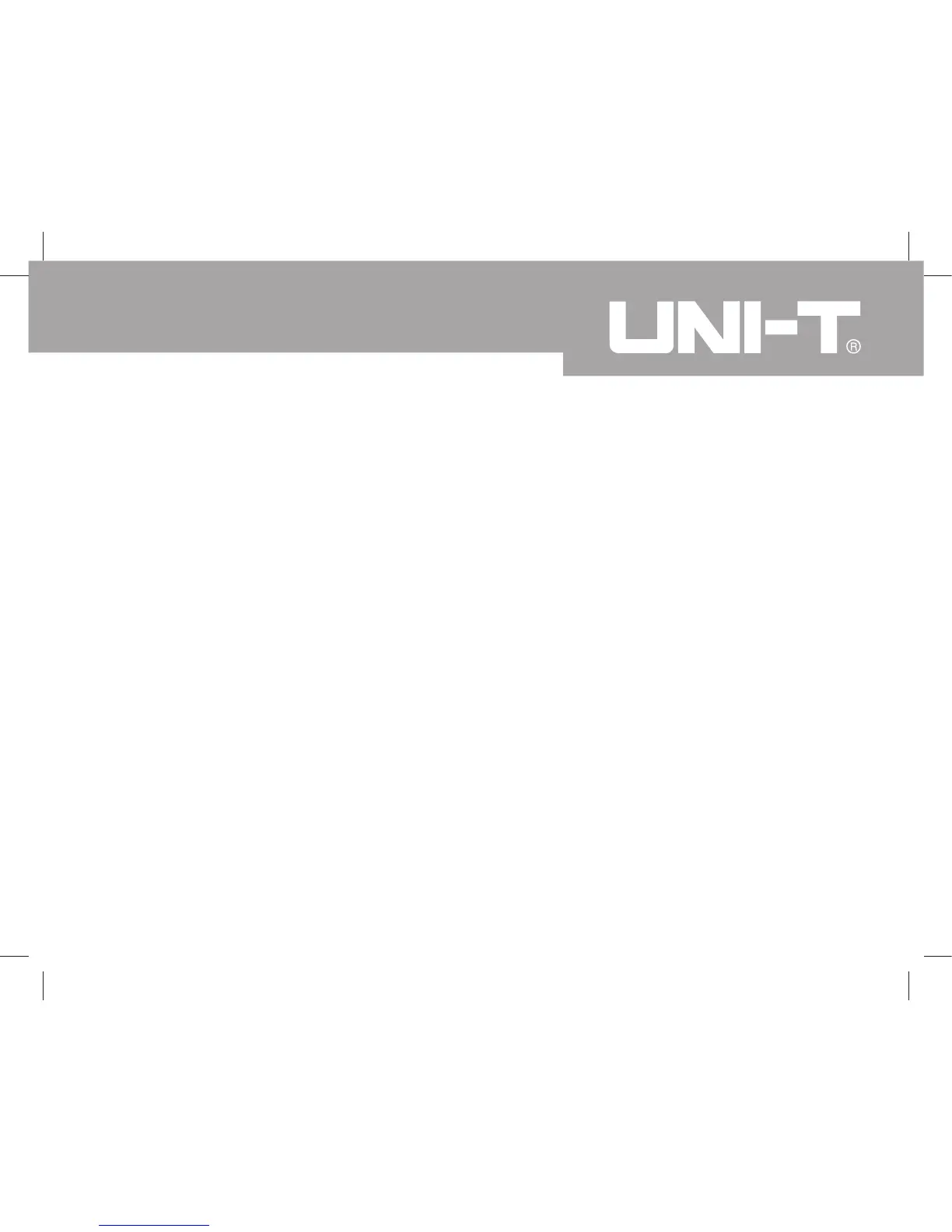UT522 USERS MANUAL
15
f. Hold function:while testing, press slightly"Hold/Save"button,save data function
will be on, the corresponding testing value will be saved and LCD display the
corresponding sign. Press slightly"Hold/Save"button again, then it will cancel this
function.
g. Storage function:
1.storage data press"Hold/Save"button for around 2 seconds. Storage function
will be on and save the corresponding data. Press "Hold/Save"button once again
to save the 2
nd
data; press"Hold/Save"button again to save the 3
rd
data...,For
switch-off this function, press"Hold/Save"button for around 2 seconds.
2.Read data press"Light/Load"button for around 2 seconds, it will show address
serial number 01 saved data. Press"Light/Load"button once again to show the
address serial number 02 saved data...until the 20
th
saved data. If you want to
return back the previous saved data, press "Hold/ Save"once; (In the situation"Hold/
Save"button"Light/Load"button (slightly press) is working like up and down button).
For switch-off this function, press"Light/Load"button for around 2 seconds.
3. Clear saved data
press"Hold/Save"button and "Light/Load"button simultaneously, then switch-on
the Tester, LCD display will show"C L .",
Meanwhile, all the data in the storage will be deleted(20 sets of data or part of
data can be deleted).