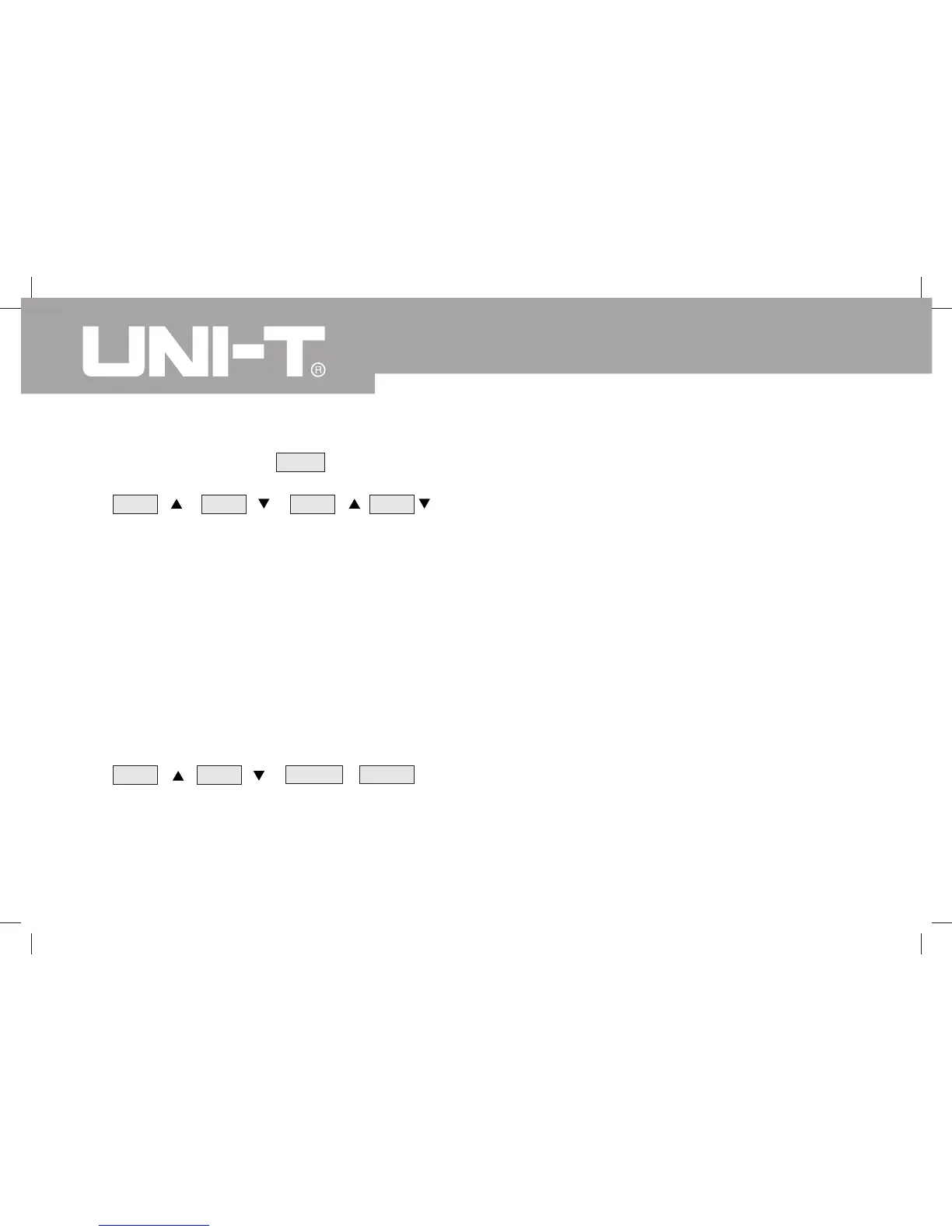18
Model UT81B: OPERATING MANUAL
l Y-axis adjustment: Press Range button under scope
mode, the corresponding functional button:
Move Move Rang Rang
F1 F2 F3 F4
F1: move up the waveform
F2: move down the waveform
F3: go up range
F4: go down a range
The auto set feature will be off when changing the
measurement mode
Press Time button under scope mode, the
corresponding functional button:
Base Base Base < Base >
F1 F2 F3 F4
F1: increase the number of periods
F2: decrease the number of periods.
F3: trigger point move left
F4: trigger point right move
The auto set feature will be off when changing the
measurement mode.
l
