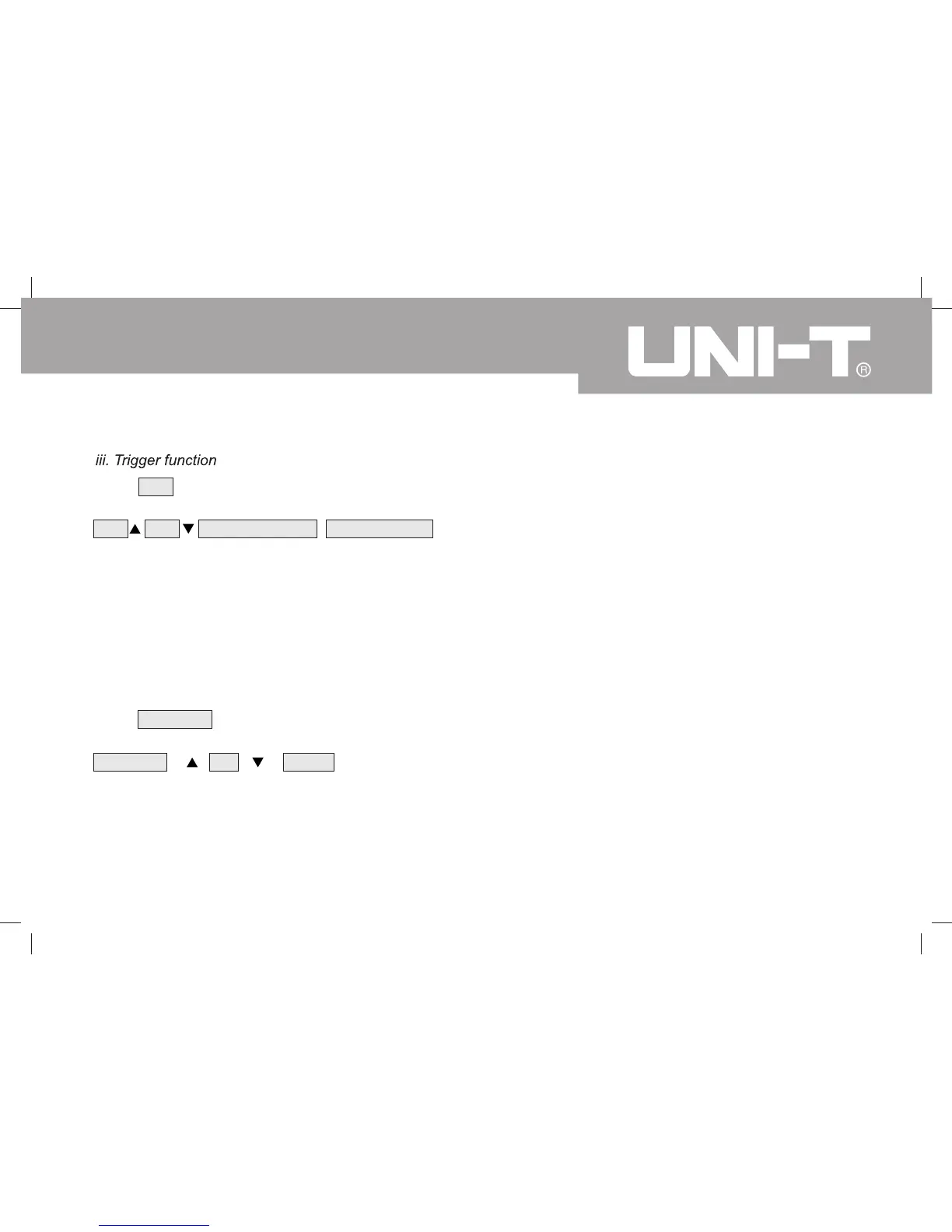19
Model UT81B: OPERATING MANUAL
Press Trig button under scope mode, the
corresponding function buttons:
Trig Trig Auto/Norm/Shot Slop Rrise/Fall
F1 F2 F3 F4
F1: move the trigger level up
F2: move the trigger level down
F3: select the trigger mode: auto, normal or single
F4: slope adjustment: rise or fall
iv. Waveform data save and recall
Press Save/Call button under scope mode, the
corresponding functional buttons:
Save/Call 1 Enter
F1 F2 F3 F4
F1: save or recall
F2 and F3: select location (location from 0-9, total
10 location)
F4: confirm
l
l
l
l
l
When saving the data, it will overwrite the current
data in the location no matter that location has data
or not.
If you recall the location has no data, the meter will
appear error message, you need to press HOLD
button to continue measurement,
If you recall the location has data, it will save the
current setting and display the data, the LCD top left
shows REV to indicate recalling mode is on. Press
HOLD button to return to working mode and continue
measurement. You could continue recalling under
recall mode or save the data.
Recall mode can be used under any scope mode.
For example, it is possible to recall the waveform or
data saved from voltage or frequency mode when
the meter is under current measurement mode.
Recall mode can be worked under any waveform
mode. For example: the Meter is at current mode
but recalling the waveform or data which are saved
under voltage or frequency mode. The Meter must
