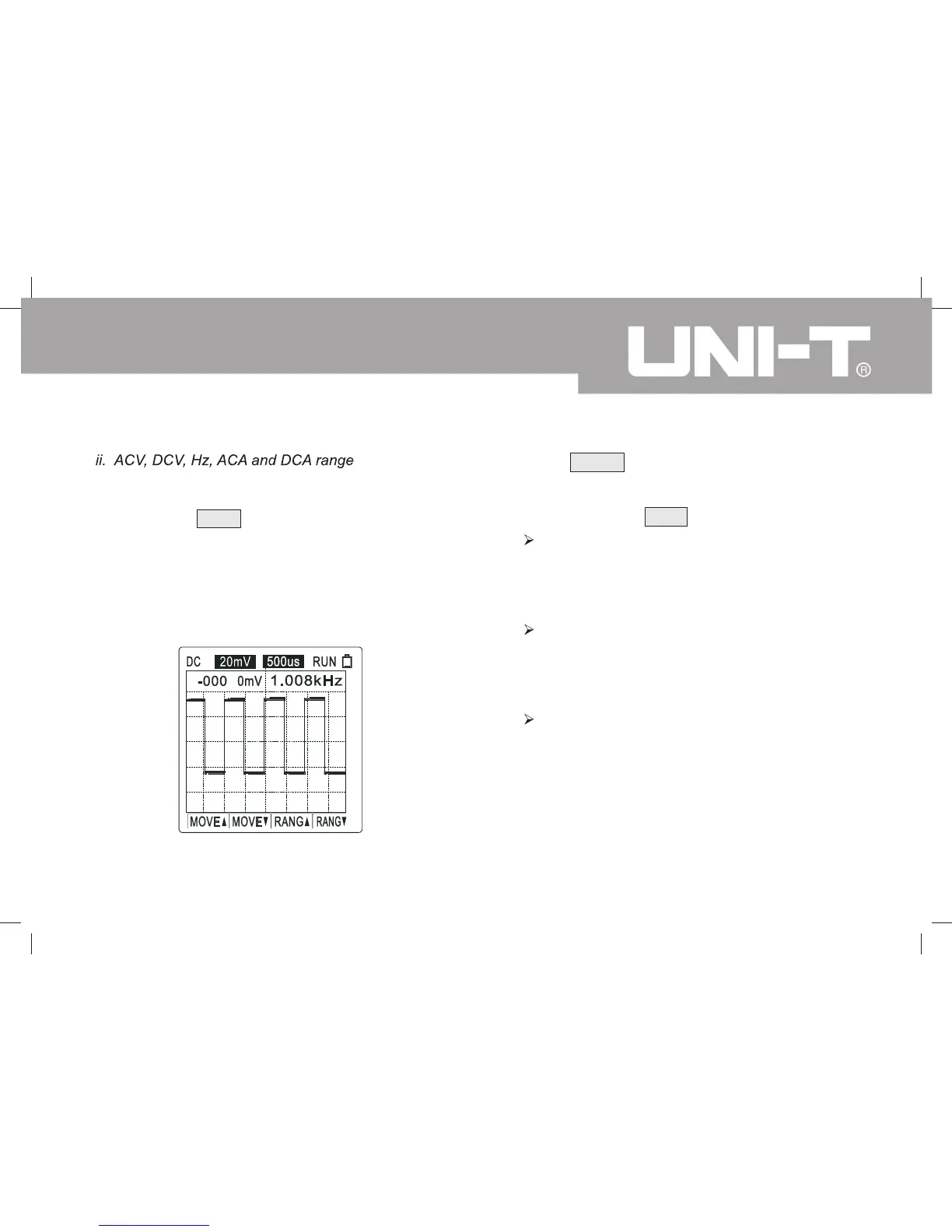17
Model UT81B: OPERATING MANUAL
Figure 3-1. Waveform Display
Turn the rotary switch to ACV, DCV, Hz, ACA or DCA
range, the Meter displays digital reading (Multimeter
mode). Press Mode to switch to waveform display
(scope mode) as below Figure 4. When entering scope
mode, time base is auto trace, the amplitude is manual
set, you may need to re-set them. You could set the
trigger level as well if it is needed. Details of
measurement operation of ACV, DC, Hz, ACA or DCA
can be seen from B. Digital Multimeter Mode:
Press Range to switch between DC and AC
measurement.
When the frequency and amplitude of a waveform
is unknown, press Auto :
l
l
When the amplitude is set to auto, the amplitude
indicator will be shown white text in black
background. When the amplitude is set to manual,
the amplitude indicator will be shown black text
in white background.
When the time base is set to auto, the time base
indicator will be shown white text in black
background. When the time base is set to manual
trace, the time base indicator will be shown black
text in white background.
When the time base is between 20ms - 100ns, it
is possible to set the auto. When the time base
is between 50ms - 5s, the auto feature will be in
valid.
