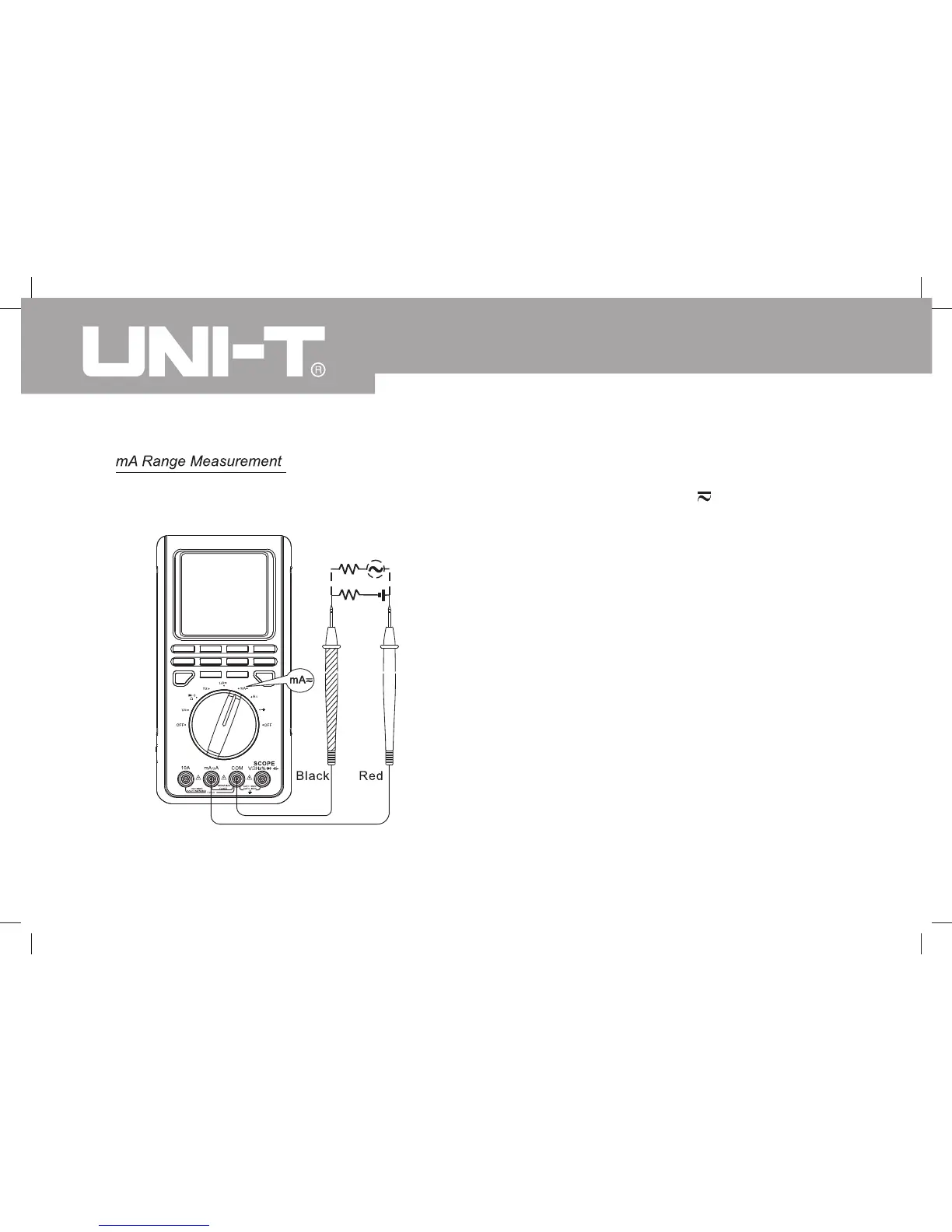24
Model UT81B: OPERATING MANUAL
Figure 3-4. mA Range Measurement
l
To measure ACmA or DcmA currents, set up the
Meter as Figure 3-4 and proceed as follows:
1. Insert the red test lead into the µAmA terminal and
black test lead into the COM terminal.
2. Set the rotary switch to mA .
3. Connect the test lead in series with the return circuit
to be tested.
4. The measured value shows on the display.
5. Press MODE button to toggle between Multimeter
mode and Scope mode.
6. Press F1 to toggle between AC and DC current
measurement.
