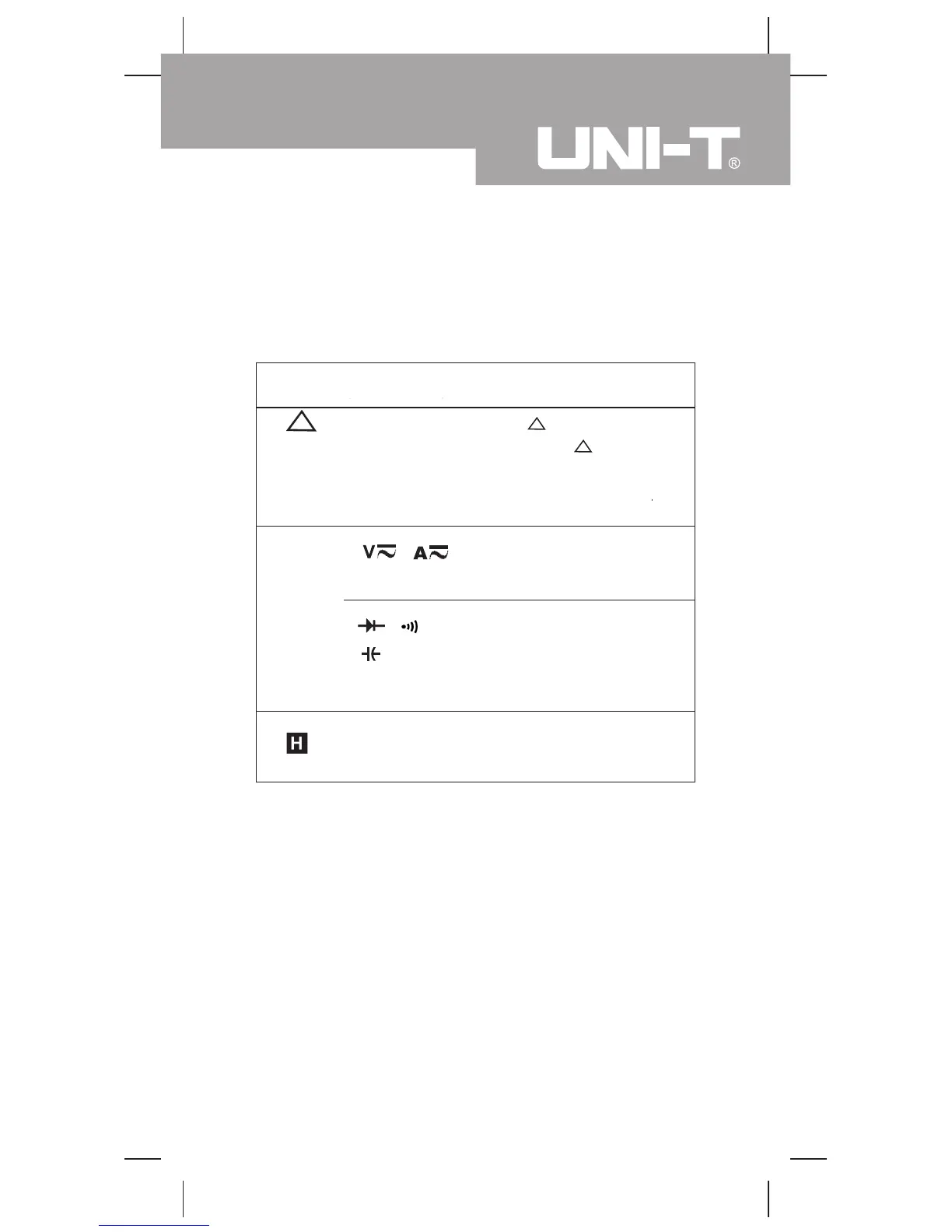11
Functional Buttons
Below table indicated for information about the functional
button operations.
Button
Measuring
Function
Operation
Performed
RESET
Any rotary
switch position
except Hz and
CHARGE
Press RESET to enter
and exit the mode in any
measuring mode except in
frequency and charge
mode; the Meter beeps.
SELECT
Switches between AC and
DC voltage/current; the
Meter beeps. DC is default.
Switches between resistance,
diode, continuity and
capacitance measurements;
the Meter beeps. Resistance
is default.
Ω
Any rotary
switch
position
Press to enter and exit the
Hold mode in any mode,
the Meter beeps.
Model UT90C: OPERATING MANUAL