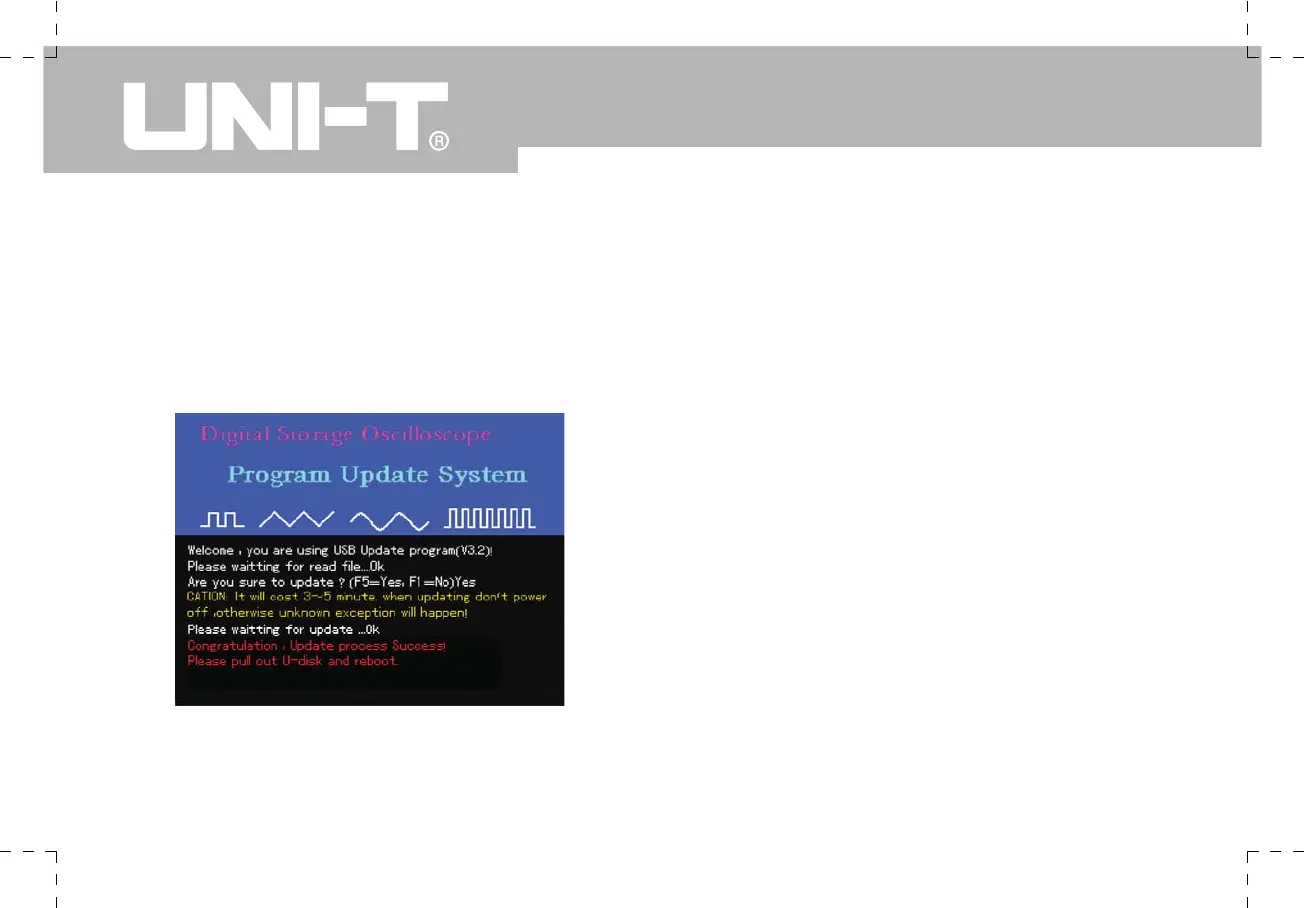UTD1000 User Manual
6.When upgrade progress reaches 100%, display
will change to OK to indicate success of the current
program upgrade task. A successful upgrade prompt
as shown in Figure 5-5 will appear : “Congratulation,
Update process Success! Please pull out U-disk and
reboot.”
Figure 5-5
Caution : When you restart the Oscilloscope after
successful upgrade, the system will initiate itself.
It will take 30 seconds to 1 minute for the operation
screen to appear.
Abnormality prompts :
Program upgrade may fail due to various reasons.
Below are some common causes for upgrade failure
and the prompts that help users to upgrade the software
program successfully. If upgrade fails, remove the
USB device and restart the Oscilloscope. The unit will
still function normally. To repeat the upgrade process
again, insert the USB device and carry out the steps in
“Program upgrade” above.
1.During the upgrade process, you can cancel upgrade
and exit the upgrade system by pressing [F1] as guided
by the on-screen instructions. The prompt shown in
Figure 5-6 will appear : “Please pull out U-disk and
reboot.”
