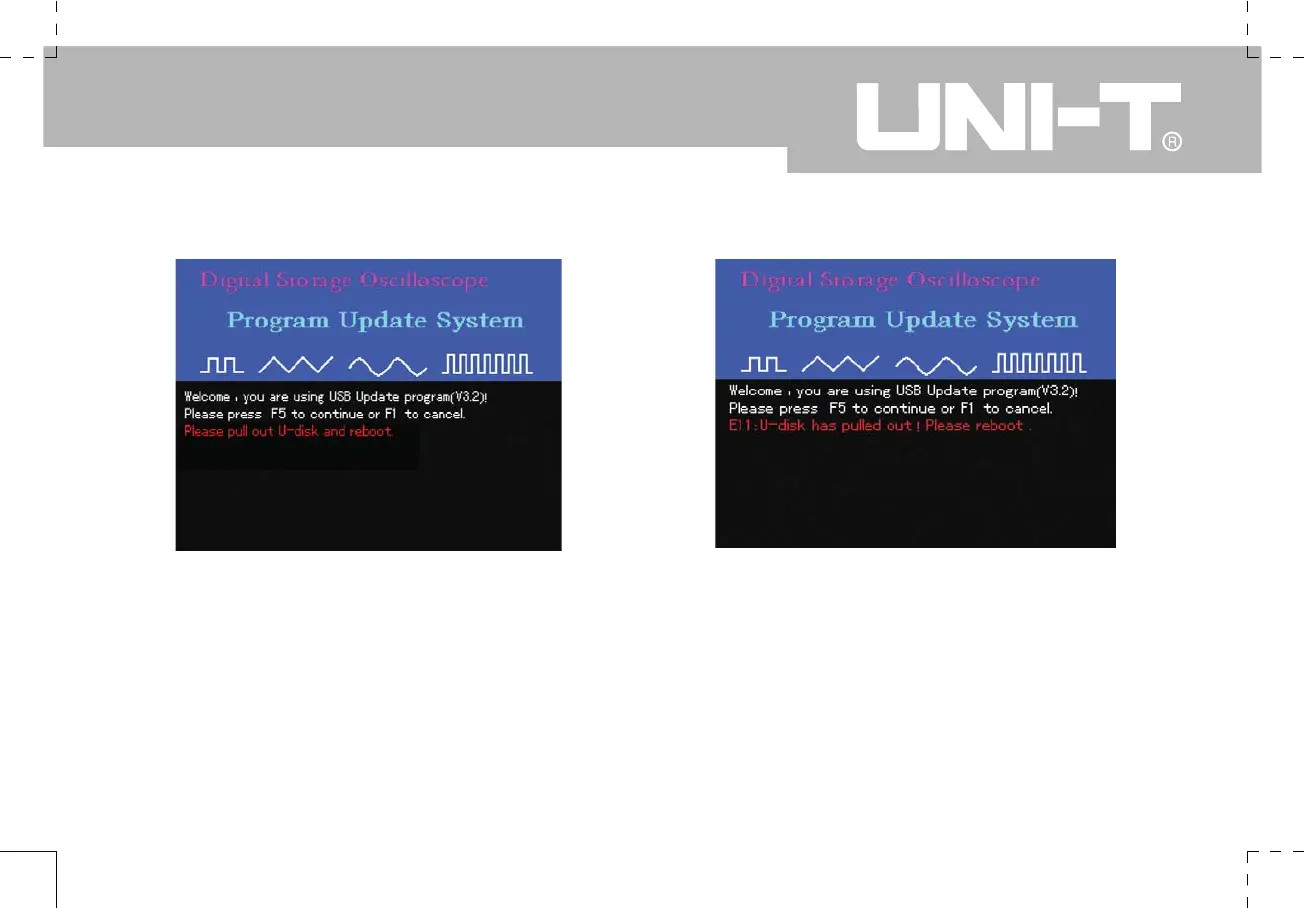UTD1000 User Manual
Figure 5-6
2.If the USB device is removed after [F5] is pressed to
continue program upgrade, the prompt in Figure 5-7 will
appear : “E11 : U-disk has pulled out! Please reboot.”
Figure 5-7
3.During upgrade, if the system cannot find the upgrade
document in the USB root directory, the message in
Figure 5-8 will appear : “E13 : Can’t find valid update
file at U-disk root directory! Please sure there is update
file at U-disk’s root directory, Please pull out U-disk and
reboot.”